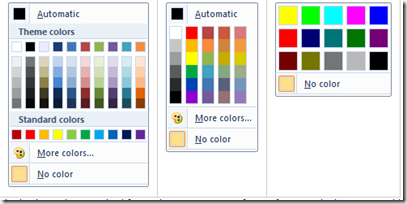Creating Ribbon Applications on Windows 7
The ribbon concept was first introduced with Office 2007 and is now natively supported on Windows 7. Developers can create ribbon applications with rich user interface with either C++ or managed code such as C# or VB.NET.
.png)
To get started with creating Windows 7 ribbon applications, you can review the ribbon guidelines and the ribbon roadmap available on MSDN and the PDC08 presentation on Windows Scenic Ribbon at Channel9.
For C++ developers, this color picker sample app provides a quick look at how to work with color schemes using the ribbon framework. For C# developers, this ribbon library along with 18 sample applications shows how to add the ribbon feature to your Windows Forms applications. A good resource for all developers including VB.NET developers is this Windows 7 Training Kit for Developers, where you can find samples on ribbon and all other areas.
It is worth noting that if all these sample applications require a ribbon compiler, uicc.exe, which is available in Windows 7 SDK. If you try to run them on a 64-bit computer, you may run into some errors that may be caused by the incorrect pre-build event command line which you can find on the project properties. You will have to fix the command line by fixing the %ProgramFiles% environment variable, or manually run the command line to generate required ribbon binary file, header file, and resource file. In some cases, you may be able to find a quick fix by copying three files, uicc.exe, uiccDLL.dll, uicc.xsd, to the same folder where the ribbon markup xml file resides. However, this quick fix requires that you copy these three files for each ribbon project, therefore it is not a very desirable solution.
Technorati Tags: Windows 7,Ribbons,Ribbon Guideliines,Ribbon Roadmap,Color Picker,Ribbon Library,Windows 7 Training Kit for Developers