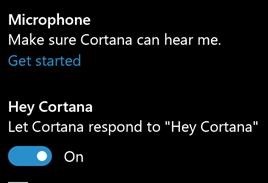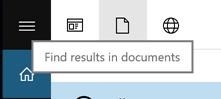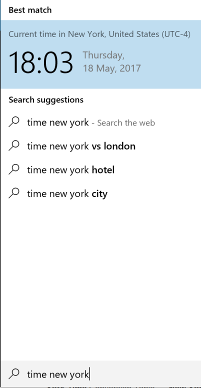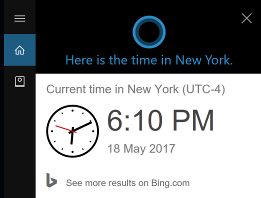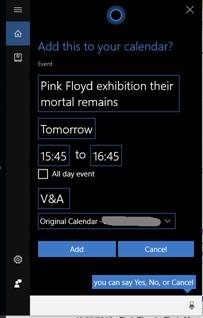Tip o' the Week 380 – Hey Cortana, take flight!
With the news that Cortana is coming to a consumer audio device near you, it’s worth You can leave yourself voice notes and Cortana will stick them in the Quick Notes section of OneNote – using the Modern App version of OneNote, look under Settings -> Options -> choose a notebook for Quick Notes to set the default location. Even if you don’t talk to your PC, pressing WindowsKey+Q will launch Cortana, as a quick way of searching for apps or documents on your machine, or answers on the web – just type in your query, then filter by the icons on top of the window as appropriate. Cortana can do a lot more than just be a shim for Bing search; she can offer While many of these commands work when you type them (eg type, time new york,ason the left),some will only work when spoken and some will give a better UI and/or more detail when voiced rather than typed (such as the “Hey Cortana, what’s the time in New York” query on the right) … Of course, there are plenty of stupid things you can ask Cortana – open the pod You can sometimes string some interesting productivity commands together, too – some could be useful in context, like reminding you to buy milk next time you’re in a supermarket (whereupon your phone will trigger a reminder when it knows you’ve just walked into a supermarket, based on GPS) or next time you talk to a particular contact, to remind you to ask them something (where it will pop up when you next speak to them, exchange emails etc). You can issue some pretty complex instructions to add reminders - eg. “ Hey Cortana, add Pink Floyd exhibition Their Mortal Remains at the V&A to my calendar for tomorrow at 3:45 ” … and Cortana can put it on your calendar, or just maintain a list of reminders in her own Notebook. (NB: screen shot to the right was not faked up, although it did take more than one attempt …) Cortana’s getting skills, too, from Graph to bots to Rome. |