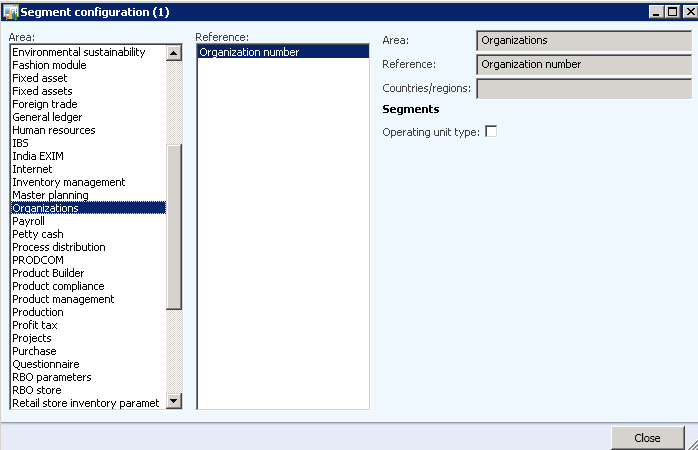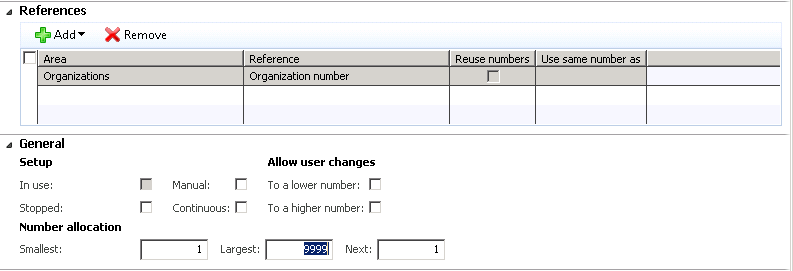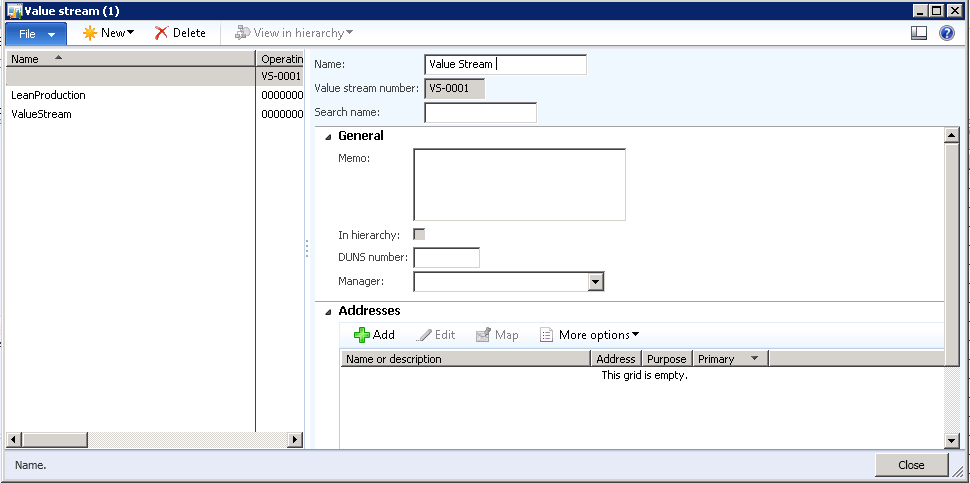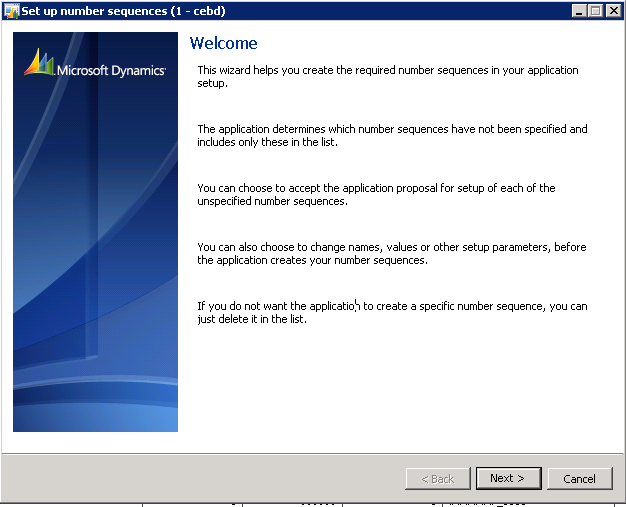Number sequences per operating unit type
We have recently introduced the support for generating number sequences per operating unit type. Before this support, when you created a new number sequence for operating units, you could not differentiate it per type. For eg. if you had a number sequence setup for operating units and you created a department, it’d get the first number in the sequence. If you now created a cost center next, you’d get the second number in the sequence etc. This limited the ability to identify departments by one number sequence and cost centers by another.
Here is how the new support for number sequences per operating unit type would work.
Step 1:
When configuring the segments, select the checkbox in the image below. If there are existing number sequences for organizations, you'll have to delete them
Step 2:
Create a new number sequence. Select the scope and the operating unit type. In this example, we have chosen Value Stream to be our operating unit type. Note that the operating unit type could be one of either the in-built operating unit types or any other custom operating unit type that you might have created.
In the above example, we reduced the alphanumeric size from 9 to 4 so that we don't exceed the total length of the number sequence string for operating units.
Step 3:
In the same form, add a reference to the organizations and also reduce the number allocation to match the alphanumeric length
Step 4:
Create a new operating unit. In this example, you’ll notice that a new operating unit of the type Value Stream is created. Its id, per the number sequences associated with it, is VS-001
Alternate method
A simpler way to generate default number sequences for each type of operating units would be to run the number sequence wizard. Running the Generate wizard will generate a number sequence of each operating unit type when launched with a standard template. The defaults include the following prefixes for each of the operating unit types. Department will start with “Dept”, Cost center with “CC” etc.
All in all, this should give customers and partners the flexibility to have number sequences set up per type of operating units rather than having a non-granular bulk number sequence covering all operating unit types.
These were made available in the following hotfix release: https://blogs.technet.com/b/dynamicsaxse/archive/2013/06/28/announcing-cumulative-update-6-for-microsoft-dynamics-ax-2012-r2.aspx
Note: Number sequence values are still shared across operating units even if you configure them per operating unit type. for eg. if I had one number sequence for Cost centers and another for departments and both had the same format, say ###-###, then 123-456 can only be used in one and not the other. One way to get around this would be to use prefixes for your number sequence formats, similar to the way we do when we auto-generate number sequences.