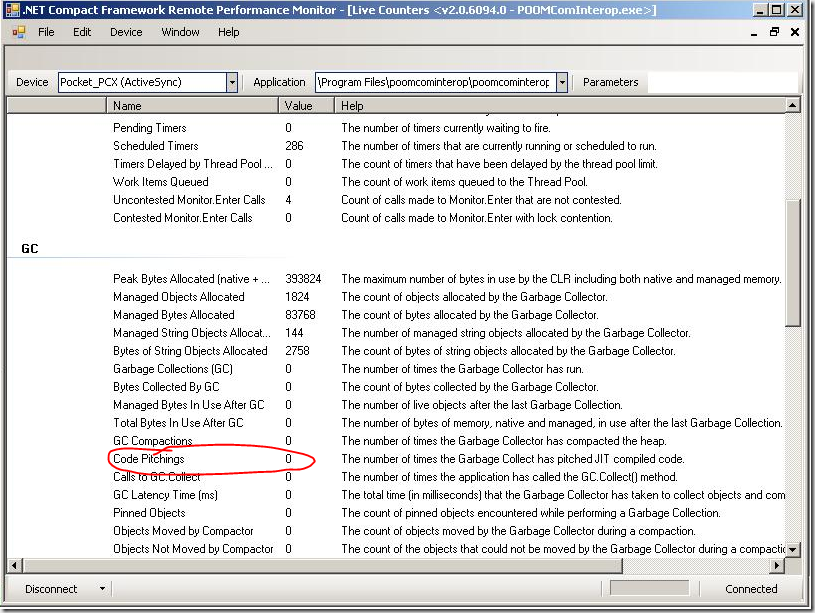.NET Code Pitching
The word pitch can have many meanings, but in case of the code pitching it is used in the sense of “to throw away”.
The desktop CLR never throws away or pitches native code that it JITs. However, the .NET Compact Framework CLR supports code pitching due to the following reasons
- It is targeted towards embedded/mobile systems and therefore needs to be more sensitive towards memory usage. So in some situations it throws away JITed code to free up memory.
- NETCF runs on RISC processors like ARM where code density is lower than that of x86. This means the JITed native code is larger in size for a given set of IL on say ARM vs that on say x86. Due to this the memory usage overhead is a bit aggravated. However, this isn’t really a primary motivator and there are other work around like using the newer ARM instruction set extensions.
Code pitching can happen due to various reasons like (note this is not an exhaustive list)
- When the managed application gets WM_HIBERNATE message it fires a round of garbage collection and also pitches code
- When the JITer fails to allocate memory it attempts code pitching to free up memory and re-tries allocation
- Other native resource allocation failures also initiates pitching
Obviously code pitching has performance implications and can result in the same method being pitched multiple times. You can monitor code pitching in Remote Performance Monitor.
As the name suggests the GC does drive code pitching but they are not essentially related. E.g. if user code forces GC by System.GC.Collect() code pitching is not done. Code pitching is primarily driven by real low memory scenarios.
Caveat: While pitching the CLR ensures that it doesn’t throw away any JITed method on the current managed execution stack. No points for guessing why that is important.