show command (winget)
The show command of the winget tool displays details for the specified application, including details on the source of the application as well as the metadata associated with the application.
The show command only shows metadata that was submitted with the application. If the submitted application excludes some metadata, then the data will not be displayed.
Aliases
The following aliases are available for this command:
- view
Usage
winget show [[-q] <query>] [<options>]
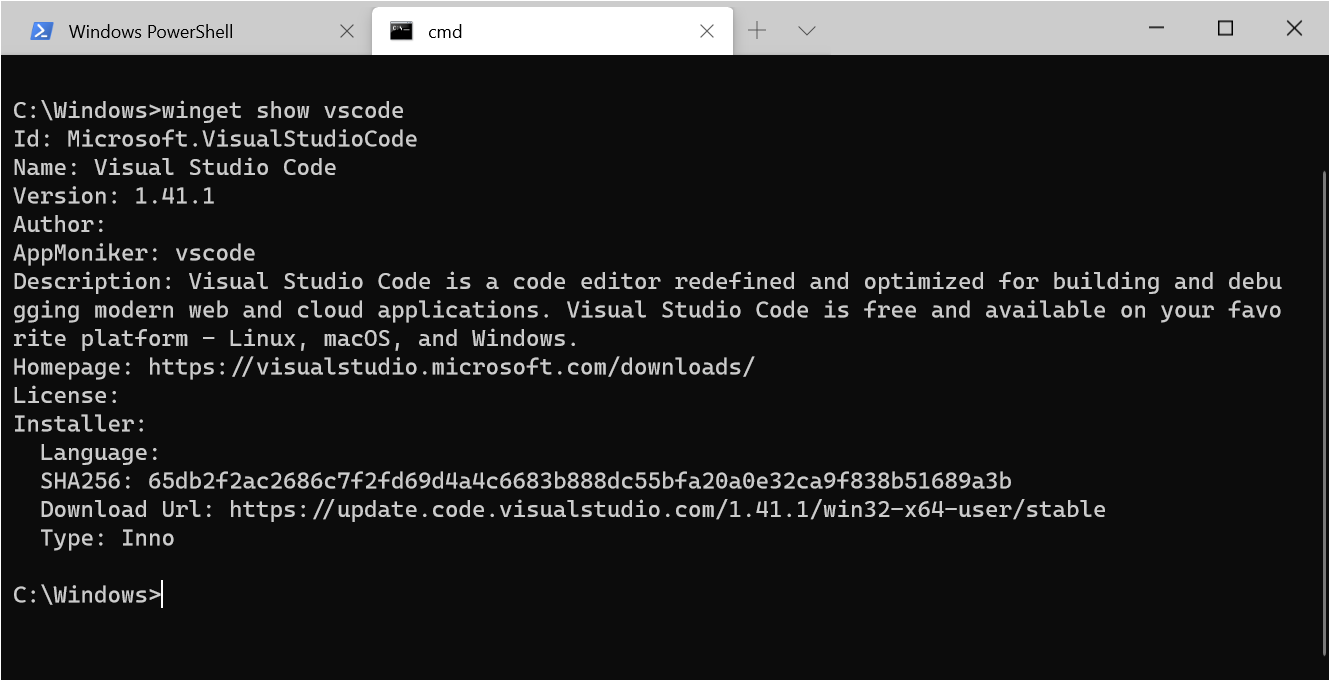
Arguments
The following arguments are available.
| Argument | Description |
|---|---|
| -q,--query | The query used to search for an application. |
Note
The query argument is positional. Wild-card style syntax is not supported. This is most often the string of characters you expect to help find the package you are searching for.
Options
The following options are available.
| Option | Description |
|---|---|
| -m,--manifest | The path to the manifest of the application to show. |
| --id | Filter results by ID. |
| --name | Filter results by name. |
| --moniker | Filter results by application moniker. |
| -v,--version | Use the specified version. The default is the latest version. |
| -s,--source | Find the application using the specified source. |
| -e,--exact | Find the application using exact match. |
| --scope | Select install scope (user or machine). |
| -a,--architecture | Select the architecture to show. |
| --installer-type | Select the installer type to show. See supported installer types for WinGet client. |
| --locale | Locale to use (BCP47 format). |
| --versions | Show available versions of the application. |
| --header | Optional Windows-Package-Manager REST source HTTP header. |
| --authentication-mode | Specify authentication window preference (silent, silentPreferred or interactive). |
| --authentication-account | Specify the account to be used for authentication. |
| --accept-source-agreements | Used to accept the source license agreement, and avoid the prompt. |
| -?,--help | Shows help about the selected command. |
| --wait | Prompts the user to press any key before exiting. |
| --logs,--open-logs | Open the default logs location. |
| --verbose, --verbose-logs | Used to override the logging setting and create a verbose log. |
| --nowarn,--ignore-warnings | Suppresses warning outputs. |
| --disable-interactivity | Disable interactive prompts. |
| --proxy | Set a proxy to use for this execution. |
| --no-proxy | Disable the use of proxy for this execution. |
Multiple selections
If the query provided to winget does not result in a single application, then winget will display the results of the search. This will provide you with the additional data necessary to refine the search.
Results of show
If a single application is detected, the following data will be displayed.
Metadata
| Value | Description |
|---|---|
| Version | Version of the application. |
| Publisher | Publisher of the application. |
| Moniker | AppMoniker of the application. |
| Description | Description of the application. |
| Homepage | Homepage of the application. |
| License | License of the application. |
| LicenseUrl | The URL to the license file of the application. |
Installer details
| Value | Description |
|---|---|
| Type | The type of installer. |
| Download Url | The Url of the installer. |
| SHA256 | The Sha-256 of the installer. |
Related topics
Windows developer
