Policy CSP - AppDeviceInventory
Tip
This CSP contains ADMX-backed policies which require a special SyncML format to enable or disable. You must specify the data type in the SyncML as <Format>chr</Format>. For details, see Understanding ADMX-backed policies.
The payload of the SyncML must be XML-encoded; for this XML encoding, there are a variety of online encoders that you can use. To avoid encoding the payload, you can use CDATA if your MDM supports it. For more information, see CDATA Sections.
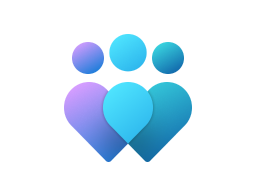
Important
This CSP contains some settings that are under development and only applicable for Windows Insider Preview builds. These settings are subject to change and may have dependencies on other features or services in preview.
TurnOffAPISamping
| Scope | Editions | Applicable OS |
|---|---|---|
| ✅ Device ❌ User |
✅ Pro ✅ Enterprise ✅ Education ✅ Windows SE ✅ IoT Enterprise / IoT Enterprise LTSC |
✅ Windows Insider Preview |
./Device/Vendor/MSFT/Policy/Config/AppDeviceInventory/TurnOffAPISamping
This policy controls the state of API Sampling. API Sampling monitors the sampled collection of application programming interfaces used during system runtime to help diagnose compatibility problems.
If you enable this policy, API Sampling won't be run.
If you disable or don't configure this policy, API Sampling will be turned on.
Description framework properties:
| Property name | Property value |
|---|---|
| Format | chr (string) |
| Access Type | Add, Delete, Get, Replace |
Tip
This is an ADMX-backed policy and requires SyncML format for configuration. For an example of SyncML format, refer to Enabling a policy.
ADMX mapping:
| Name | Value |
|---|---|
| Name | TurnOffAPISamping |
| Friendly Name | Turn off API Sampling |
| Location | Computer Configuration |
| Path | Windows Components > App and Device Inventory |
| Registry Key Name | Software\Policies\Microsoft\Windows\AppCompat |
| Registry Value Name | DisableAPISamping |
| ADMX File Name | AppDeviceInventory.admx |
TurnOffApplicationFootprint
| Scope | Editions | Applicable OS |
|---|---|---|
| ✅ Device ❌ User |
✅ Pro ✅ Enterprise ✅ Education ✅ Windows SE ✅ IoT Enterprise / IoT Enterprise LTSC |
✅ Windows Insider Preview |
./Device/Vendor/MSFT/Policy/Config/AppDeviceInventory/TurnOffApplicationFootprint
This policy controls the state of Application Footprint. Application Footprint monitors the sampled collection of registry and file usage to help diagnose compatibility problems.
If you enable this policy, Application Footprint won't be run.
If you disable or don't configure this policy, Application Footprint will be turned on.
Description framework properties:
| Property name | Property value |
|---|---|
| Format | chr (string) |
| Access Type | Add, Delete, Get, Replace |
Tip
This is an ADMX-backed policy and requires SyncML format for configuration. For an example of SyncML format, refer to Enabling a policy.
ADMX mapping:
| Name | Value |
|---|---|
| Name | TurnOffApplicationFootprint |
| Friendly Name | Turn off Application Footprint |
| Location | Computer Configuration |
| Path | Windows Components > App and Device Inventory |
| Registry Key Name | Software\Policies\Microsoft\Windows\AppCompat |
| Registry Value Name | DisableApplicationFootprint |
| ADMX File Name | AppDeviceInventory.admx |
TurnOffInstallTracing
| Scope | Editions | Applicable OS |
|---|---|---|
| ✅ Device ❌ User |
✅ Pro ✅ Enterprise ✅ Education ✅ Windows SE ✅ IoT Enterprise / IoT Enterprise LTSC |
✅ Windows Insider Preview |
./Device/Vendor/MSFT/Policy/Config/AppDeviceInventory/TurnOffInstallTracing
This policy controls the state of Install Tracing. Install Tracing is a mechanism that tracks application installs to help diagnose compatibility problems.
If you enable this policy, Install Tracing won't be run.
If you disable or don't configure this policy, Install Tracing will be turned on.
Description framework properties:
| Property name | Property value |
|---|---|
| Format | chr (string) |
| Access Type | Add, Delete, Get, Replace |
Tip
This is an ADMX-backed policy and requires SyncML format for configuration. For an example of SyncML format, refer to Enabling a policy.
ADMX mapping:
| Name | Value |
|---|---|
| Name | TurnOffInstallTracing |
| Friendly Name | Turn off Install Tracing |
| Location | Computer Configuration |
| Path | Windows Components > App and Device Inventory |
| Registry Key Name | Software\Policies\Microsoft\Windows\AppCompat |
| Registry Value Name | DisableInstallTracing |
| ADMX File Name | AppDeviceInventory.admx |
TurnOffWin32AppBackup
| Scope | Editions | Applicable OS |
|---|---|---|
| ✅ Device ❌ User |
✅ Pro ✅ Enterprise ✅ Education ✅ Windows SE ✅ IoT Enterprise / IoT Enterprise LTSC |
✅ Windows Insider Preview |
./Device/Vendor/MSFT/Policy/Config/AppDeviceInventory/TurnOffWin32AppBackup
This policy controls the state of the compatibility scan for backed up applications. The compatibility scan for backed up applications evaluates for compatibility problems in installed applications.
If you enable this policy, the compatibility scan for backed up applications won't be run.
If you disable or don't configure this policy, the compatibility scan for backed up applications will be run.
Description framework properties:
| Property name | Property value |
|---|---|
| Format | chr (string) |
| Access Type | Add, Delete, Get, Replace |
Tip
This is an ADMX-backed policy and requires SyncML format for configuration. For an example of SyncML format, refer to Enabling a policy.
ADMX mapping:
| Name | Value |
|---|---|
| Name | TurnOffWin32AppBackup |
| Friendly Name | Turn off compatibility scan for backed up applications |
| Location | Computer Configuration |
| Path | Windows Components > App and Device Inventory |
| Registry Key Name | Software\Policies\Microsoft\Windows\AppCompat |
| Registry Value Name | DisableWin32AppBackup |
| ADMX File Name | AppDeviceInventory.admx |