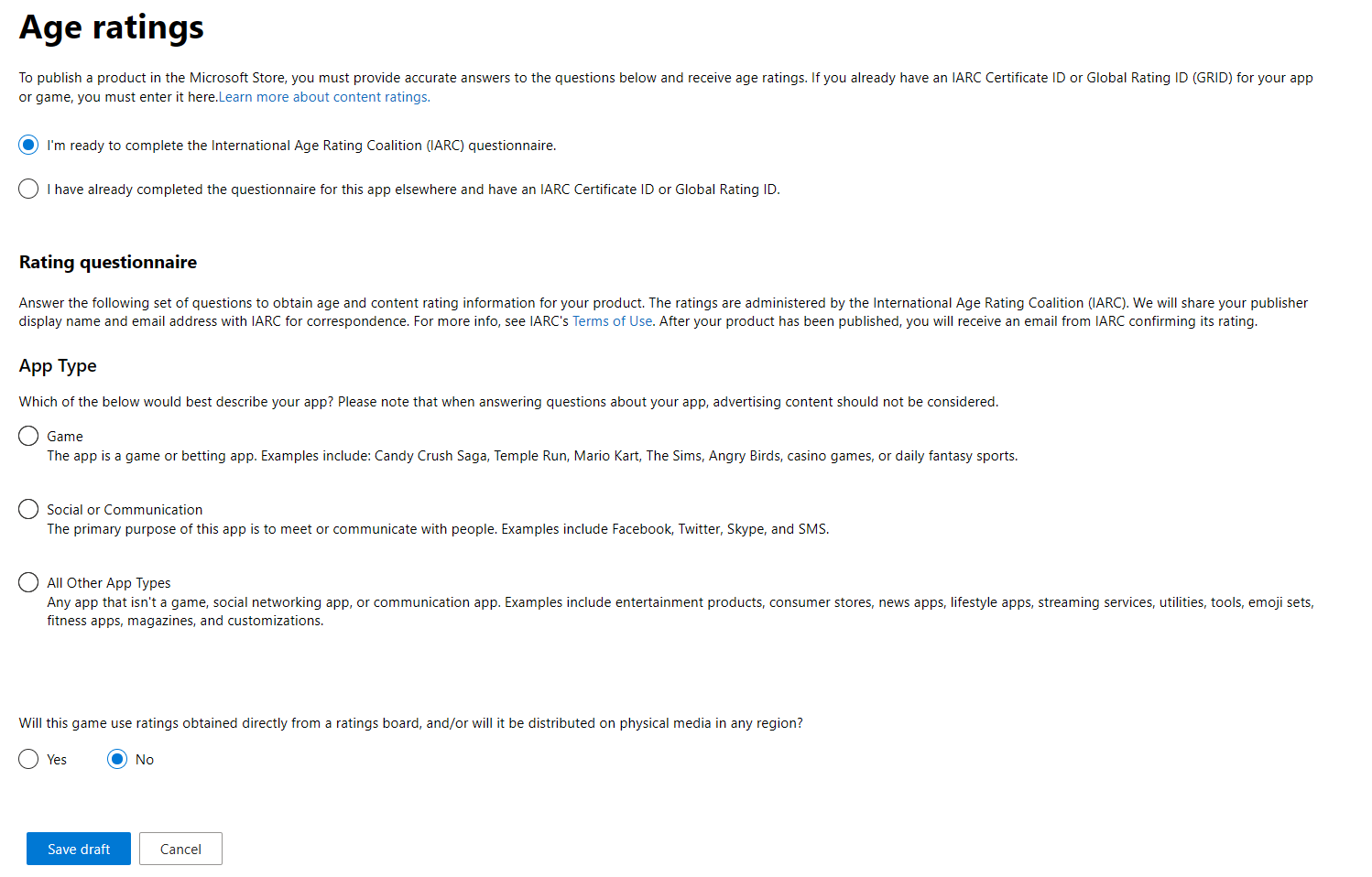Generate age ratings for MSIX app
The Age ratings page of the app submission process lets you provide information about your app so it can receive the appropriate age and content ratings administered by the International Age Ratings Coalition (IARC) rating system. These ratings are about the suitability of the content in the app, rather than the age of the target audience for your app.
Answering the age ratings questionnaire
The first time you submit an app (or the first time you update an app published using the older age rating process), you will be prompted to complete a multiple-choice questionnaire to determine your app’s age rating.
Important
If you have already completed the questionnaire for your app in another storefront and have an IARC rating ID, you can select the option to provide us with your rating ID. We'll use your ID to associate the existing ratings with your app in the Microsoft Store.
You are required to answer the questions accurately. As part of this process, we share your publisher display name and email address with IARC. After you complete the questionnaire, the IARC rating system will provide age and content rating information based on your responses. We’ll use this rating information when displaying your app to customers in different markets. You will also receive an email from IARC with a confirmation of the app’s rating when your app has been published. For more info about any question, click the info icon that appears next to it.
The first question asks you to choose the category that best describes your app (and its metadata). Based on your answer to this question, you'll be presented with additional questions related to the category you selected. To get more details that may help you understand how to answer any question, click the info icon next to that question. If you make a mistake, you can go back or start the questionnaire again to provide the right answers.
When you have completed the questionnaire, click Save and generate. You’ll then see all of the app’s assigned ratings, and can continue with your submission. You can also click Edit to correct any of your answers to the questionnaire.
Once your app has been assigned a rating, that same rating will be used for all subsequent updates you publish for that app. If an update contains content that may change your app's rating, you can retake the questionnaire by clicking the Edit button. IARC may also update the questions from time to time. If this happens, you may be prompted to complete the questionnaire again when you submit an update.
Appealing ratings or refused classifications
If you have questions about the age rating your app received, or wish to appeal it, you can contact IARC via the link that appears in the rating certificate email that you will receive after your app has been published.
In some cases, the rating for your app may cause it to be classified as inappropriate for a particular country or region. If this occurs, you will see a message indicating the market(s) to which your app can’t be offered. If you disagree with this classification (or any other for that matter), you can request an appeal using the link that appears in the rating certificate email that you will receive from IARC.
Previous Microsoft Store age ratings
Previously, developers specified the age rating for their app rather than completing the questionnaire. Below, find the previous Microsoft Store age ratings breakdown:
| Age rating | Description |
|---|---|
| 3+ (Suitable for young children) | These apps contain content suitable for young children. There may be minimal comic violence in non-realistic, cartoon form. Characters should not resemble or be associated with real life characters. There should be no content that could be frightening, and there should be no nudity or references to sexual or criminal activity. Apps with this age rating also cannot enable features that could access content or functionality unsuitable for young children, such as uncontrolled online sharing of information (such as that described under the 12+ ratings category). |
| 7+ (Suitable for ages 7 and older) | Apps with this age rating have the same criteria as the 3+ applications, except these apps can include content that might frighten a younger audience and can contain partial nudity, as long as the nudity doesn't refer to sexual activity. This rating should only be used for apps where the content is suitable for children. |
| 12+ (Suitable for ages 12 and older) | Apps with this age rating can contain increased nudity of a non-sexual nature, slightly graphic violence towards non-realistic characters, or non-graphic violence towards realistic human or animal characters. This age rating might also include profanity, but not of a sexual nature. Also, apps with this age rating or higher may allow for uncontrolled: (i) access to online social networks, or (ii) sharing of personal info with third parties, including other gamers or online acquaintances. (For such activity to be considered controlled, your app must include parental control features that require parental permission to use such sharing features, and you must identify those and explain their functionality in the Notes for certification.) |
| 16+ (Suitable for ages 16 and older) | Apps with this age rating can depict realistic violence with minimal blood, and they can depict sexual activity. They can also contain drug or tobacco use and criminal activities, and more profanity than would be allowed in a 12+ app, within the limits laid out in the Store Policies. |
| 18+ (Suitable for adults) | Games with this age rating may contain intense, gross or specific violence, blood or gore which is only suitable for an adult audience. All content must meet the content policies criteria. |
Windows developer