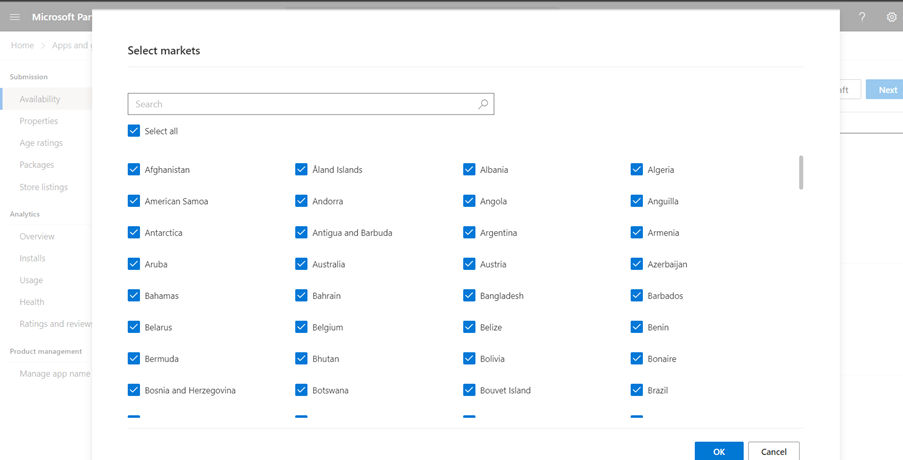Define markets for MSI/EXE app
The Microsoft Store reaches customers in over 200 countries and regions around the world. You can choose the markets in which you'd like to offer your app.
For info to help make your app suitable for customers around the world, see Guidelines for globalization and Make your app localizable.
Markets
By default, we'll offer your app in all possible markets, including any future markets that we may add later.
If you prefer, you can define the specific markets in which you'd like to offer your app. To do so, click on Change markets in the Markets section on the Pricing and availability page. This will display the Market selection popup window, where you can choose the markets in which to offer your app.
By default, all markets are selected. You can unselect individual markets to exclude them, or you can deselect Select all option and then add individual markets of your choice. You can also search for a particular market in the search bar. Once you’ve finished, click OK to save your selections.
Note that your selections here apply only to new acquisitions; if someone already has your app in a certain market, and you later remove that market, the people who already have the app in that market can continue to use it, but they won’t get the updates you submit, and no new customers in that market can get your app.
Important
It is your responsibility to meet any local legal requirements, even if those requirements aren't listed here or in Partner Center. Keep in mind that even if you select all markets, local laws and restrictions or other factors may prevent certain apps from being listed in some countries and regions. Also, some markets may have specific requirements related to age ratings. If your app doesn’t meet these requirements, we won't be able to offer your app in that market. See Age ratings for more info.
You will also see a checkbox that lets you indicate whether to offer your app in any market that the Store may add in the future. If you leave this box checked, and we later add new markets, the pricing model from your submission will be used for your app in those markets. If you don't want this to happen, you can uncheck this box, in which case we will not list your app in any future markets (though you can always add them later).
Microsoft Store consumer markets
You can choose to list your app in one or more of the following markets.
| Afghanistan | Åland Islands | Albania | Algeria |
| American Samoa | Andorra | Angola | Anguilla |
| Antarctica | Antigua and Barbuda | Argentina | Armenia |
| Aruba | Australia | Austria | Azerbaijan |
| Bahamas | Bahrain | Bangladesh | Barbados |
| Belarus | Belgium | Belize | Benin |
| Bermuda | Bhutan | Bolivia | Bonaire |
| Bosnia and Herzegovina | Botswana | Bouvet Island | Brazil |
| British Indian Ocean Territory | British Virgin Islands | Brunei | Bulgaria |
| Burkina Faso | Burundi | Cabo Verde | Cambodia |
| Cameroon | Canada | Cayman Islands | Central African Republic |
| Chad | Chile | China | Christmas Island |
| Cocos (Keeling) Islands | Colombia | Comoros | Congo |
| Congo (DRC) | Cook Islands | Costa Rica | Côte d’Ivoire |
| Croatia | Curaçao | Cyprus | Czechia |
| Denmark | Djibouti | Dominica | Dominican Republic |
| Ecuador | Egypt | El Salvador | Equatorial Guinea |
| Eritrea | Estonia | Ethiopia | Falkland Islands |
| Faroe Islands | Fiji | Finland | France |
| French Guiana | French Polynesia | French Southern and Antarctic Lands | Gabon |
| Gambia | Georgia | Germany | Ghana |
| Gibraltar | Greece | Greenland | Grenada |
| Guadeloupe | Guam | Guatemala | Guernsey |
| Guinea | Guinea-Bissau | Guyana | Haiti |
| Heard Island and McDonald Islands | Honduras | Hong Kong SAR | Hungary |
| Iceland | India | Indonesia | Iraq |
| Ireland | Isle of Man | Israel | Italy |
| Jamaica | Japan | Jersey | Jordan |
| Kazakhstan | Kenya | Kiribati | Korea |
| Kuwait | Kyrgyzstan | Laos | Latvia |
| Lesotho | Liberia | Libya | Liechtenstein |
| Lithuania | Luxembourg | Macao SAR | North Macedonia |
| Madagascar | Malawi | Malaysia | Maldives |
| Mali | Malta | Marshall Islands | Martinique |
| Mauritania | Mauritius | Mayotte | Mexico |
| Micronesia | Moldova | Monaco | Mongolia |
| Montenegro | Montserrat | Morocco | Mozambique |
| Myanmar | Namibia | Nauru | Nepal |
| Netherlands | New Caledonia | New Zealand | Nicaragua |
| Niger | Nigeria | Niue | Norfolk Island |
| Northern Mariana Islands | Norway | Oman | Pakistan |
| Palau | Palestinian Authority | Panama | Papua New Guinea |
| Paraguay | Peru | Philippines | Pitcairn Islands |
| Poland | Portugal | Qatar | Réunion |
| Romania | Russia | Rwanda | Saint Barthélemy |
| Saint Helena, Ascension and Tristan da Cunha | Saint Kitts and Nevis | Saint Lucia | Saint Martin (French Part) |
| Saint Pierre and Miquelon | Saint Vincent and the Grenadines | Samoa | San Marino |
| São Tomé and Príncipe | Saudi Arabia | Senegal | Serbia |
| Seychelles | Sierra Leone | Singapore | Sint Maarten (Dutch Part) |
| Slovakia | Slovenia | Solomon Islands | Somalia |
| South Africa | South Georgia and the South Sandwich Islands | Spain | Sri Lanka |
| Suriname | Svalbard and Jan Mayen | Swaziland | Sweden |
| Switzerland | Taiwan | Tajikistan | Tanzania |
| Thailand | Timor-Leste | Togo | Tokelau |
| Tonga | Trinidad and Tobago | Tunisia | Türkiye |
| Turkmenistan | Turks and Caicos Islands | Tuvalu | U.S. Minor Outlying Islands |
| U.S. Virgin Islands | Uganda | Ukraine | United Arab Emirates |
| United Kingdom | United States | Uruguay | Uzbekistan |
| Vanuatu | Vatican City | Venezuela | Vietnam |
| Wallis and Futuna | Yemen | Zambia | Zimbabwe |
Note
For a list of the countries and regions in which you can register for a developer account, see Account types, locations, and fees.
Windows developer