Overview of custom permissions for account users
To assign custom permissions rather than standard roles, click Customize permissions in the Roles section when adding or editing the user account.
To enable a permission for the user, toggle the box to the appropriate setting.
Note
Any user with a standard role of Owner, Manager or Developer will have access to all products irrespective of custom permissions set.
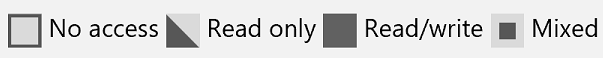
- No access: The user will not have the indicated permission.
- Read only: The user will have access to view features related to the indicated area, but will not be able to make changes.
- Read/write: The user will have access to make changes associated with the area, as well as viewing it.
- Mixed: You can’t select this option directly, but the Mixed indicator will show if you have allowed a combination of access for that permission. For example, if you grant Read only access to Pricing and availability for All products, but then grant Read/write access to Pricing and availability for one specific product, the Pricing and availability indicator for All products will show as Mixed. The same applies if some products have No access for a permission, but others have Read/write and/or Read only access.
For some permissions, such as those related to viewing analytic data, only Read only access can be granted. Note that in the current implementation, some permissions have no distinction between Read only and Read/write access. Review the details for each permission to understand the specific capabilities granted by Read only and/or Read/write access.
The specific details about each permission are described in the next couple of pages.
Windows developer
