Anteckning
Åtkomst till den här sidan kräver auktorisering. Du kan prova att logga in eller ändra kataloger.
Åtkomst till den här sidan kräver auktorisering. Du kan prova att ändra kataloger.
Rensning av metadata tar bort Active Directory-data som identifierar en domänkontrollant till replikeringssystemet.
Observera att förutom en Forest Recovery är rensning av metadata en del av degraderingsprocessen för domänkontrollanter, men när de inte längre kan nås gäller även den här processen.
Använd följande procedur för att ta bort domänkontrollantobjekten för de domänkontrollanter som du planerar att återinföra i nätverket genom att installera om AD DS.
Ta bort en domänkontrollant med hjälp av Active Directory-användare och -datorer
När du använder versionen av Active Directory-användare och datorer eller Active Directory Administrationscenter i Verktyg för fjärrserveradministration (RSAT) utförs rensning av metadata automatiskt när du tar bort DC-objektet. Serverobjektet och datorobjektet tas också bort automatiskt.
Du kan också använda Active Directory-platser och -tjänster i RSAT för att ta bort ett DC-objekt. Om du använder Active Directory-platser och -tjänster måste du ta bort det associerade serverobjektet och NTDS-inställningsobjektet innan du kan ta bort DC-objektet. Rensning av metadata kan också göras via kommandoraden, via NTDSUtil eller med Hjälp av PowerShell med Active Directory-modulen.
Information om hur du installerar RSAT finns i artikeln Verktyg för fjärrserveradministration.
Ta bort ett domänkontrollantobjekt med hjälp av Active Directory-användare och -datorer i RSAT
- Välj Start, välj Administrationsverktyg och välj sedan Active Directory - användare och datorer.
- Dubbelklicka på domäncontainern i konsolträdet och dubbelklicka sedan på organisationsenheten domänkontrollanter (OU).
- Högerklicka på den domänkontrollant som du vill ta bort i informationsfönstret och välj sedan Ta bort.
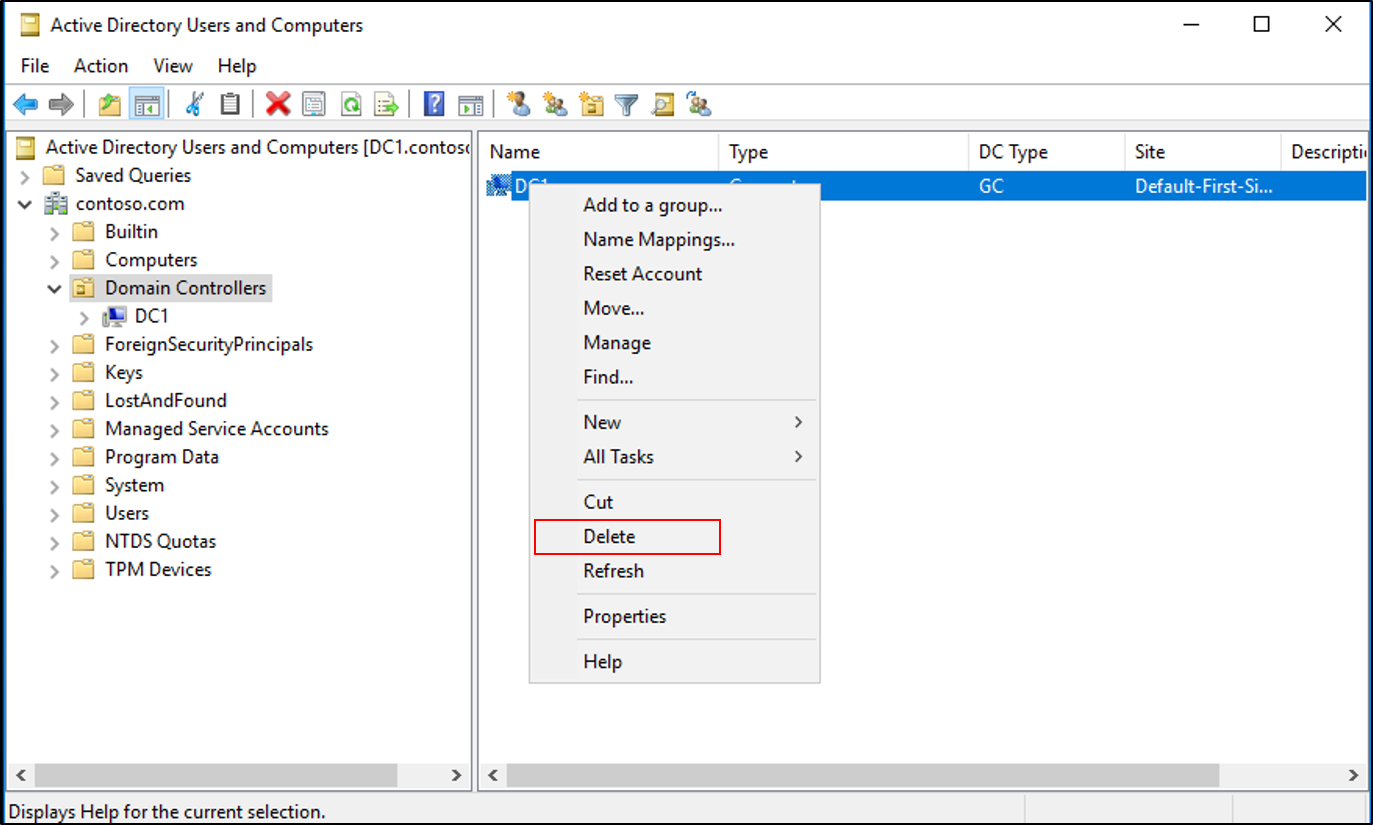
- Välj Ja för att bekräfta raderingen. Markera kryssrutan Den här domänkontrollanten är permanent offline och kan inte längre degraderas med hjälp av installationsguiden för Active Directory Domain Services (DCPROMO) och välj Ta bort.
- Om domänkontrollanten var en global katalogserver, välj Ja för att bekräfta borttagningen.
Nästa steg
- AD Forest Recovery – Förutsättningar
- AD Forest Recovery – Utforma en anpassad skogsåterställningsplan
- AD Forest Recovery – Steg för att återställa skogen
- AD Forest Recovery – Identifiera problemet
- AD Forest Recovery – Avgör hur du ska återställa
- AD Forest Recovery – Utför inledande återställning
- AD Forest Recovery – Förfaranden
- AD Forest Recovery – Vanliga frågor och svar
- AD Forest Recovery – Återställa en enskild domän i en skog med flera domäner
- AD Forest Recovery – Återdistribuera återstående domänkontrollanter
- AD Forest Recovery – Virtualisering
- AD Forest Recovery – Upprensning