CiB CA Validation Tests
These tests are the second part of the Cluster in a Box (CiB) Continuous Available (CA) validation tests which help validate CiB product meet the CA hardware requirements. The tests conduct various end-to-end test scenarios by running I/O workloads, data integrity tests against the cluster during a planned or unplanned failover. The tests also validate that the hardware platform under test meets CA hardware requirements.
Test details
| Specifications |
|
| Platforms |
|
| Supported Releases |
|
| Expected run time (in minutes) | 480 |
| Category | Scenario |
| Timeout (in minutes) | 28800 |
| Requires reboot | false |
| Requires special configuration | true |
| Type | automatic |
Running the test
Prerequisite: Pass the CiB Cluster Evaluation Tests
After passing the CiB Cluster Evaluation Tests, go back to the Selection page and deselect the Test Controller machine under the systems tab
Click on the device manager tab, and search for the cluster name specified for Cluster Evaluation Tests. Select the listed device.
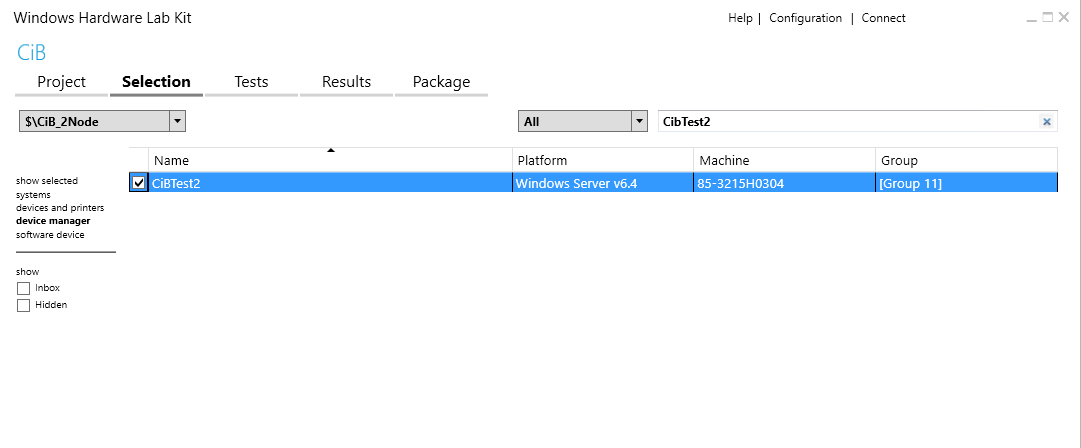
Go to the Tests page, select CiB CA Validation Tests, and click Run Selected
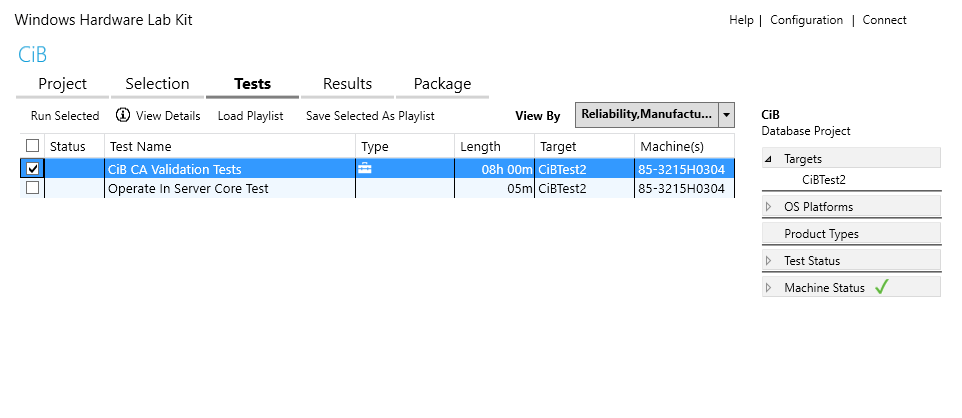
Set the Duration value, which is how long the test scenarios run in minutes. The suggested runtime is 480 minutes (8 hours) or longer. The minimum runtime is 120 minutes. This can also be used as long haul tests for testing product reliability.
Click OK to schedule the job.
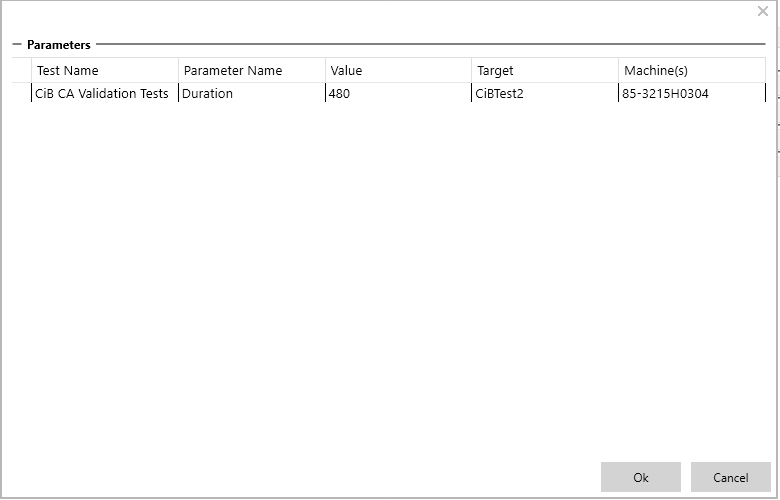
Go to the Results page to check the test status and results.
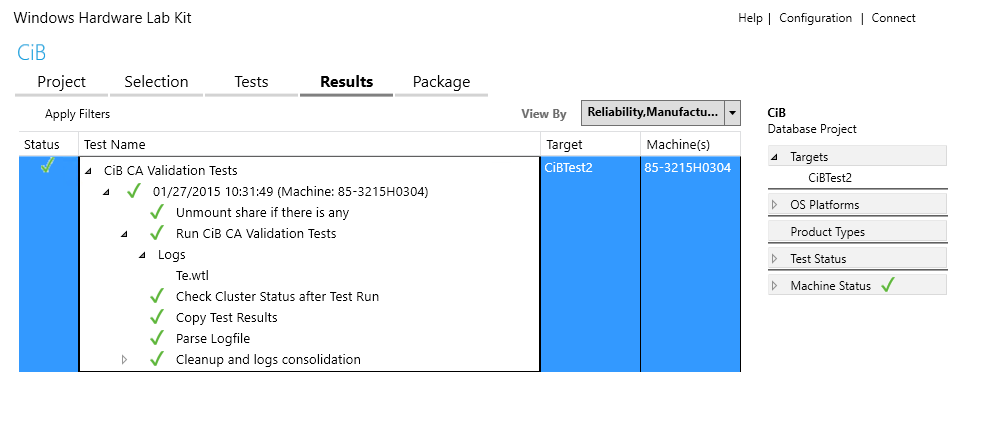
Troubleshooting
For generic troubleshooting of HLK test failures, see Troubleshooting Windows HLK Test Failures.
If failures are found, you can review the logs to get additional details about the failures in HLK Studio under the Results page:
- CiB CA Validation Tests->Run CiB CA tests->Logs->te.wtl
To view CA Validation Report and additional logs, right-click the test, and select Additional Files
More information
Parameters
| Parameter name | Parameter description |
|---|---|
| CiBTestBin | test binary location |
| AutomatedOnly | Specify true if this test should not run any manual tests |
| PATHTOXML | |
| CONFIGFILENAME | Name of the config XML file |
| LOGFILE_INPUT | |
| LOGFILE_OUTPUT | |
| parse_whck.ps1 | |
| Duration | The duration of the test run in minutes. Minimum is 120 minutes |
| Validate-Cluster.ps1 |