Sample scripts
Download the sample scripts used in this lab
Copy these scripts to the root of your storage USB drive. Refer to this page to understand what's in the scripts.
The sample scripts ZIP download includes all the scripts below:
Image deployment scripts
The following scripts set up Windows devices by using either a WIM or an FFU image file, and then give the option to configure push-button reset features.
The following files make up the deployment scripts:
- ApplyImage.bat
- ApplyRecovery.bat
- CreatePartitions-BIOS.txt
- CreatePartitions-BIOS-FFU.txt
- CreatePartitions-UEFI.txt
- CreatePartitions-UEFI-FFU.txt
- HideRecoveryPartitions-BIOS.txt
- HideRecoveryPartitions-UEFI.txt
- CreateRecoveryPartitions-BIOS.txt
- CreateRecoveryPartitions-UEFI.txt
ApplyImage.bat
Use this script applies a Windows image to a new device.
Note: If you copy and paste the contents below to create a .bat file, you may get an error when detecting firmware. For firmware detection to succeed, ensure that the lines that begin for /f "tokens=2* delims= " %%A has a tab followed by a space in between delims= and " %%A.
@echo Apply-Image.bat
@echo Run from the reference device in the WinPE environment.
@echo.
@echo This script erases the primary hard drive and applies a new image.
@echo.
@echo Make sure that this script is run from the folder that contains the
@echo supporting scripts
@echo.
@echo UPDATE (November 2017)
@echo * Added support for FFU deployments.
@echo.
@echo UPDATE (JULY 2016):
@echo * This script stops just after applying the image.
@echo This gives you an opportunity to add siloed provisioning packages (SPPs)
@echo so that you can include them in your recovery tools.
@echo.
@echo After the script is complete, use apply-recovery.bat to finish
@echo setting up the recovery tools.
@echo.
@echo * This script creates a now includes support for the /EA variables for quicker
@echo image capture and recovery.
@echo.
@echo * This script now includes support for the /EA variables for quicker
@echo image capture and recovery.
@echo.
@echo * This script now checks to see if you're booted into Windows PE.
@echo.
@if not exist X:\Windows\System32 echo ERROR: This script is built to run in Windows PE.
@if not exist X:\Windows\System32 goto END
@if %1.==. echo ERROR: To run this script, add a path to a Windows image file.
@if %1.==. echo Example: ApplyImage D:\WindowsWithFrench.wim
@if %1.==. goto END
@echo *********************************************************************
@echo == Setting high-performance power scheme to speed deployment ==
@call powercfg /s 8c5e7fda-e8bf-4a96-9a85-a6e23a8c635c
@echo *********************************************************************
@echo Checking to see the type of image being deployed
@if "%~x1" == ".wim" (GOTO WIM)
@if "%~x1" == ".ffu" (GOTO FFU)
@echo *********************************************************************
@if not "%~x1" == ".ffu". if not "%~x1" == ".wim" echo Please use this script with a WIM or FFU image.
@if not "%~x1" == ".ffu". if not "%~x1" == ".wim" GOTO END
:WIM
@echo Starting WIM Deployment
@echo *********************************************************************
@echo Checking to see if the PC is booted in BIOS or UEFI mode.
wpeutil UpdateBootInfo
for /f "tokens=2* delims= " %%A in ('reg query HKLM\System\CurrentControlSet\Control /v PEFirmwareType') DO SET Firmware=%%B
@echo Note: delims is a TAB followed by a space.
@if x%Firmware%==x echo ERROR: Can't figure out which firmware we're on.
@if x%Firmware%==x echo Common fix: In the command above:
@if x%Firmware%==x echo for /f "tokens=2* delims= "
@if x%Firmware%==x echo ...replace the spaces with a TAB character followed by a space.
@if x%Firmware%==x goto END
@if %Firmware%==0x1 echo The PC is booted in BIOS mode.
@if %Firmware%==0x2 echo The PC is booted in UEFI mode.
@echo *********************************************************************
@echo Do you want to create a Recovery partition?
@echo (If you're going to be working with FFUs, and need
@echo to expand the Windows partition after applying the FFU, type N).
@SET /P RECOVERY=(Y or N):
@if %RECOVERY%.==y. set RECOVERY=Y
@echo Formatting the primary disk...
@if %Firmware%==0x1 echo ...using BIOS (MBR) format and partitions.
@if %Firmware%==0x2 echo ...using UEFI (GPT) format and partitions.
@echo CAUTION: All the data on the disk will be DELETED.
@SET /P READY=Erase all data and continue? (Y or N):
@if %READY%.==y. set READY=Y
@if not %READY%.==Y. goto END
@if %Firmware%.==0x1. if %RECOVERY%.==Y. diskpart /s CreatePartitions-BIOS.txt
@if %Firmware%.==0x1. if not %RECOVERY%.==Y. diskpart /s CreatePartitions-BIOS-FFU.txt
@if %Firmware%.==0x2. if %RECOVERY%.==Y. diskpart /s CreatePartitions-UEFI.txt
@if %Firmware%.==0x2. if not %RECOVERY%.==Y. diskpart /s CreatePartitions-UEFI-FFU.txt
@echo *********************************************************************
@echo == Apply the image to the Windows partition ==
@SET /P COMPACTOS=Deploy as Compact OS? (Y or N):
@if %COMPACTOS%.==y. set COMPACTOS=Y
@echo Does this image include Extended Attributes?
@echo (If you're not sure, type N).
@SET /P EA=(Y or N):
@if %EA%.==y. set EA=Y
@if %COMPACTOS%.==Y. if %EA%.==Y. dism /Apply-Image /ImageFile:%1 /Index:1 /ApplyDir:W:\ /Compact /EA
@if not %COMPACTOS%.==Y. if %EA%.==Y. dism /Apply-Image /ImageFile:%1 /Index:1 /ApplyDir:W:\ /EA
@if %COMPACTOS%.==Y. if not %EA%.==Y. dism /Apply-Image /ImageFile:%1 /Index:1 /ApplyDir:W:\ /Compact
@if not %COMPACTOS%.==Y. if not %EA%.==Y. dism /Apply-Image /ImageFile:%1 /Index:1 /ApplyDir:W:\
@echo *********************************************************************
@echo == Copy boot files to the System partition ==
W:\Windows\System32\bcdboot W:\Windows /s S:
@echo *********************************************************************
@echo Next steps:
@echo * Add Windows Classic apps (optional):
@echo DISM /Apply-SiloedPackage /ImagePath:W:\
@echo /PackagePath:"D:\App1.spp" /PackagePath:"D:\App2.spp" ...
@echo.
@echo * Configure the recovery partition with ApplyRecovery.bat
@echo.
@echo * Reboot:
@echo exit
@GOTO END
:FFU
@echo Starting FFU Deployment
@echo list disk > x:\listdisks.txt
@echo exit >> x:\listdisks.txt
@diskpart /s x:\listdisks.txt
@del x:\listdisks.txt
@echo Enter the disk number of the drive where you're going to deploy your FFU (usually 0).
@SET /P DISKNUMBER=(Enter the Disk Number from above):
@echo This will remove all data from disk %DISKNUMBER%. Continue?
@SET /P ERASEALL=(Y or N):
@if %ERASEALL%.==y. set ERASEALL=Y
@if %ERASEALL%==Y DISM /apply-ffu /ImageFile=%1 /ApplyDrive:\\.\PhysicalDrive%DISKNUMBER%
@if not %ERASEALL%==Y GOTO END
@echo FFU applied. Would you like to configure the recovery partition?
@SET /P CONFIGRECOVERY=(Y or N):
@if %CONFIGRECOVERY%.==y. SET CONFIGRECOVERY=Y
@if %CONFIGRECOVERY%==Y ApplyRecovery.bat
@if not %CONFIGRECOVERY%==Y GOTO END
:END
ApplyImage.bat relies on the following DiskPart scripts, which must be placed in the same folder:
CreatePartitions scripts
Use these scripts together with DiskPart to format and set up the hard disk partitions for Windows, including recovery tools. Adjust the partition sizes to fill the drive as necessary.
CreatePartitions-UEFI.txt
Creates the System, MSR, Windows, and recovery tools partitions for UEFI-based PCs.
This script temporarily assigns these drive letters: System=S, Windows=W, and Recovery=R. The MSR partition doesn't get a letter. The letter W is used to avoid potential drive letter conflicts. After the device reboots, the Windows partition is assigned the letter C, and the other partitions don’t receive drive letters.
The Recovery partition must be the partition after the Windows partition to ensure winre.wim can be kept up-to-date during life of the device.
The following diagram shows the resulting partition configuration:
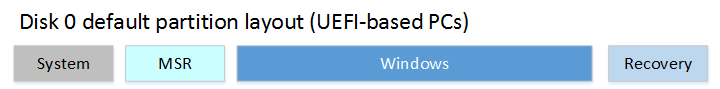
rem == CreatePartitions-UEFI.txt ==
rem == These commands are used with DiskPart to
rem create four partitions
rem for a UEFI/GPT-based PC.
rem Adjust the partition sizes to fill the drive
rem as necessary.
rem UPDATE (May 2024): System minimum partition size updated to 200 MB ==
select disk 0
clean
convert gpt
rem == 1. System partition =========================
create partition efi size=200
format quick fs=fat32 label="System"
assign letter="S"
rem == 2. Microsoft Reserved (MSR) partition =======
create partition msr size=16
rem == 3. Windows partition ========================
rem == a. Create the Windows partition ==========
create partition primary
rem == b. Create space for the recovery tools ===
rem ** Update this size to match the size of
rem the recovery tools (winre.wim)
rem plus some free space.
shrink minimum=500
rem == c. Prepare the Windows partition =========
format quick fs=ntfs label="Windows"
assign letter="W"
rem === 4. Recovery partition ======================
create partition primary
format quick fs=ntfs label="Recovery"
assign letter="R"
set id="de94bba4-06d1-4d40-a16a-bfd50179d6ac"
gpt attributes=0x8000000000000001
list volume
exit
CreatePartitions-UEFI-FFU.txt
This script is based off of CreatePartitions-UEFI.txt, but it does not create a recovery partition. This is so that the Windows partition is the last partition on the drive and can be expanded. If this script is used, the recovery partition can be configured later with ApplyRecovery.bat.
rem == CreatePartitions-UEFI-FFU.txt ==
rem == These commands are used with DiskPart to
rem create four partitions
rem for a UEFI/GPT-based PC.
rem Adjust the partition sizes to fill the drive
rem as necessary.
rem UPDATE (March 2024): System minimum partition size updated to 200 MB ==
select disk 0
clean
convert gpt
rem == 1. System partition =========================
create partition efi size=200
format quick fs=fat32 label="System"
assign letter="S"
rem == 2. Microsoft Reserved (MSR) partition =======
create partition msr size=16
rem == 3. Windows partition ========================
rem == a. Create the Windows partition ==========
create partition primary
rem == c. Prepare the Windows partition =========
format quick fs=ntfs label="Windows"
assign letter="W"
list volume
exit
CreatePartitions-BIOS.txt
Creates the System, Windows, and recovery tools partitions for BIOS-based PCs.
This script temporarily assigns these drive letters: System=S, Windows=W, and Recovery=R. The letter W is used to avoid potential drive letter conflicts. After the device reboots, the Windows partition is assigned the letter C, and the other partitions don’t receive drive letters.
The Recovery partition must be the partition after the Windows partition to ensure winre.wim can be kept up-to-date during life of the device.
The following diagram shows the resulting partition configuration:
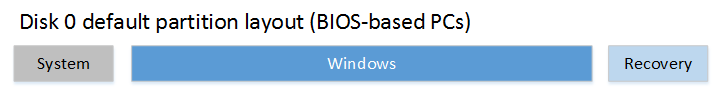
rem == CreatePartitions-BIOS.txt ==
rem == These commands are used with DiskPart to
rem create three partitions
rem for a BIOS/MBR-based computer.
rem Adjust the partition sizes to fill the drive
rem as necessary.
rem UPDATE (May 2024): System minimum partition size updated to 200 MB ==
select disk 0
clean
rem == 1. System partition ======================
create partition primary size=200
format quick fs=ntfs label="System"
assign letter="S"
active
rem == 2. Windows partition =====================
rem == a. Create the Windows partition =======
create partition primary
rem == b. Create space for the recovery tools
rem ** Update this size to match the size of
rem the recovery tools (winre.wim)
rem plus some free space.
shrink minimum=500
rem == c. Prepare the Windows partition ======
format quick fs=ntfs label="Windows"
assign letter="W"
rem == 3. Recovery partition ====================
create partition primary
format quick fs=ntfs label="Recovery image"
assign letter="R"
set id=27
list volume
exit
CreatePartitions-BIOS-FFU.txt
This script is based off of CreatePartitions-BIOS.txt, but it doesn't create a recovery partition. This is so that the Windows partition is the last partition on the drive and can be expanded. If this script is used, the recovery partition can be configured later with ApplyRecovery.bat.
rem == CreatePartitions-BIOS-FFU.txt ==
rem == These commands are used with DiskPart to
rem create three partitions
rem for a BIOS/MBR-based computer.
rem Adjust the partition sizes to fill the drive
rem as necessary.
rem UPDATE (May 2024): System minimum partition size updated to 200 MB ==
select disk 0
clean
rem == 1. System partition ======================
create partition primary size=200
format quick fs=ntfs label="System"
assign letter="S"
active
rem == 2. Windows partition =====================
rem == a. Create the Windows partition =======
create partition primary
rem == c. Prepare the Windows partition ======
format quick fs=ntfs label="Windows"
assign letter="W"
list volume
exit
ApplyRecovery.bat
Use this script to prepare the Windows recovery partition. This script is called by ApplyImage.bat, but can also be run on its own.
Note: If you copy and paste the contents below to create a .bat file, you may get an error when detecting firmware. For firmware detection to succeed, ensure that the lines that begin for /f "tokens=2* delims= " %%A has a tab followed by a space in between delims= and " %%A.
@echo == ApplyRecovery.bat ==
@rem *********************************************************************
@echo Checking to see if the PC is booted in BIOS or UEFI mode.
wpeutil UpdateBootInfo
for /f "tokens=2* delims= " %%A in ('reg query HKLM\System\CurrentControlSet\Control /v PEFirmwareType') DO SET Firmware=%%B
@echo Note: delims is a TAB followed by a space.
@if x%Firmware%==x echo ERROR: Can't figure out which firmware we're on.
@if x%Firmware%==x echo Common fix: In the command above:
@if x%Firmware%==x echo for /f "tokens=2* delims= "
@if x%Firmware%==x echo ...replace the spaces with a TAB character followed by a space.
@if x%Firmware%==x goto END
@if %Firmware%==0x1 echo The PC is booted in BIOS mode.
@if %Firmware%==0x2 echo The PC is booted in UEFI mode.
@echo *********************************************************************
@echo Do you already have a recovery partition on this disk? (Y or N):
@SET /P RECOVERYEXIST=(Y or N):
@if %RECOVERYEXIST%.==y. set RECOVERYEXIST=Y
@if %RECOVERYEXIST%.==Y. GOTO COPYTOTOOLSPARTITION
@if not %RECOVERYEXIST%.==Y. GOTO CREATEFFURECOVERY
@echo *********************************************************************
:COPYTOTOOLSPARTITION
@echo == Copy the Windows RE image to the Windows RE Tools partition ==
md R:\Recovery\WindowsRE
xcopy /h W:\Windows\System32\Recovery\Winre.wim R:\Recovery\WindowsRE\
@echo *********************************************************************
@echo == Register the location of the recovery tools ==
W:\Windows\System32\Reagentc /Setreimage /Path R:\Recovery\WindowsRE /Target W:\Windows
@echo *********************************************************************
@IF EXIST W:\Recovery\Customizations\USMT.ppkg (GOTO CUSTOMDATAIMAGEWIM) else goto HIDEWIMRECOVERYTOOLS
:CUSTOMDATAIMAGEWIM
@echo == If Compact OS, single-instance the recovery provisioning package ==
@echo.
@echo *Note: this step only works if you created a ScanState package called
@echo USMT.ppkg as directed in the OEM Deployment lab. If you aren't
@echo following the steps in the lab, choose N.
@echo.
@echo Options: N: No
@echo Y: Yes
@echo D: Yes, but defer cleanup steps to first boot.
@echo Use this if the cleanup steps take more than 30 minutes.
@echo defer the cleanup steps to the first boot.
@SET /P COMPACTOS=Deploy as Compact OS? (Y, N, or D):
@if %COMPACTOS%.==y. set COMPACTOS=Y
@if %COMPACTOS%.==d. set COMPACTOS=D
@if %COMPACTOS%.==Y. dism /Apply-CustomDataImage /CustomDataImage:W:\Recovery\Customizations\USMT.ppkg /ImagePath:W:\ /SingleInstance
@if %COMPACTOS%.==D. dism /Apply-CustomDataImage /CustomDataImage:W:\Recovery\Customizations\USMT.ppkg /ImagePath:W:\ /SingleInstance /Defer
@echo *********************************************************************
:HIDEWIMRECOVERYTOOLS
@echo == Hiding the recovery tools partition
if %Firmware%==0x1 diskpart /s %~dp0HideRecoveryPartitions-BIOS.txt
if %Firmware%==0x2 diskpart /s %~dp0HideRecoveryPartitions-UEFI.txt
@echo *********************************************************************
@echo == Verify the configuration status of the images. ==
W:\Windows\System32\Reagentc /Info /Target W:\Windows
@echo (Note: Windows RE status may appear as Disabled, this is OK.)
@echo *********************************************************************
@echo All done!
@echo Disconnect the USB drive from the reference device.
@echo Type exit to reboot.
@echo.
GOTO END
:CREATEFFURECOVERY
@echo *********************************************************************
@echo == Creating the recovery tools partition
@if %Firmware%==0x1 diskpart /s CreateRecoveryPartitions-BIOS.txt
@if %Firmware%==0x2 diskpart /s CreateRecoveryPartitions-UEFI.txt
@echo finding the Windows Drive
@echo *********************************************************************
@IF EXIST C:\Windows SET windowsdrive=C:\
@IF EXIST D:\Windows SET windowsdrive=D:\
@IF EXIST E:\Windows SET windowsdrive=E:\
@IF EXIST W:\Windows SET windowsdrive=W:\
@echo The Windows drive is %windowsdrive%
md R:\Recovery\WindowsRE
@echo *********************************************************************
@echo Finding Winre.wim
@IF EXIST %windowsdrive%Recovery\WindowsRE\winre.wim SET recoveryfolder=%windowsdrive%Recovery\WindowsRE\
@IF EXIST %windowsdrive%Windows\System32\Recovery\winre.wim SET recoveryfolder=%windowsdrive%Windows\System32\Recovery\
@echo *********************************************************************
@echo copying Winre.wim
xcopy /h %recoveryfolder%Winre.wim R:\Recovery\WindowsRE\
@echo *********************************************************************
@echo == Register the location of the recovery tools ==
%windowsdrive%Windows\System32\Reagentc /Setreimage /Path R:\Recovery\WindowsRE /Target %windowsdrive%Windows
@echo *********************************************************************
@IF EXIST W:\Recovery\Customizations\USMT.ppkg (GOTO CUSTOMDATAIMAGEFFU) else goto HIDERECOVERYTOOLSFFU
:CUSTOMDATAIMAGEFFU
@echo == If Compact OS, single-instance the recovery provisioning package ==
@echo.
@echo *Note: this step only works if you created a ScanState package called
@echo USMT.ppkg as directed in the OEM Deployment lab. If you aren't
@echo following the steps in the lab, choose N.
@echo.
@echo Options: N: No
@echo Y: Yes
@echo D: Yes, but defer cleanup steps to first boot.
@echo Use this if the cleanup steps take more than 30 minutes.
@echo defer the cleanup steps to the first boot.
@SET /P COMPACTOS=Deploy as Compact OS? (Y, N, or D):
@if %COMPACTOS%.==y. set COMPACTOS=Y
@if %COMPACTOS%.==d. set COMPACTOS=D
@if %COMPACTOS%.==Y. dism /Apply-CustomDataImage /CustomDataImage:%windowsdrive%Recovery\Customizations\USMT.ppkg /ImagePath:%windowsdrive% /SingleInstance
@if %COMPACTOS%.==D. dism /Apply-CustomDataImage /CustomDataImage:%windowsdrive%Recovery\Customizations\USMT.ppkg /ImagePath:%windowsdrive% /SingleInstance /Defer
:HIDERECOVERYTOOLSFFU
@rem *********************************************************************
@echo == Hiding the recovery tools partition
@if %Firmware%==0x1 diskpart /s HideRecoveryPartitions-BIOS.txt
@if %Firmware%==0x2 diskpart /s HideRecoveryPartitions-UEFI.txt
@echo *********************************************************************
@echo == Verify the configuration status of the images. ==
%windowsdrive%Windows\System32\Reagentc /Info /Target %windowsdrive%Windows
@echo (Note: Windows RE status may appear as Disabled, this is OK.)
@echo *********************************************************************
@echo All done!
@echo Disconnect the USB drive from the reference device.
@echo Type exit to reboot.
@GOTO END
:END
ApplyRecovery.bat relies on the following DiskPart scripts, which must be placed in the same folder:
CreateRecoveryPartitions-UEFI.txt
rem == CreateRecoveryPartitions-UEFI.txt ==
rem == Find and label the Windows partition
rem ** This script assumes the partition layout from
rem CreatePartitions-UEFI or CreatePartitions-UEFI-FFU
select disk 0
select partition 3
assign letter="W"
rem == Extend the Windows partition
extend
rem == Create space for the recovery tools
rem ** Update this size to match the size of
rem the recovery tools (winre.wim)
rem plus some free space.
shrink minimum=500
rem == Create recovery partition
create partition primary
format quick fs=ntfs label="Recovery"
assign letter="R"
set id="de94bba4-06d1-4d40-a16a-bfd50179d6ac"
gpt attributes=0x8000000000000001
list volume
exit
CreateRecoveryPartitions-BIOS.txt
rem == CreateRecoveryPartitions-BIOS.txt ==
rem == Find and label the Windows partition
rem ** This script assumes the partition layout from
rem CreatePartitions-BIOS or CreatePartitions-BIOS-FFU
select disk 0
select partition 2
assign letter="W"
rem == Extend the Windows partition ==
shrink minimum=500
extend
rem == Create space for the recovery tools
rem ** Update this size to match the size of the
rem recovery tools (winre.wim), plus some free space.
shrink minimum=500
rem == Prepare the recovery partition ======
select disk 0
create partition primary
format quick fs=ntfs label="Recovery image"
assign letter="R"
set id=27
list volume
exit
HideRecoveryPartitions-UEFI.txt
rem === HideRecoveryPartitions-UEFI.txt ===
rem ** This script assumes the partition layout from
rem CreatePartitions-UEFI or CreatePartitions-UEFI-FFU
select disk 0
select partition 4
set id=de94bba4-06d1-4d40-a16a-bfd50179d6ac
gpt attributes=0x8000000000000001
remove
list volume
exit
HideRecoveryPartitions-BIOS.txt
rem === HideRecoveryPartitions-BIOS.txt ===
rem ** This script assumes the partition layout from
rem CreatePartitions-BIOS or CreatePartitions-BIOS-FFU
select disk 0
select partition 3
set id=27
remove
list volume
exit
Start layout (LayoutModification.xml)
The Start tile layout in Windows 10 provides OEMs the ability to append tiles to the default Start layout to include Web links, secondary tiles, Windows apps, and Windows desktop applications. OEMs can use this layout to make it applicable to multiple regions or markets without duplicating a lot of the work. In addition, OEMs can add up to three default apps to the frequently used apps section in the system area, which delivers sytem-driven lists o the user including important or frequently accessed system locations and recently installed apps.
To take advantage of all these new features and have the most robust and complete Start customization experience for Windows 10, consider creating a LayoutModification.xml file. This file specifies how the OEM tiles should be laid out in Start. For more information about how to customize the new Start layout, see the topic Customize the Windows 10 Start screen in the Windows 10 Partner Documentation.
Sample LayoutModification.xml:
<LayoutModificationTemplate
xmlns="http://schemas.microsoft.com/Start/2014/LayoutModification"
xmlns:defaultlayout="http://schemas.microsoft.com/Start/2014/FullDefaultLayout"
xmlns:start="http://schemas.microsoft.com/Start/2014/StartLayout"
Version="1">
<RequiredStartGroupsCollection>
<RequiredStartGroups
Region="DE|ES|FR|GB|IT|US">
<AppendGroup Name="Fabrikam Group 1">
<start:DesktopApplicationTile
DesktopApplicationID="Microsoft.Windows.Explorer"
Size="2x2"
Row="0"
Column="4"/>
</AppendGroup>
<AppendGroup
Name="Fabrikam Group 2">
<start:Tile AppUserModelID="Microsoft.MicrosoftEdge_8wekyb3d8bbwe!MicrosoftEdge"
Size="2x2"
Row="0"
Column="0"/>
<!-- <start:Tile AppUserModelID="App2!App" Size="2x2" Row="2" Column="0"/> Update the APUMID to reflect the app you installed with the region specified -->
</AppendGroup>
</RequiredStartGroups>
<RequiredStartGroups>
<AppendGroup Name="Fabrikam Group 1">
<start:SecondaryTile
AppUserModelID="Microsoft.MicrosoftEdge_8wekyb3d8bbwe!MicrosoftEdge"
TileID="MyWeblinkTile"
Arguments="https://www.fabrikam.com"
DisplayName="Fabrikam"
Square150x150LogoUri="ms-appx:///Assets/MicrosoftEdgeSquare150x150.png"
Wide310x150LogoUri="ms-appx:///Assets/MicrosoftEdgeWide310x150.png"
ShowNameOnSquare150x150Logo="true"
ShowNameOnWide310x150Logo="false"
BackgroundColor="#FF112233"
Size="2x2"
Row="0"
Column="2"/>
<!-- <start:Tile AppUserModelID="App2!App" Size="2x2" Row="2" Column="0"/> Update the APUMID to reflect the app you installed with no specific region -->
</AppendGroup>
</RequiredStartGroups>
</RequiredStartGroupsCollection>
<AppendOfficeSuite/>
<AppendOfficeSuiteChoice Choice="DesktopBridgeSubscription"/>
</LayoutModificationTemplate>
TaskbarLayoutModification.xml
You can pin apps to the taskbar. To learn more, see OEM Taskbar tiles.
<?xml version="1.0" encoding="utf-8"?>
<LayoutModificationTemplate
xmlns="http://schemas.microsoft.com/Start/2014/LayoutModification"
xmlns:defaultlayout="http://schemas.microsoft.com/Start/2014/FullDefaultLayout"
xmlns:start="http://schemas.microsoft.com/Start/2014/StartLayout"
xmlns:taskbar="http://schemas.microsoft.com/Start/2014/TaskbarLayout"
Version="1">
<CustomTaskbarLayoutCollection PinListPlacement="Replace">
<defaultlayout:TaskbarLayout>
<taskbar:TaskbarPinList>
<taskbar:UWA AppUserModelID="Microsoft.Windows.Photos_8wekyb3d8bbwe!App" />
<taskbar:DesktopApp DesktopApplicationLinkPath="%ALLUSERSPROFILE%\Microsoft\Windows\Start Menu\Programs\Accessories\Paint.lnk"/>
</taskbar:TaskbarPinList>
</defaultlayout:TaskbarLayout>
<defaultlayout:TaskbarLayout Region="US|GB">
<taskbar:TaskbarPinList >
<taskbar:DesktopApp DesktopApplicationLinkPath="%APPDATA%\Microsoft\Windows\Start Menu\Programs\Accessories\Notepad.lnk" />
<taskbar:UWA AppUserModelID="Microsoft.WindowsCalculator_8wekyb3d8bbwe!App" />
</taskbar:TaskbarPinList>
</defaultlayout:TaskbarLayout>
<defaultlayout:TaskbarLayout Region="CN|TW">
<taskbar:TaskbarPinList>
<taskbar:DesktopApp DesktopApplicationLinkPath="%APPDATA%\Microsoft\Windows\Start Menu\Programs\Accessories\Notepad.lnk" />
<taskbar:UWA AppUserModelID="Microsoft.Windows.Photos_8wekyb3d8bbwe!App" />
<taskbar:DesktopApp DesktopApplicationLinkPath="%ALLUSERSPROFILE%\Microsoft\Windows\Start Menu\Programs\Accessories\Paint.lnk"/>
</taskbar:TaskbarPinList>
</defaultlayout:TaskbarLayout>
</CustomTaskbarLayoutCollection>
</LayoutModificationTemplate>
BootToAudit
Add an answer file to the Windows image in C:\mount\windows\Windows\Panther\unattend.xml to instruct it to boot into audit mode. You can create this answer file in Windows System Image Manager.
BootToAudit-x64
<?xml version="1.0" encoding="utf-8"?>
<unattend xmlns="urn:schemas-microsoft-com:unattend">
<!-- BootToAudit-x64.xml -->
<settings pass="oobeSystem">
<component name="Microsoft-Windows-Deployment" processorArchitecture="amd64" publicKeyToken="31bf3856ad364e35" language="neutral" versionScope="nonSxS" xmlns:wcm="http://schemas.microsoft.com/WMIConfig/2002/State" xmlns:xsi="http://www.w3.org/2001/XMLSchema-instance">
<Reseal>
<Mode>Audit</Mode>
</Reseal>
</component>
</settings>
</unattend>
Keeping Windows settings through a recovery
Windows doesn't automatically save settings created through unattend.xml setup files, nor Windows Start Menu customizations created with LayoutModification.xml during a full-system reset, nor first-login info from oobe.xml.
To make sure your customizations are saved, that includes steps to put the unattend.xml, LayoutModification.xml, and oobe.xml files back into place. Here's some sample scripts that show how to retain these settings and put them back into the right spots. Save copies of unattend.xml, LayoutModification.xml, oobe.xml, plus these two text files: ResetConfig.xml and EnableCustomizations.cmd, in C:\Recovery\OEM\:
ResetConfig.xml
<?xml version="1.0" encoding="utf-8"?>
<!-- ResetConfig.xml -->
<Reset>
<Run Phase="BasicReset_AfterImageApply">
<Path>EnableCustomizations.cmd</Path>
<Duration>2</Duration>
</Run>
<Run Phase="FactoryReset_AfterImageApply">
<Path>EnableCustomizations.cmd</Path>
<Duration>2</Duration>
</Run>
</Reset>
EnableCustomizations.cmd
rem EnableCustomizations.cmd
rem Set the variable %TARGETOS% (Typically this is C:\Windows)
for /F "tokens=1,2,3 delims= " %%A in ('reg query "HKEY_LOCAL_MACHINE\SOFTWARE\Microsoft\RecoveryEnvironment" /v TargetOS') DO SET TARGETOS=%%C
rem Set the variable %TARGETOSDRIVE% (Typically this is C:)
for /F "tokens=1 delims=\" %%A in ('Echo %TARGETOS%') DO SET TARGETOSDRIVE=%%A
rem Add back Windows settings, Start menu, and OOBE.xml customizations
copy "%TARGETOSDRIVE%\Recovery\OEM\Unattend.xml" "%TARGETOS%\Panther\Unattend.xml" /y
copy "%TARGETOSDRIVE%\Recovery\OEM\LayoutModification.xml" "%TARGETOSDRIVE%\Users\Default\AppData\Local\Microsoft\Windows\Shell\LayoutModification.xml" /y
xcopy "%TARGETOSDRIVE%\Recovery\OEM\OOBE\Info" "%TARGETOS%\System32\Info\" /s
rem Recommended: Create a pagefile for devices with 1GB or less of RAM.
wpeutil CreatePageFile /path=%TARGETOSDRIVE%\PageFile.sys /size=256
To learn more about using extensibility points for push-button reset, see Add extensibility scripts to push-button reset.
Reinstall Windows inbox apps
Reinstall Windows apps after adding a new language. You can reinstall the apps without removing them first.
ReinstallInboxApps-x64.cmd
DISM /image:C:\Mount\Windows /add-ProvisionedAppxPackage /packagepath:C:\Temp\Lab\Apps\Inbox\amd64\Microsoft.Getstarted_8wekyb3d8bbwe.appxbundle /licensepath:.\Appx\Microsoft.Getstarted_8wekyb3d8bbwe.xml /dependencypackagepath:C:\Temp\Lab\Apps\Inbox\amd64\Microsoft.VCLibs.x64.14.00.appx /dependencypackagepath:C:\Temp\Lab\Apps\Inbox\amd64\Microsoft.VCLibs.x86.14.00.appx /dependencypackagepath:C:\Temp\Lab\Apps\Inbox\amd64\Microsoft.NET.Native.Framework.x64.1.6.appx /dependencypackagepath:C:\Temp\Lab\Apps\Inbox\amd64\Microsoft.NET.Native.Framework.x86.1.6.appx /dependencypackagepath:C:\Temp\Lab\Apps\Inbox\amd64\Microsoft.NET.Native.Runtime.x64.1.6.appx /dependencypackagepath:C:\Temp\Lab\Apps\Inbox\amd64\Microsoft.NET.Native.Runtime.x86.1.6.appx
DISM /image:C:\Mount\Windows /add-ProvisionedAppxPackage /packagepath:C:\Temp\Lab\Apps\Inbox\amd64\Microsoft.GetHelp_8wekyb3d8bbwe.appxbundle /licensepath:.\Appx\Microsoft.GetHelp_8wekyb3d8bbwe.xml /dependencypackagepath:C:\Temp\Lab\Apps\Inbox\amd64\Microsoft.VCLibs.x64.14.00.appx /dependencypackagepath:C:\Temp\Lab\Apps\Inbox\amd64\Microsoft.VCLibs.x86.14.00.appx /dependencypackagepath:C:\Temp\Lab\Apps\Inbox\amd64\Microsoft.NET.Native.Framework.x64.1.6.appx /dependencypackagepath:C:\Temp\Lab\Apps\Inbox\amd64\Microsoft.NET.Native.Framework.x86.1.6.appx /dependencypackagepath:C:\Temp\Lab\Apps\Inbox\amd64\Microsoft.NET.Native.Runtime.x64.1.6.appx /dependencypackagepath:C:\Temp\Lab\Apps\Inbox\amd64\Microsoft.NET.Native.Runtime.x86.1.6.appx
DISM /image:C:\Mount\Windows /add-ProvisionedAppxPackage /packagepath:C:\Temp\Lab\Apps\Inbox\amd64\Microsoft.Messaging_8wekyb3d8bbwe.appxbundle /licensepath:.\Appx\Microsoft.Messaging_8wekyb3d8bbwe.xml /dependencypackagepath:C:\Temp\Lab\Apps\Inbox\amd64\Microsoft.VCLibs.x64.14.00.appx /dependencypackagepath:C:\Temp\Lab\Apps\Inbox\amd64\Microsoft.VCLibs.x86.14.00.appx /dependencypackagepath:C:\Temp\Lab\Apps\Inbox\amd64\Microsoft.NET.Native.Framework.x64.1.6.appx /dependencypackagepath:C:\Temp\Lab\Apps\Inbox\amd64\Microsoft.NET.Native.Framework.x86.1.6.appx /dependencypackagepath:C:\Temp\Lab\Apps\Inbox\amd64\Microsoft.NET.Native.Runtime.x64.1.6.appx /dependencypackagepath:C:\Temp\Lab\Apps\Inbox\amd64\Microsoft.NET.Native.Runtime.x86.1.6.appx
DISM /image:C:\Mount\Windows /add-ProvisionedAppxPackage /packagepath:C:\Temp\Lab\Apps\Inbox\amd64\Microsoft.Microsoft3DViewer_8wekyb3d8bbwe.appxbundle /licensepath:.\Appx\Microsoft.Microsoft3DViewer_8wekyb3d8bbwe.xml /dependencypackagepath:C:\Temp\Lab\Apps\Inbox\amd64\Microsoft.VCLibs.x64.14.00.appx /dependencypackagepath:C:\Temp\Lab\Apps\Inbox\amd64\Microsoft.VCLibs.x86.14.00.appx /dependencypackagepath:C:\Temp\Lab\Apps\Inbox\amd64\Microsoft.NET.Native.Framework.x64.1.7.appx /dependencypackagepath:C:\Temp\Lab\Apps\Inbox\amd64\Microsoft.NET.Native.Framework.x86.1.7.appx /dependencypackagepath:C:\Temp\Lab\Apps\Inbox\amd64\Microsoft.NET.Native.Runtime.x64.1.7.appx /dependencypackagepath:C:\Temp\Lab\Apps\Inbox\amd64\Microsoft.NET.Native.Runtime.x86.1.7.appx
DISM /image:C:\Mount\Windows /add-ProvisionedAppxPackage /packagepath:C:\Temp\Lab\Apps\Inbox\amd64\Microsoft.MicrosoftOfficeHub_8wekyb3d8bbwe.appxbundle /licensepath:.\Appx\Microsoft.MicrosoftOfficeHub_8wekyb3d8bbwe.xml /dependencypackagepath:C:\Temp\Lab\Apps\Inbox\amd64\Microsoft.VCLibs.x64.14.00.appx /dependencypackagepath:C:\Temp\Lab\Apps\Inbox\amd64\Microsoft.VCLibs.x86.14.00.appx
DISM /image:C:\Mount\Windows /add-ProvisionedAppxPackage /packagepath:C:\Temp\Lab\Apps\Inbox\amd64\Microsoft.MicrosoftSolitaireCollection_8wekyb3d8bbwe.appxbundle /licensepath:.\Appx\Microsoft.MicrosoftSolitaireCollection_8wekyb3d8bbwe.xml /dependencypackagepath:C:\Temp\Lab\Apps\Inbox\amd64\Microsoft.VCLibs.x64.14.00.appx /dependencypackagepath:C:\Temp\Lab\Apps\Inbox\amd64\Microsoft.VCLibs.x86.14.00.appx /dependencypackagepath:C:\Temp\Lab\Apps\Inbox\amd64\Microsoft.NET.Native.Framework.x64.1.7.appx /dependencypackagepath:C:\Temp\Lab\Apps\Inbox\amd64\Microsoft.NET.Native.Framework.x86.1.7.appx /dependencypackagepath:C:\Temp\Lab\Apps\Inbox\amd64\Microsoft.NET.Native.Runtime.x64.1.7.appx /dependencypackagepath:C:\Temp\Lab\Apps\Inbox\amd64\Microsoft.NET.Native.Runtime.x86.1.7.appx /dependencypackagepath:C:\Temp\Lab\Apps\Inbox\amd64\Microsoft.Advertising.Xaml.x64.10.0.appx /dependencypackagepath:C:\Temp\Lab\Apps\Inbox\amd64\Microsoft.Advertising.Xaml.x86.10.0.appx /dependencypackagepath:C:\Temp\Lab\Apps\Inbox\amd64\Microsoft.Services.Store.Engagement.x64.appx /dependencypackagepath:C:\Temp\Lab\Apps\Inbox\amd64\Microsoft.Services.Store.Engagement.x86.appx
DISM /image:C:\Mount\Windows /add-ProvisionedAppxPackage /packagepath:C:\Temp\Lab\Apps\Inbox\amd64\Microsoft.MicrosoftStickyNotes_8wekyb3d8bbwe.appxbundle /licensepath:.\Appx\Microsoft.MicrosoftStickyNotes_8wekyb3d8bbwe.xml /dependencypackagepath:C:\Temp\Lab\Apps\Inbox\amd64\Microsoft.VCLibs.x64.14.00.appx /dependencypackagepath:C:\Temp\Lab\Apps\Inbox\amd64\Microsoft.VCLibs.x86.14.00.appx /dependencypackagepath:C:\Temp\Lab\Apps\Inbox\amd64\Microsoft.NET.Native.Framework.x64.1.6.appx /dependencypackagepath:C:\Temp\Lab\Apps\Inbox\amd64\Microsoft.NET.Native.Framework.x86.1.6.appx /dependencypackagepath:C:\Temp\Lab\Apps\Inbox\amd64\Microsoft.NET.Native.Runtime.x64.1.6.appx /dependencypackagepath:C:\Temp\Lab\Apps\Inbox\amd64\Microsoft.NET.Native.Runtime.x86.1.6.appx
DISM /image:C:\Mount\Windows /add-ProvisionedAppxPackage /packagepath:C:\Temp\Lab\Apps\Inbox\amd64\Microsoft.MSPaint_8wekyb3d8bbwe.appxbundle /licensepath:.\Appx\Microsoft.MSPaint_8wekyb3d8bbwe.xml /dependencypackagepath:C:\Temp\Lab\Apps\Inbox\amd64\Microsoft.VCLibs.x64.14.00.appx /dependencypackagepath:C:\Temp\Lab\Apps\Inbox\amd64\Microsoft.VCLibs.x86.14.00.appx
DISM /image:C:\Mount\Windows /add-ProvisionedAppxPackage /packagepath:C:\Temp\Lab\Apps\Inbox\amd64\Microsoft.Office.OneNote_8wekyb3d8bbwe.appxbundle /licensepath:.\Appx\Microsoft.Office.OneNote_8wekyb3d8bbwe.xml /dependencypackagepath:C:\Temp\Lab\Apps\Inbox\amd64\Microsoft.VCLibs.x64.14.00.appx /dependencypackagepath:C:\Temp\Lab\Apps\Inbox\amd64\Microsoft.VCLibs.x86.14.00.appx
DISM /image:C:\Mount\Windows /add-ProvisionedAppxPackage /packagepath:C:\Temp\Lab\Apps\Inbox\amd64\Microsoft.OneConnect_8wekyb3d8bbwe.appxbundle /licensepath:.\Appx\Microsoft.OneConnect_8wekyb3d8bbwe.xml /dependencypackagepath:C:\Temp\Lab\Apps\Inbox\amd64\Microsoft.VCLibs.x64.14.00.appx /dependencypackagepath:C:\Temp\Lab\Apps\Inbox\amd64\Microsoft.VCLibs.x86.14.00.appx /dependencypackagepath:C:\Temp\Lab\Apps\Inbox\amd64\Microsoft.NET.Native.Framework.x64.1.6.appx /dependencypackagepath:C:\Temp\Lab\Apps\Inbox\amd64\Microsoft.NET.Native.Framework.x86.1.6.appx /dependencypackagepath:C:\Temp\Lab\Apps\Inbox\amd64\Microsoft.NET.Native.Runtime.x64.1.6.appx /dependencypackagepath:C:\Temp\Lab\Apps\Inbox\amd64\Microsoft.NET.Native.Runtime.x86.1.6.appx
DISM /image:C:\Mount\Windows /add-ProvisionedAppxPackage /packagepath:C:\Temp\Lab\Apps\Inbox\amd64\Microsoft.People_8wekyb3d8bbwe.appxbundle /licensepath:.\Appx\Microsoft.People_8wekyb3d8bbwe.xml /dependencypackagepath:C:\Temp\Lab\Apps\Inbox\amd64\Microsoft.VCLibs.x64.14.00.appx /dependencypackagepath:C:\Temp\Lab\Apps\Inbox\amd64\Microsoft.VCLibs.x86.14.00.appx /dependencypackagepath:C:\Temp\Lab\Apps\Inbox\amd64\Microsoft.NET.Native.Framework.x64.1.6.appx /dependencypackagepath:C:\Temp\Lab\Apps\Inbox\amd64\Microsoft.NET.Native.Framework.x86.1.6.appx /dependencypackagepath:C:\Temp\Lab\Apps\Inbox\amd64\Microsoft.NET.Native.Runtime.x64.1.6.appx /dependencypackagepath:C:\Temp\Lab\Apps\Inbox\amd64\Microsoft.NET.Native.Runtime.x86.1.6.appx /dependencypackagepath:C:\Temp\Lab\Apps\Inbox\amd64\Microsoft.Services.Store.Engagement.x64.appx /dependencypackagepath:C:\Temp\Lab\Apps\Inbox\amd64\Microsoft.Services.Store.Engagement.x86.appx /dependencypackagepath:C:\Temp\Lab\Apps\Inbox\amd64\Microsoft.Advertising.Xaml.x64.10.0.appx /dependencypackagepath:C:\Temp\Lab\Apps\Inbox\amd64\Microsoft.Advertising.Xaml.x86.10.0.appx
DISM /image:C:\Mount\Windows /add-ProvisionedAppxPackage /packagepath:C:\Temp\Lab\Apps\Inbox\amd64\Microsoft.SkypeApp_kzf8qxf38zg5c.appxbundle /licensepath:.\Appx\Microsoft.SkypeApp_kzf8qxf38zg5c.xml /dependencypackagepath:C:\Temp\Lab\Apps\Inbox\amd64\Microsoft.VCLibs.x64.14.00.appx /dependencypackagepath:C:\Temp\Lab\Apps\Inbox\amd64\Microsoft.VCLibs.x86.14.00.appx /dependencypackagepath:C:\Temp\Lab\Apps\Inbox\amd64\Microsoft.NET.Native.Framework.x64.1.7.appx /dependencypackagepath:C:\Temp\Lab\Apps\Inbox\amd64\Microsoft.NET.Native.Framework.x86.1.7.appx /dependencypackagepath:C:\Temp\Lab\Apps\Inbox\amd64\Microsoft.NET.Native.Runtime.x64.1.7.appx /dependencypackagepath:C:\Temp\Lab\Apps\Inbox\amd64\Microsoft.NET.Native.Runtime.x86.1.7.appx
DISM /image:C:\Mount\Windows /add-ProvisionedAppxPackage /packagepath:C:\Temp\Lab\Apps\Inbox\amd64\Microsoft.StorePurchaseApp_8wekyb3d8bbwe.appxbundle /licensepath:.\Appx\Microsoft.StorePurchaseApp_8wekyb3d8bbwe.xml /dependencypackagepath:C:\Temp\Lab\Apps\Inbox\amd64\Microsoft.VCLibs.x64.14.00.appx /dependencypackagepath:C:\Temp\Lab\Apps\Inbox\amd64\Microsoft.VCLibs.x86.14.00.appx /dependencypackagepath:C:\Temp\Lab\Apps\Inbox\amd64\Microsoft.NET.Native.Framework.x64.1.6.appx /dependencypackagepath:C:\Temp\Lab\Apps\Inbox\amd64\Microsoft.NET.Native.Framework.x86.1.6.appx /dependencypackagepath:C:\Temp\Lab\Apps\Inbox\amd64\Microsoft.NET.Native.Runtime.x64.1.6.appx /dependencypackagepath:C:\Temp\Lab\Apps\Inbox\amd64\Microsoft.NET.Native.Runtime.x86.1.6.appx
DISM /image:C:\Mount\Windows /add-ProvisionedAppxPackage /packagepath:C:\Temp\Lab\Apps\Inbox\amd64\Microsoft.Wallet_8wekyb3d8bbwe.appxbundle /licensepath:.\Appx\Microsoft.Wallet_8wekyb3d8bbwe.xml /dependencypackagepath:C:\Temp\Lab\Apps\Inbox\amd64\Microsoft.VCLibs.x64.14.00.appx /dependencypackagepath:C:\Temp\Lab\Apps\Inbox\amd64\Microsoft.VCLibs.x86.14.00.appx /dependencypackagepath:C:\Temp\Lab\Apps\Inbox\amd64\Microsoft.NET.Native.Framework.x64.1.7.appx /dependencypackagepath:C:\Temp\Lab\Apps\Inbox\amd64\Microsoft.NET.Native.Framework.x86.1.7.appx /dependencypackagepath:C:\Temp\Lab\Apps\Inbox\amd64\Microsoft.NET.Native.Runtime.x64.1.7.appx /dependencypackagepath:C:\Temp\Lab\Apps\Inbox\amd64\Microsoft.NET.Native.Runtime.x86.1.7.appx
DISM /image:C:\Mount\Windows /add-ProvisionedAppxPackage /packagepath:C:\Temp\Lab\Apps\Inbox\amd64\Microsoft.WebMediaExtensions_8wekyb3d8bbwe.appxbundle /licensepath:.\Appx\Microsoft.WebMediaExtensions_8wekyb3d8bbwe.xml /dependencypackagepath:C:\Temp\Lab\Apps\Inbox\amd64\Microsoft.VCLibs.x64.14.00.appx /dependencypackagepath:C:\Temp\Lab\Apps\Inbox\amd64\Microsoft.VCLibs.x86.14.00.appx
DISM /image:C:\Mount\Windows /add-ProvisionedAppxPackage /packagepath:C:\Temp\Lab\Apps\Inbox\amd64\Microsoft.Windows.Photos_8wekyb3d8bbwe.appxbundle /licensepath:.\Appx\Microsoft.Windows.Photos_8wekyb3d8bbwe.xml /dependencypackagepath:C:\Temp\Lab\Apps\Inbox\amd64\Microsoft.VCLibs.x64.14.00.appx /dependencypackagepath:C:\Temp\Lab\Apps\Inbox\amd64\Microsoft.VCLibs.x86.14.00.appx /dependencypackagepath:C:\Temp\Lab\Apps\Inbox\amd64\Microsoft.NET.Native.Framework.x64.1.7.appx /dependencypackagepath:C:\Temp\Lab\Apps\Inbox\amd64\Microsoft.NET.Native.Framework.x86.1.7.appx /dependencypackagepath:C:\Temp\Lab\Apps\Inbox\amd64\Microsoft.NET.Native.Runtime.x64.1.7.appx /dependencypackagepath:C:\Temp\Lab\Apps\Inbox\amd64\Microsoft.NET.Native.Runtime.x86.1.7.appx
DISM /image:C:\Mount\Windows /add-ProvisionedAppxPackage /packagepath:C:\Temp\Lab\Apps\Inbox\amd64\Microsoft.WindowsAlarms_8wekyb3d8bbwe.appxbundle /licensepath:.\Appx\Microsoft.WindowsAlarms_8wekyb3d8bbwe.xml /dependencypackagepath:C:\Temp\Lab\Apps\Inbox\amd64\Microsoft.VCLibs.x64.14.00.appx /dependencypackagepath:C:\Temp\Lab\Apps\Inbox\amd64\Microsoft.VCLibs.x86.14.00.appx
DISM /image:C:\Mount\Windows /add-ProvisionedAppxPackage /packagepath:C:\Temp\Lab\Apps\Inbox\amd64\Microsoft.WindowsCalculator_8wekyb3d8bbwe.appxbundle /licensepath:.\Appx\Microsoft.WindowsCalculator_8wekyb3d8bbwe.xml /dependencypackagepath:C:\Temp\Lab\Apps\Inbox\amd64\Microsoft.VCLibs.x64.14.00.appx /dependencypackagepath:C:\Temp\Lab\Apps\Inbox\amd64\Microsoft.VCLibs.x86.14.00.appx
DISM /image:C:\Mount\Windows /add-ProvisionedAppxPackage /packagepath:C:\Temp\Lab\Apps\Inbox\amd64\Microsoft.WindowsCamera_8wekyb3d8bbwe.appxbundle /licensepath:.\Appx\Microsoft.WindowsCamera_8wekyb3d8bbwe.xml /dependencypackagepath:C:\Temp\Lab\Apps\Inbox\amd64\Microsoft.VCLibs.x64.14.00.appx /dependencypackagepath:C:\Temp\Lab\Apps\Inbox\amd64\Microsoft.VCLibs.x86.14.00.appx /dependencypackagepath:C:\Temp\Lab\Apps\Inbox\amd64\Microsoft.NET.Native.Framework.x64.1.7.appx /dependencypackagepath:C:\Temp\Lab\Apps\Inbox\amd64\Microsoft.NET.Native.Framework.x86.1.7.appx /dependencypackagepath:C:\Temp\Lab\Apps\Inbox\amd64\Microsoft.NET.Native.Runtime.x64.1.7.appx /dependencypackagepath:C:\Temp\Lab\Apps\Inbox\amd64\Microsoft.NET.Native.Runtime.x86.1.7.appx
DISM /image:C:\Mount\Windows /add-ProvisionedAppxPackage /packagepath:C:\Temp\Lab\Apps\Inbox\amd64\Microsoft.WindowsCommunicationsApps_8wekyb3d8bbwe.appxbundle /licensepath:.\Appx\Microsoft.WindowsCommunicationsApps_8wekyb3d8bbwe.xml /dependencypackagepath:C:\Temp\Lab\Apps\Inbox\amd64\Microsoft.VCLibs.x64.14.00.appx /dependencypackagepath:C:\Temp\Lab\Apps\Inbox\amd64\Microsoft.VCLibs.x86.14.00.appx /dependencypackagepath:C:\Temp\Lab\Apps\Inbox\amd64\Microsoft.Advertising.Xaml.x64.10.0.appx /dependencypackagepath:C:\Temp\Lab\Apps\Inbox\amd64\Microsoft.Advertising.Xaml.x86.10.0.appx
DISM /image:C:\Mount\Windows /add-ProvisionedAppxPackage /packagepath:C:\Temp\Lab\Apps\Inbox\amd64\Microsoft.WindowsFeedbackHub_8wekyb3d8bbwe.appxbundle /licensepath:.\Appx\Microsoft.WindowsFeedbackHub_8wekyb3d8bbwe.xml /dependencypackagepath:C:\Temp\Lab\Apps\Inbox\amd64\Microsoft.VCLibs.x64.14.00.appx /dependencypackagepath:C:\Temp\Lab\Apps\Inbox\amd64\Microsoft.VCLibs.x86.14.00.appx /dependencypackagepath:C:\Temp\Lab\Apps\Inbox\amd64\Microsoft.NET.Native.Framework.x64.1.7.appx /dependencypackagepath:C:\Temp\Lab\Apps\Inbox\amd64\Microsoft.NET.Native.Framework.x86.1.7.appx /dependencypackagepath:C:\Temp\Lab\Apps\Inbox\amd64\Microsoft.NET.Native.Runtime.x64.1.7.appx /dependencypackagepath:C:\Temp\Lab\Apps\Inbox\amd64\Microsoft.NET.Native.Runtime.x86.1.7.appx
DISM /image:C:\Mount\Windows /add-ProvisionedAppxPackage /packagepath:C:\Temp\Lab\Apps\Inbox\amd64\Microsoft.WindowsMaps_8wekyb3d8bbwe.appxbundle /licensepath:.\Appx\Microsoft.WindowsMaps_8wekyb3d8bbwe.xml /dependencypackagepath:C:\Temp\Lab\Apps\Inbox\amd64\Microsoft.VCLibs.x64.14.00.appx /dependencypackagepath:C:\Temp\Lab\Apps\Inbox\amd64\Microsoft.VCLibs.x86.14.00.appx /dependencypackagepath:C:\Temp\Lab\Apps\Inbox\amd64\Microsoft.NET.Native.Framework.x64.1.7.appx /dependencypackagepath:C:\Temp\Lab\Apps\Inbox\amd64\Microsoft.NET.Native.Framework.x86.1.7.appx /dependencypackagepath:C:\Temp\Lab\Apps\Inbox\amd64\Microsoft.NET.Native.Runtime.x64.1.7.appx /dependencypackagepath:C:\Temp\Lab\Apps\Inbox\amd64\Microsoft.NET.Native.Runtime.x86.1.7.appx
DISM /image:C:\Mount\Windows /add-ProvisionedAppxPackage /packagepath:C:\Temp\Lab\Apps\Inbox\amd64\Microsoft.WindowsSoundRecorder_8wekyb3d8bbwe.appxbundle /licensepath:.\Appx\Microsoft.WindowsSoundRecorder_8wekyb3d8bbwe.xml /dependencypackagepath:C:\Temp\Lab\Apps\Inbox\amd64\Microsoft.VCLibs.x64.14.00.appx /dependencypackagepath:C:\Temp\Lab\Apps\Inbox\amd64\Microsoft.VCLibs.x86.14.00.appx
DISM /image:C:\Mount\Windows /add-ProvisionedAppxPackage /packagepath:C:\Temp\Lab\Apps\Inbox\amd64\Microsoft.WindowsStore_8wekyb3d8bbwe.appxbundle /licensepath:.\Appx\Microsoft.WindowsStore_8wekyb3d8bbwe.xml /dependencypackagepath:C:\Temp\Lab\Apps\Inbox\amd64\Microsoft.VCLibs.x64.14.00.appx /dependencypackagepath:C:\Temp\Lab\Apps\Inbox\amd64\Microsoft.VCLibs.x86.14.00.appx /dependencypackagepath:C:\Temp\Lab\Apps\Inbox\amd64\Microsoft.NET.Native.Framework.x64.1.6.appx /dependencypackagepath:C:\Temp\Lab\Apps\Inbox\amd64\Microsoft.NET.Native.Framework.x86.1.6.appx /dependencypackagepath:C:\Temp\Lab\Apps\Inbox\amd64\Microsoft.NET.Native.Runtime.x64.1.6.appx /dependencypackagepath:C:\Temp\Lab\Apps\Inbox\amd64\Microsoft.NET.Native.Runtime.x86.1.6.appx
DISM /image:C:\Mount\Windows /add-ProvisionedAppxPackage /packagepath:C:\Temp\Lab\Apps\Inbox\amd64\Microsoft.XboxApp_8wekyb3d8bbwe.appxbundle /licensepath:.\Appx\Microsoft.XboxApp_8wekyb3d8bbwe.xml /dependencypackagepath:C:\Temp\Lab\Apps\Inbox\amd64\Microsoft.VCLibs.x64.14.00.appx /dependencypackagepath:C:\Temp\Lab\Apps\Inbox\amd64\Microsoft.VCLibs.x86.14.00.appx /dependencypackagepath:C:\Temp\Lab\Apps\Inbox\amd64\Microsoft.NET.Native.Framework.x64.1.6.appx /dependencypackagepath:C:\Temp\Lab\Apps\Inbox\amd64\Microsoft.NET.Native.Framework.x86.1.6.appx /dependencypackagepath:C:\Temp\Lab\Apps\Inbox\amd64\Microsoft.NET.Native.Runtime.x64.1.6.appx /dependencypackagepath:C:\Temp\Lab\Apps\Inbox\amd64\Microsoft.NET.Native.Runtime.x86.1.6.appx
DISM /image:C:\Mount\Windows /add-ProvisionedAppxPackage /packagepath:C:\Temp\Lab\Apps\Inbox\amd64\Microsoft.XboxGameOverlay_8wekyb3d8bbwe.appxbundle /licensepath:.\Appx\Microsoft.XboxGameOverlay_8wekyb3d8bbwe.xml /dependencypackagepath:C:\Temp\Lab\Apps\Inbox\amd64\Microsoft.VCLibs.x64.14.00.appx /dependencypackagepath:C:\Temp\Lab\Apps\Inbox\amd64\Microsoft.VCLibs.x86.14.00.appx
DISM /image:C:\Mount\Windows /add-ProvisionedAppxPackage /packagepath:C:\Temp\Lab\Apps\Inbox\amd64\Microsoft.XboxIdentityProvider_8wekyb3d8bbwe.appxbundle /licensepath:.\Appx\Microsoft.XboxIdentityProvider_8wekyb3d8bbwe.xml /dependencypackagepath:C:\Temp\Lab\Apps\Inbox\amd64\Microsoft.VCLibs.x64.14.00.appx /dependencypackagepath:C:\Temp\Lab\Apps\Inbox\amd64\Microsoft.VCLibs.x86.14.00.appx /dependencypackagepath:C:\Temp\Lab\Apps\Inbox\amd64\Microsoft.NET.Native.Framework.x64.1.6.appx /dependencypackagepath:C:\Temp\Lab\Apps\Inbox\amd64\Microsoft.NET.Native.Framework.x86.1.6.appx /dependencypackagepath:C:\Temp\Lab\Apps\Inbox\amd64\Microsoft.NET.Native.Runtime.x64.1.6.appx /dependencypackagepath:C:\Temp\Lab\Apps\Inbox\amd64\Microsoft.NET.Native.Runtime.x86.1.6.appx
DISM /image:C:\Mount\Windows /add-ProvisionedAppxPackage /packagepath:C:\Temp\Lab\Apps\Inbox\amd64\Microsoft.XboxSpeechToTextOverlay_8wekyb3d8bbwe.appxbundle /licensepath:.\Appx\Microsoft.XboxSpeechToTextOverlay_8wekyb3d8bbwe.xml /dependencypackagepath:C:\Temp\Lab\Apps\Inbox\amd64\Microsoft.VCLibs.x64.14.00.appx /dependencypackagepath:C:\Temp\Lab\Apps\Inbox\amd64\Microsoft.VCLibs.x86.14.00.appx
DISM /image:C:\Mount\Windows /add-ProvisionedAppxPackage /packagepath:C:\Temp\Lab\Apps\Inbox\amd64\Microsoft.ZuneMusic_8wekyb3d8bbwe.appxbundle /licensepath:.\Appx\Microsoft.ZuneMusic_8wekyb3d8bbwe.xml /dependencypackagepath:C:\Temp\Lab\Apps\Inbox\amd64\Microsoft.VCLibs.x64.14.00.appx /dependencypackagepath:C:\Temp\Lab\Apps\Inbox\amd64\Microsoft.VCLibs.x86.14.00.appx
DISM /image:C:\Mount\Windows /add-ProvisionedAppxPackage /packagepath:C:\Temp\Lab\Apps\Inbox\amd64\Microsoft.ZuneVideo_8wekyb3d8bbwe.appxbundle /licensepath:.\Appx\Microsoft.ZuneVideo_8wekyb3d8bbwe.xml /dependencypackagepath:C:\Temp\Lab\Apps\Inbox\amd64\Microsoft.VCLibs.x64.14.00.appx /dependencypackagepath:C:\Temp\Lab\Apps\Inbox\amd64\Microsoft.VCLibs.x86.14.00.appx
DISM /image:C:\Mount\Windows /add-ProvisionedAppxPackage /packagepath:C:\Temp\Lab\Apps\Inbox\amd64\microsoft.print3d_8wekyb3d8bbwe.appxbundle /licensepath:.\Appx\microsoft.print3d_8wekyb3d8bbwe.xml /dependencypackagepath:C:\Temp\Lab\Apps\Inbox\amd64\Microsoft.VCLibs.x64.14.00.appx /dependencypackagepath:C:\Temp\Lab\Apps\Inbox\amd64\Microsoft.VCLibs.x86.14.00.appx
DISM /image:C:\Mount\Windows /add-ProvisionedAppxPackage /packagepath:C:\Temp\Lab\Apps\Inbox\amd64\Microsoft.Xbox.TCUI_8wekyb3d8bbwe.appxbundle /licensepath:.\Appx\Microsoft.Xbox.TCUI_8wekyb3d8bbwe.xml /dependencypackagepath:C:\Temp\Lab\Apps\Inbox\amd64\Microsoft.VCLibs.x64.14.00.appx /dependencypackagepath:C:\Temp\Lab\Apps\Inbox\amd64\Microsoft.VCLibs.x86.14.00.appx /dependencypackagepath:C:\Temp\Lab\Apps\Inbox\amd64\Microsoft.NET.Native.Framework.x64.1.6.appx /dependencypackagepath:C:\Temp\Lab\Apps\Inbox\amd64\Microsoft.NET.Native.Framework.x86.1.6.appx /dependencypackagepath:C:\Temp\Lab\Apps\Inbox\amd64\Microsoft.NET.Native.Runtime.x64.1.6.appx /dependencypackagepath:C:\Temp\Lab\Apps\Inbox\amd64\Microsoft.NET.Native.Runtime.x86.1.6.appx
DISM /image:C:\Mount\Windows /add-ProvisionedAppxPackage /packagepath:C:\Temp\Lab\Apps\Inbox\amd64\Microsoft.XboxGamingOverlay_8wekyb3d8bbwe.appxbundle /licensepath:.\Appx\Microsoft.XboxGamingOverlay_8wekyb3d8bbwe.xml /dependencypackagepath:C:\Temp\Lab\Apps\Inbox\amd64\Microsoft.VCLibs.x64.14.00.appx /dependencypackagepath:C:\Temp\Lab\Apps\Inbox\amd64\Microsoft.VCLibs.x86.14.00.appx
DISM /image:C:\Mount\Windows /add-ProvisionedAppxPackage /packagepath:C:\Temp\Lab\Apps\Inbox\amd64\Microsoft.MixedReality.Portal_8wekyb3d8bbwe.appxbundle /licensepath:.\Appx\Microsoft.MixedReality.Portal_8wekyb3d8bbwe.xml /dependencypackagepath:C:\Temp\Lab\Apps\Inbox\amd64\Microsoft.VCLibs.x64.14.00.appx /dependencypackagepath:C:\Temp\Lab\Apps\Inbox\amd64\Microsoft.VCLibs.x86.14.00.appx
DISM /image:C:\Mount\Windows /add-ProvisionedAppxPackage /packagepath:C:\Temp\Lab\Apps\Inbox\amd64\Microsoft.ScreenSketch_8wekyb3d8bbwe.appxbundle /licensepath:.\Appx\Microsoft.ScreenSketch_8wekyb3d8bbwe.xml /dependencypackagepath:C:\Temp\Lab\Apps\Inbox\amd64\Microsoft.VCLibs.x64.14.00.appx /dependencypackagepath:C:\Temp\Lab\Apps\Inbox\amd64\Microsoft.VCLibs.x86.14.00.appx
DISM /image:C:\Mount\Windows /add-ProvisionedAppxPackage /packagepath:C:\Temp\Lab\Apps\Inbox\amd64\Microsoft.YourPhone_8wekyb3d8bbwe.appxbundle /licensepath:.\Appx\Microsoft.YourPhone_8wekyb3d8bbwe.xml /dependencypackagepath:C:\Temp\Lab\Apps\Inbox\amd64\Microsoft.VCLibs.x64.14.00.appx /dependencypackagepath:C:\Temp\Lab\Apps\Inbox\amd64\Microsoft.VCLibs.x86.14.00.appx
DISM /image:C:\Mount\Windows /add-ProvisionedAppxPackage /packagepath:C:\Temp\Lab\Apps\Inbox\amd64\Microsoft.HEIFImageExtension_8wekyb3d8bbwe.x64.appx /licensepath:.\Appx\Microsoft.HEIFImageExtension_8wekyb3d8bbwe.x64.xml /dependencypackagepath:C:\Temp\Lab\Apps\Inbox\amd64\Microsoft.VCLibs.x64.14.00.appx /dependencypackagepath:C:\Temp\Lab\Apps\Inbox\amd64\Microsoft.VCLibs.x86.14.00.appx
DISM /image:C:\Mount\Windows /add-ProvisionedAppxPackage /packagepath:C:\Temp\Lab\Apps\Inbox\amd64\Microsoft.VP9VideoExtensions_8wekyb3d8bbwe.x64.appx /licensepath:.\Appx\Microsoft.VP9VideoExtensions_8wekyb3d8bbwe.x64.xml /dependencypackagepath:C:\Temp\Lab\Apps\Inbox\amd64\Microsoft.VCLibs.x64.14.00.appx /dependencypackagepath:C:\Temp\Lab\Apps\Inbox\amd64\Microsoft.VCLibs.x86.14.00.appx
DISM /image:C:\Mount\Windows /add-ProvisionedAppxPackage /packagepath:C:\Temp\Lab\Apps\Inbox\amd64\Microsoft.WebpImageExtension_8wekyb3d8bbwe.x64.appx /licensepath:.\Appx\Microsoft.WebpImageExtension_8wekyb3d8bbwe.x64.xml /dependencypackagepath:C:\Temp\Lab\Apps\Inbox\amd64\Microsoft.VCLibs.x64.14.00.appx /dependencypackagepath:C:\Temp\Lab\Apps\Inbox\amd64\Microsoft.VCLibs.x86.14.00.appx
@echo Optional codecs - the following packages are optional depending on your codec choices and needs
DISM /image:C:\Mount\Windows /add-ProvisionedAppxPackage /packagepath:C:\Temp\Lab\Apps\Inbox\amd64\Microsoft.HEVCVideoExtension_8wekyb3d8bbwe.x64.appx /licensepath:.\Appx\Microsoft.HEVCVideoExtension_8wekyb3d8bbwe.x64.xml /dependencypackagepath:C:\Temp\Lab\Apps\Inbox\amd64\Microsoft.VCLibs.x64.14.00.appx /dependencypackagepath:C:\Temp\Lab\Apps\Inbox\amd64\Microsoft.VCLibs.x86.14.00.appx
DISM /image:C:\Mount\Windows /add-ProvisionedAppxPackage /packagepath:C:\Temp\Lab\Apps\Inbox\amd64\Microsoft.MPEG2VideoExtension_8wekyb3d8bbwe.x64.appx /licensepath:.\Appx\Microsoft.MPEG2VideoExtension_8wekyb3d8bbwe.x64.xml /dependencypackagepath:C:\Temp\Lab\Apps\Inbox\amd64\Microsoft.VCLibs.x64.14.00.appx /dependencypackagepath:C:\Temp\Lab\Apps\Inbox\amd64\Microsoft.VCLibs.x86.14.00.appx
Find drive letters with a script
Use this script in Windows PE to identify a drive that has a folder called "Images."
@echo Find a drive that has a folder titled Images.
@for %%a in (C D E F G H I J K L M N O P Q R S T U V W X Y Z) do @if exist %%a:\Images\ set IMAGESDRIVE=%%a
@echo The Images folder is on drive: %IMAGESDRIVE%
@dir %IMAGESDRIVE%:\Images /w