generalize
The generalize configuration pass of Windows Setup is used to create a Windows reference image that can be used throughout an organization. Settings in the generalize configuration pass enable you to automate the behavior for all deployments of this reference image. In comparison, settings applied in the specialize configuration pass enable you to override behavior for a single, specific deployment.
When a system is generalized, specific configuration data for a given installation of Windows is removed. For example, during the generalize configuration pass, the unique security ID (SID) and other hardware-specific settings are removed from the image.
The generalize configuration pass runs only when you use the Sysprep command with the /generalize option. Answer file settings in the <generalize> section of an answer file are applied to the system before Sysprep generalization occurs. The system then shuts down.
The following diagram shows the process of the generalize configuration pass.
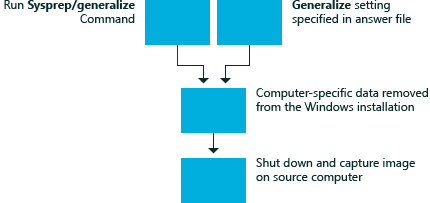
The specialize configuration pass runs immediately after the next time that the system boots. When you run Sysprep, you can decide whether Windows will boot to audit mode or Windows Welcome by specifying /audit or /oobe. The specialize configuration pass always runs after a computer has been generalized, regardless of whether the computer is configured to boot to audit mode or Windows Welcome.
Any method of moving or copying a Windows image to a new computer must be prepared with the sysprep /generalize command. For more information, see Sysprep (Generalize) a Windows installation.