Handling DIF Codes
Note
Features described in this section are not supported and driver packages containing them will no longer receive a Microsoft signature. See Using a Universal INF File.
Device installation applications send device installation function codes (DIF codes) to installers by calling SetupDiCallClassInstaller. This function, in turn, calls the installer's entry point function. For a description of installer entry points, see:
The reference page for each DIF code contains the following sections:
When Sent
Describes the typical times when, and reasons why, a device installation application sends this DIF request.
Who Handles
Specifies which installers are allowed to handle this request. The installers include class installers, class co-installers (setup-class-wide co-installers), and device co-installers (device-specific co-installers).
Installer Input
Besides the DIF code, SetupDiCallClassInstaller supplies additional information relevant to the particular request. See the reference page for each DIF code for details on the information that is supplied with each request. The following list contains a general description of the additional input parameters, and lists the device installation functions (SetupDiXxx functions) that installers can call to handle the parameters:
DeviceInfoSet
Supplies a handle to the device information set.
The handle is opaque. Use the handle, for example, to identify the device information set in calls to SetupDiXxx functions.
The DeviceInfoSet might have an associated device setup class. If so, call SetupDiGetDeviceInfoListClass to get the class GUID.
DeviceInfoData
Optionally supplies a pointer to an SP_DEVINFO_DATA structure that identifies a device in the device information set.
Device Installation Parameters
These indirect parameters supply information for the device installation in an SP_DEVINSTALL_PARAMS structure. If DeviceInfoData is not NULL, there are device installation parameters associated with the DeviceInfoData. If DeviceInfoData is NULL, the device installation parameters are associated with the DeviceInfoSet.
Call SetupDiGetDeviceInstallParams to get the device installation parameters.
Class Installation Parameters
The optional indirect parameters are specific to the particular DIF request. These are essentially "DIF request parameters." For example, the class installation parameters for a DIF_REMOVE installation request are contained in an SP_REMOVEDEVICE_PARAMS structure.
Each SP_XXX_PARAMS structure starts with a fixed-sized SP_CLASSINSTALL_HEADER structure.
Call SetupDiGetClassInstallParams to get the class installation parameters.
If a DIF request has class installation parameters, there is a set of parameters associated with the DeviceInfoSet and another set of parameters associated with the DeviceInfoData (if the DIF request specifies DeviceInfoData). SetupDiGetClassInstallParams returns the most specific parameters available.
Context
Co-installers have an optional context parameter.
Installer Output
Describes the output expected for this DIF code.
If an installer modifies the device installation parameters, the installer must call SetupDiSetDeviceInstallParams to apply the changes before returning. Similarly, if an installer modifies the class installation parameters for the DIF code, the installer must call SetupDiSetClassInstallParams.
Installer Return Value
Specifies the appropriate return values for the DIF code. See the following figure for more information about return values.
Default DIF Code Handler
Specifies the SetupDiXxx function that carries out the system-defined default operations for the DIF code. Not all DIF codes have a default handler. Unless a co-installer or class installer takes steps to prevent the default handler from being called, SetupDiCallClassInstaller calls the default handler for a DIF code after it calls the class installer (but before it calls any co-installers that are registered for postprocessing).
If a class installer successfully handles a DIF code and SetupDiCallClassInstaller should subsequently call the default handler, the class installer returns ERROR_DI_DO_DEFAULT.
If the class installer successfully handles a DIF code, including directly calling the default handler, the class installer should return NO_ERROR and SetupDiCallClassInstaller will not subsequently call the default handler again. Note that the class installer can directly call the default handler, but the class installer should never attempt to supersede the operations of the default handler.
If the class installer encounters an error, the installer should return an appropriate Win32 error code and SetupDiCallClassInstaller will not subsequently call the default handler.
Co-installers should not call default DIF code handlers.
Installer Operation
Describes typical steps that an installer might take to handle the DIF request.
See Also
Lists sources of related information.
The following figure shows the sequence of events in SetupDiCallClassInstaller for processing a DIF code.
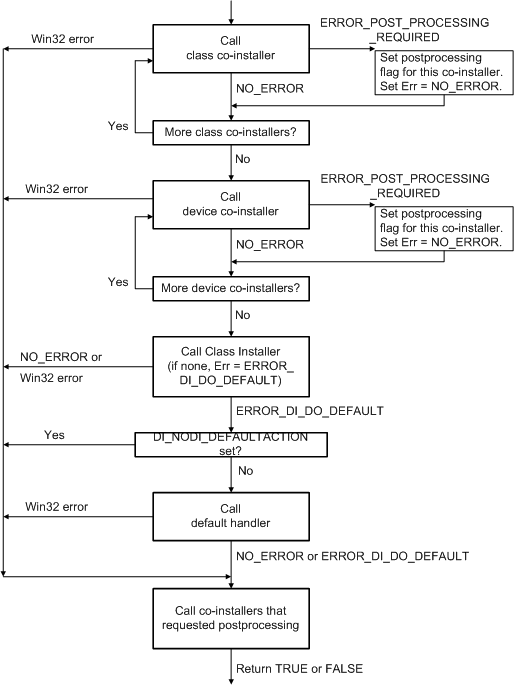
The operating system performs some operations for each DIF code. Vendor-supplied co-installers and class installers can participate in the installation activities. Note that SetupDiCallClassInstaller calls co-installers that registered for postprocessing even if the DIF code fails.