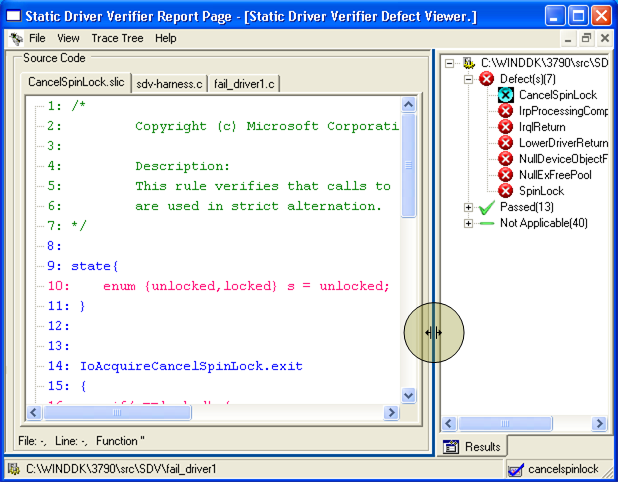Resizing the Defect Viewer Windows
To resize a Defect Viewer window, place the cursor over the window border until the icon changes, and then drag the border to the desired position, as shown in the following screen shot.
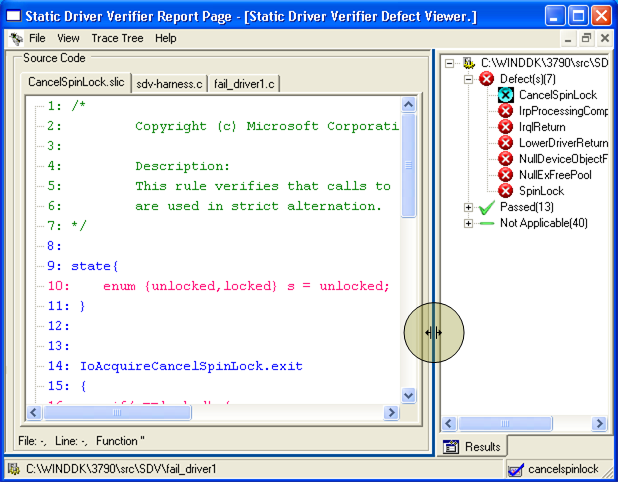
Den här webbläsaren stöds inte längre.
Uppgradera till Microsoft Edge och dra nytta av de senaste funktionerna och säkerhetsuppdateringarna, samt teknisk support.
To resize a Defect Viewer window, place the cursor over the window border until the icon changes, and then drag the border to the desired position, as shown in the following screen shot.