Modern Standby vs S3
In Windows 10, there are two power models for PCs: S3 and Modern Standby. The S3 power model is an older standard and is not capable of the instant on that consumers expect from modern devices. Modern Standby is capable of leveraging all the capabilities of a modern chipset and can be integrated across the breadth of tablets and PCs today. The first iteration of Modern Standby was Connected Standby, which first shipped in Windows 8 and Windows 8.1. Modern Standby expands upon the Windows 8.x Connected Standby concept, allowing for flexibility in component selection and the ability for the OS to manage network connectivity in standby.
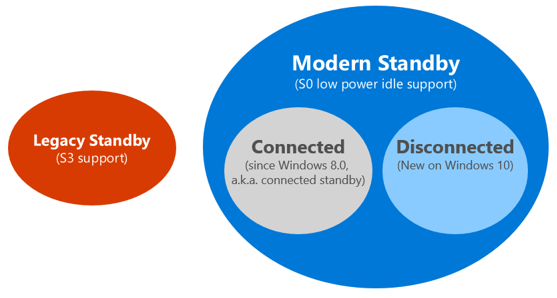
The above figure illustrates the relationships between the models and how Modern Standby systems can either stay connected to or disconnect from the network while in standby.
On any Modern Standby system, the system remains in S0 while in standby, allowing the following scenarios to work:
- Background activity
- Faster resume from a low power state
On systems that can stay connected while in standby, wakes based on specific network patterns may also be set by the operating system to enable apps to receive the latest content such as incoming email, VoIP calls, or news articles.
Conceptualization
Starting in Windows version 2004, Microsoft has defined modern standby states to better align with the S3 power model. Modern Standby comprises Screen Off and Sleep states, where the Screen Off state encompasses active behaviors to quiesce the system to sleep, and the Sleep state is equivalent to S3 sleep with the added benefit that explicitly-allowed, value-adding software activity can run.
Technical differences
When in the lowest power state, systems may look very similar to systems in the S3 state—processors are powered off and memory is in self-refresh. The difference is in the path of how it enters and exits low power state. For S3 systems, the system is either active or in S3. For Modern Standby, the transition from the active to the low power state is a series of steps to lower power consumption. Components are powered down when they are not in use. So, the transition into and out of a lower power state is much quicker on a Modern Standby system than on an S3 system. This design also helps with the speed of entry and exit from Standby as it doesn’t require firmware interactions.
AC power vs. battery power
Modern Standby systems can go into maintenance mode while on AC power. If a maintenance task occurs while on AC power, updates and other activities could occur and use the network if a connection is available.
Advantages of using Modern Standby over S3
Instant On
An instant on experience is a key value available in Modern Standby. Telemetry data indicates that resume time from the low power idle model is at least twice as fast as that from an S3 resume.
Users expect their PC and tablet devices to instantly power on, the same way their smartphones do. The time it takes for PCs and tablets to power on is greatly reducing and Windows devices need to have near instant-on capabilities.
Background activity while the system is “off”
When Modern Standby-capable systems enter sleep, the system is still in S0 (a fully running state, ready and able to do work). Desktop apps are stopped by the Desktop Activity Moderator (DAM); however, background tasks from Microsoft Store apps are permitted to do work. In connected standby, the network is still active, and users can receive events such as VoIP calls in a Windows store app. While VoIP calls coming in over Wi-Fi wouldn’t be available in disconnected standby, real-time events such as reminders or a Bluetooth device syncing can still happen.
Simplified wake story
Device wake, even in the S3 model, requires functionality integrated into the BIOS. This makes wake times slower and more cumbersome to develop. With Modern Standby a system stays in the S0 state and waking simply requires a hardware interrupt. Thus, it may eliminate any need for firmware interaction.
Windows 8.1 Connected Standby systems wake up the SoC at least once every 30 seconds to process work.
Windows 10 is optimized to deliver longer battery life by postponing non-critical work and removing unnecessary wakeups during Modern Standby, particularly when the system is operating on battery power. Device interrupts continue to operate as normal to allow incoming instant messages, notifications, phone calls, etc. Some timers are postponed indefinitely until the system is awake or plugged into AC power to reduce the amount of power consumed by processing non-critical work when the system is “asleep”.
Modern Standby systems have the same wake capabilities as Windows 8.1 Connected Standby systems based on events. Wake capabilities make it easier to support a wider range of wake scenarios, such as wake-on-Bluetooth device events.
The use of legacy wake events is possible; however, it would require the ability to arm a device for wake when going into a D3 state. For example, a wake on LAN would be expected to work the same way on a Modern Standby system and an S3 system.
For more information on wake support, see Modern standby wake sources.