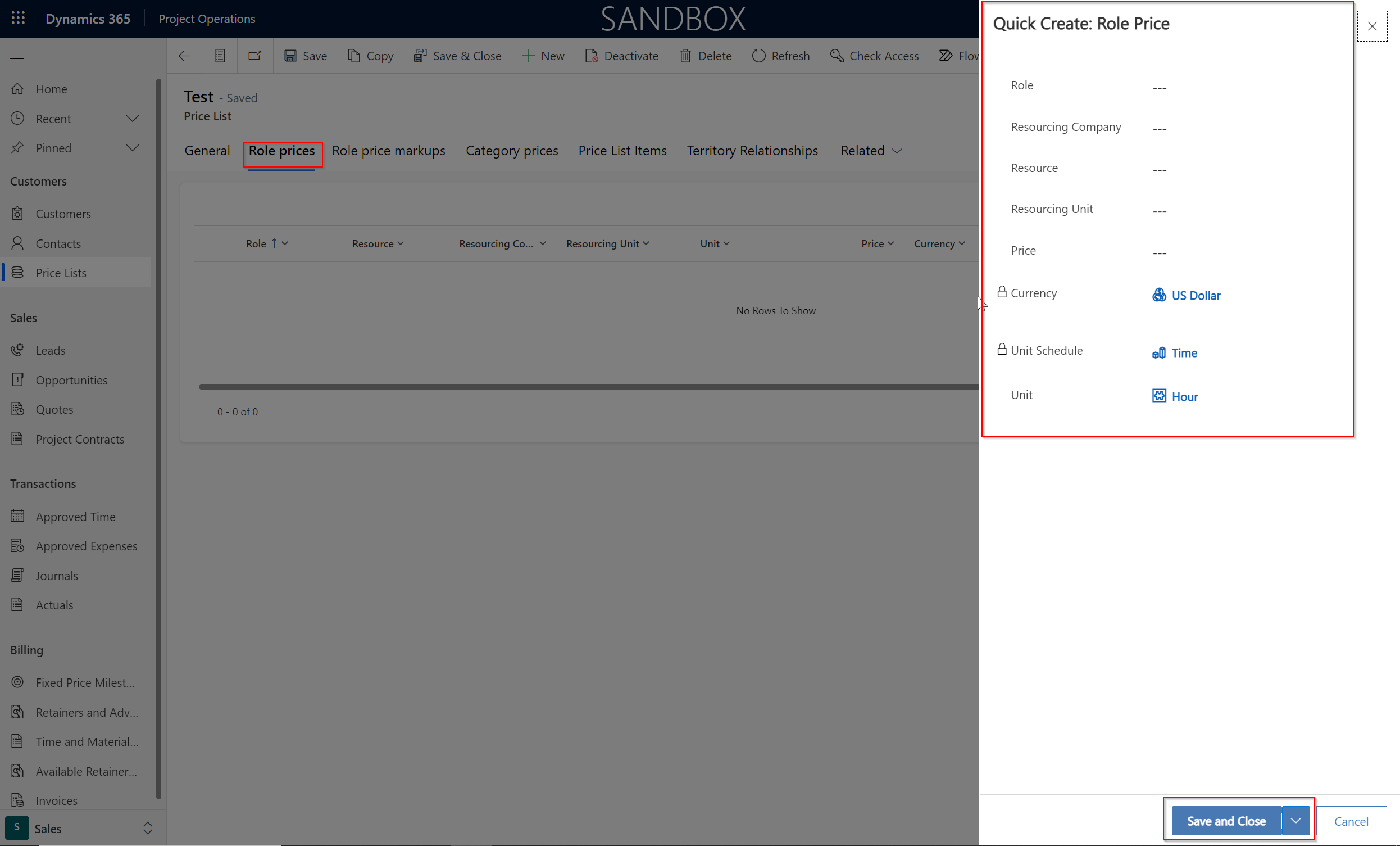Set up labor bill rates
Every price list for Project Operations contains a set of role prices, or labor rates that 's valid for a specific context and date that's included on the price list header. In Project Operations, you need to set up bill rates for time by using the currency that's indicated in the price list header.
To set up labor bill rates for a sales price list, go to Sales > Customers > Price Lists and then select New to create a new price list.
On the Role Prices tab, in the subgrid, select New Role Price.
On the Quick Create pane, enter the role and organization unit combination for which you need to set up the bill rate.
The following fields are on the General tab and the Quick Create pane of a role price line. Keep these fields in mind as you create role prices on a sales price list.
Role - This field shows the role that you're setting the bill rate for and the role on the incoming estimate or actual that's matched with this line to default the bill rate of the role.
Resourcing Company - This field shows the company or legal entity where the role is located. For example, if a developer is from Fabrikam India or Fabrikam US, then the resourcing company on the incoming estimate or actual are matched with this line to default the bill rate of the role.
Resourcing Unit - This field shows the organizational unit or division of the company where the role is from. For example, if a developer is from the Robotics division of Fabrikam India or the Software division from Fabrikam US, then the resourcing unit on the incoming estimate or actual are matched with this line to default the bill rate of the role.
For more information, see Set up labor bill rates.
Transfer pricing or set up bill rates for resources from other organizational units or divisions
Project-based organizations often employ staff from different legal entities and divisions within the legal entity to work on projects. These workers could be from the same or from different legal entities and divisions. The legal entity that's responsible for the delivery of the project is known as the Owning Company, and the division that's responsible for the delivery is called the Contracting Unit. Other legal entities that supply resources are referred to as Resourcing Companies and their divisions as Resourcing Units. Due to the variations in labor costs around the world, the bill rates for labor are also determined differently for different regions. To properly set up the rates, you need to use the currency that's specified in the header of the price list.
For example, a developer from the Robotics division of Fabrikam India who's working on a US project is billed at the rate of \$100.00 (USD) per hour. A developer from the Robotics division of Fabrikam US who's working on a US project is billed at \$150.00 (USD) per hour.
Example: Set up a bill rate
The following steps show how to set up your bill rate:
Create a sales price list called Fabrikam US Bill Rates and then set the date effectivity.
In the sales price list, enter the following rate information:
Role Resourcing company Resourcing unit Bill rate Developer Fabrikam India Fabrikam India – Robotics $100 Developer Fabrikam Philippines Fabrikam Philippines – Robotics $90 Developer Fabrikam US Fabrikam US – Robotics $150 Attach the sales price list, Fabrikam US Bill Rates, to the project price list of the project contract or to a certain account.
Support cost plus pricing for resource time
This feature enhances the ability of professional services organizations to set bill rates based on the associated cost rate of a resource directly within Project Operations. In many organizations, bill rates (the amount charged to clients for a resource’s time or services) are often derived from the cost rate (the internal cost to the organization for using that resource). By enabling organizations to define these relationships directly in Project Operations, this feature saves time, provides flexibility, and eliminates the need for external tracking tools or spreadsheets that were previously used to calculate these rates.
Previously, Project Operations allowed the definition of bill rates across multiple dimensions but didn't support configuring the cost rate in relation to bill rates. This new feature allows users to define sales price rates for line items based on the corresponding cost rate, making it easier to implement pricing models like cost-plus contracts, where the bill rate is based on the cost rate plus a markup. This capability simplifies pricing and billing processes and supports more dynamic and risk-adjusted contracting models.