Describe the Dynamics 365 Field Service mobile app
It's important that agents working in the field have all the necessary information, tools, and resources accessible to them to ensure they can provide the required level of service to customers. The agent needs details on where to go and guidance as to what to do when they arrive. The field agent needs to have the information that makes it easy to obtain necessary assistance when required. For example, a technician who's working on a specific model of coffee machine should be able to easily identify and engage with subject matter experts who can assist them remotely. Once the job is completed and a resolution is found, technicians should be able to provide the necessary details about the resolution. The field agent needs to add notes on the resolution, or capture a customer signature, while in the field. Regardless of the scenario, a field agent should have all the necessary tools required to complete their job right at their fingertips.
When we say agents should have the information and tools they need, we're referring to more than just providing them with an overview of what needs to be done. They need to be equipped to resolve the issue the first time regardless of where they're executing the work.
In addition to providing the technician with work order details, the technician requires:
Customer location information.
The ability to take and attach images or videos.
Support for bar code scanning.
The ability to provide details on specific parts and services they're going to provide.
The ability to capture a customer signature.
The ability to easily engage with subject matter experts while working in the field.
Access to data while working either on or offline.
The Dynamics 365 Field Service mobile app
The Dynamics 365 Field Service Mobile application is built on the Power Platform and provides field agents with the tools they need to service customers in the field. While the agents are working in the field, they can easily access important information such as work orders assigned to them, lists of customer assets, accounts, and contacts. The mobile application also provides agents with a daily schedule view. This schedule view makes it convenient for them to view and manage their schedule. To make it easy to group bookings and their attached work orders together, agents only need to open one item. The agents can then view and enter data for the booking and the work order at the same time.
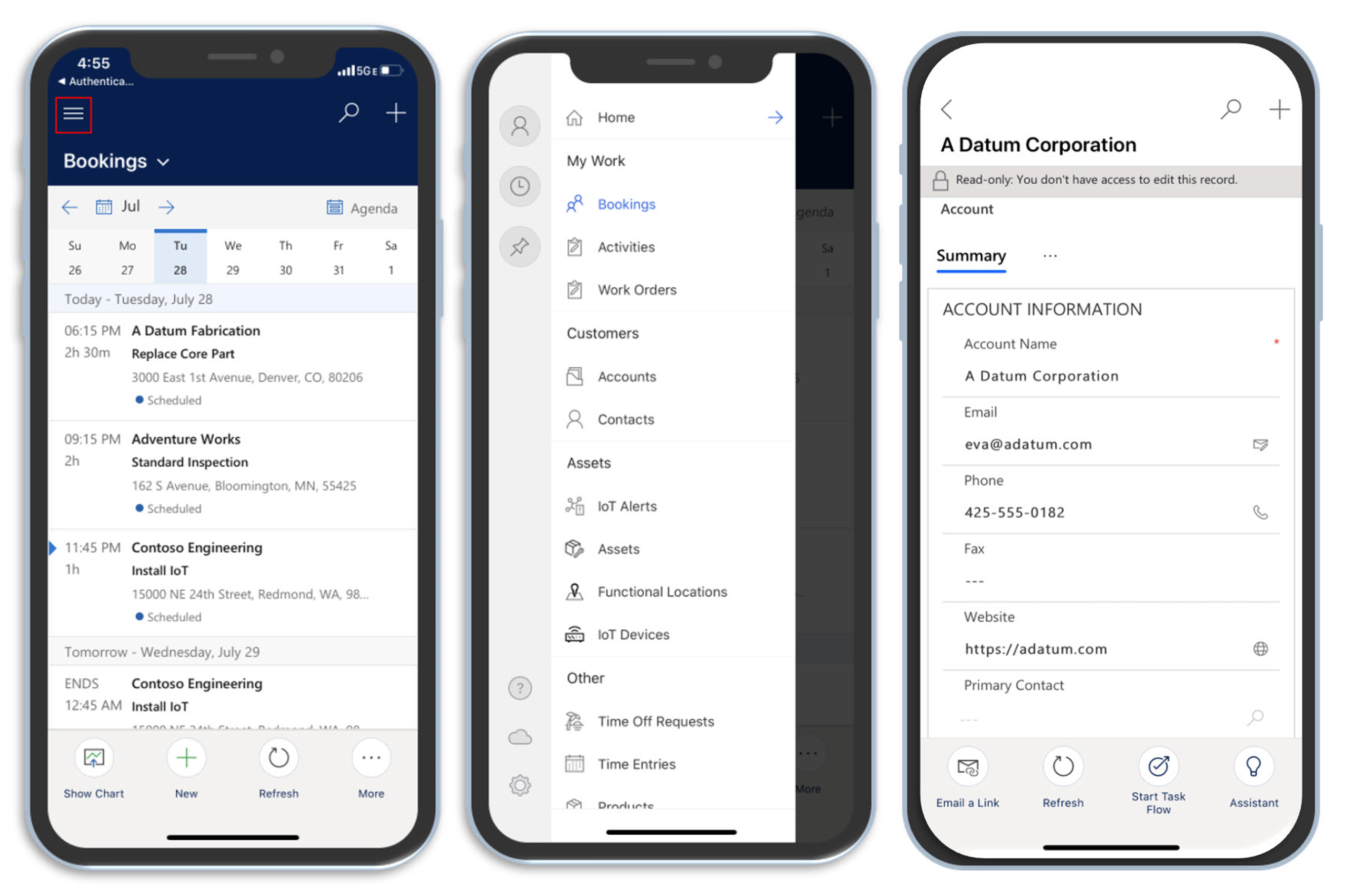
In addition to providing details about specific jobs, agents can view customer location information. Agents can trigger turn-by-turn driving directions from a GPS app on their phone. Supported apps include Bing Maps, Apple Maps, Waze, or Google Maps.
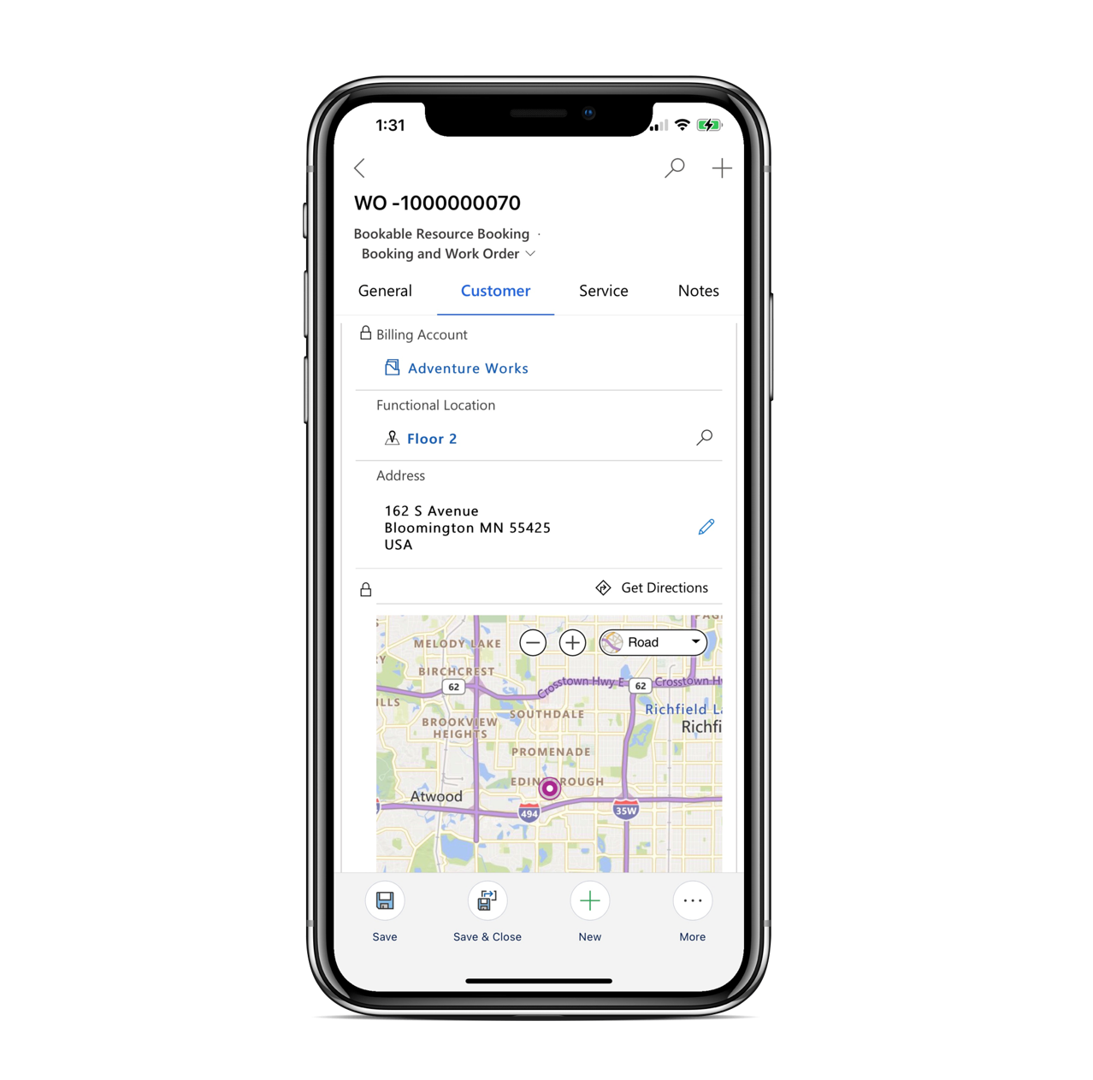
Since agents don't always have internet connectivity, the Dynamics 365 Field Service Mobile application is accessible by agents while they're working offline or online. As an organization, you can determine which users have access to offline mode and define the data that is available to them while working offline.
Summarize work orders with Copilot in new mobile experience
Onsite workers can take advantage of Copilot functionality in the mobile app.
Work order summaries: Technicians are provided with a summary their work orders while working in the Field Service mobile application. The summary provides them with meaningful context of the work they are about to perform. It can include notes, diagnostic information, key events in the work order lifecycle, and recommendations.
Update work orders with Copilot: Technicians can update various details regarding the booking and work order using a speech-first Copilot experience. While the technician narrates, Copilot shows suggestions to update the following values:
Mark service tasks as completed.
Mark products and services as used and update their quantity.
Update the status of the booking based on the work performed.
Update other fields on the booking, such as start time and end time.
The image shows an example of the work order summarization capabilities.
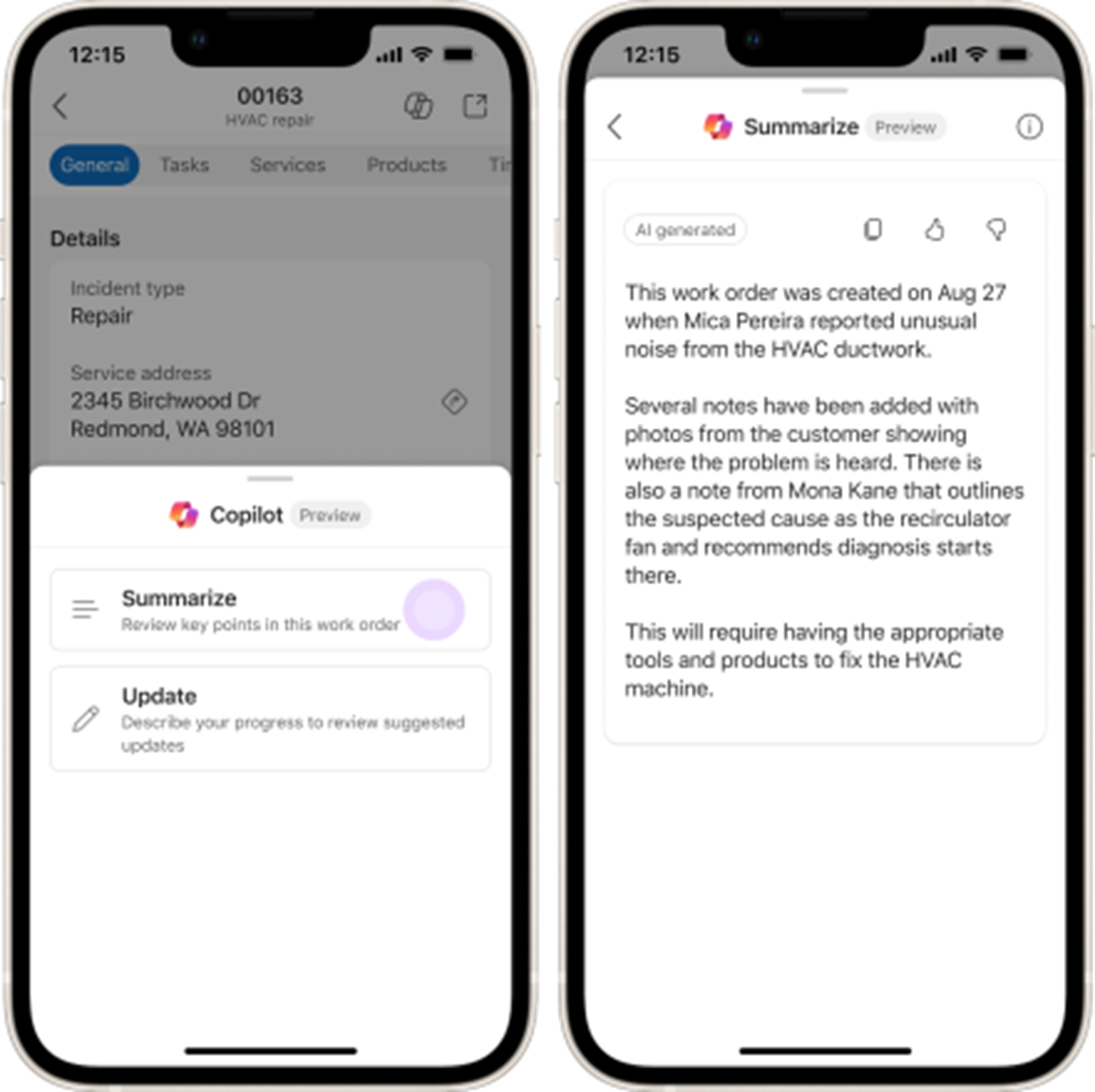
The Field Service mobile app is supported on both IOS and Android platforms. More specific details related to supporting operating systems can be found here.
Clickthrough demo: Work with the Dynamics 365 Field Service mobile app
In this clickthrough demonstration, experience how technicians can use the Field Service mobile application while working on-site.
Work with the Dynamics 365 Field Service mobile app
As you saw, the Dynamics 365 Field Service mobile app easily helps technicians working in the field by providing access to all their scheduled items in one place.