What’s new in Surface Thunderbolt 4 Dock
As the latest generation Surface dock, Surface Thunderbolt™ 4 Dock delivers ultra-high speed data transfer, built-in enterprise management, and security1 and the versatility to connect your most important peripherals.
- High-speed USB4®/Thunderbolt 4 on USB-C® ports. Plug in one cable to power your device, connect two 4K monitors at up to 60 Hz2, and transfer data and files at up to 40 Gbps.
- The charging power you need for your devices and accessories. Connect and power your laptop with up to 96 watts of power passthrough and extra charging power for your phone and accessories.3
- More inclusive design with recycled materials. Quickly access ports with raised tactile indicators for greater accessibility. The lightest Surface dock and power supply enclosures (excluding the AC cable) are attributed to 20% ocean-bound plastic.4 The packaging is ~99% recyclable in OECD regions and free of single-use plastics. The lightest Surface dock comes with 20% ocean-bound plastic and 99% recyclable packaging free of single-use plastics.5
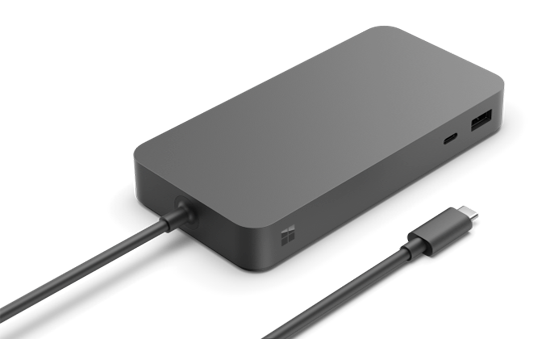

Simple management and security from anywhere
Surface Thunderbolt 4 Dock helps improve IT efficiency and reduce overhead and support costs through optimization for Microsoft software.
- Surface Enterprise Management Mode (SEMM) for Dock. Designed to quickly lock down the ports of your dock in mission-critical environments and restrict functionality to specific devices, enabling organizations to simplify and secure IT management. For more information, see Secure Surface Dock ports with Surface Enterprise Management Mode.
- Firmware updates through Windows Update. Seamlessly keep your dock up to date with automatic updates or downloadable update driver and firmware packs.
- MAC Address Passthrough. 6Maintain device network identity from one dock to another for ease of management in shared workspaces or dock environments.
- Wake-on-LAN from Modern Standby. IT admins can remotely wake up devices connected to Surface Thunderbolt 4 Dock and automatically perform management tasks.
- Windows Management Instrumentation (WMI) support. IT admins can remotely monitor and manage the latest firmware, policy settings, and related data across Surface Thunderbolt 4 Dock devices. For more information, see Manage Surface Dock with WMI.
- Centralized support & warranty service. IT admins can get direct support via the Surface Management Portal or Surface Support Portal.
General system requirements
Surface Thunderbolt 4 Dock is optimized for devices with a USB4/Thunderbolt 4 port, including the following Surface for Business devices:
- Surface Laptop (7th Edition)
- Surface Laptop 6
- Surface Laptop 5
- Surface Laptop Studio (all generations)
- Surface Pro (11th Edition)
- Surface Pro 10
- Surface Pro 10 with 5G
- Surface Pro 9 (Intel/Wi-Fi)
- Surface Pro 8
Note
Thunderbolt 4 connection supports up to two 4K external displays at 60Hz (when supported by device and display).
Surface Thunderbolt 4 Dock is compatible with the following Surface for Business devices with USB-C ports:
- Surface Pro 9 with 5G
- Surface Pro 7+
- Surface Pro 7
- Surface Pro X
- Surface Laptop 4
- Surface Laptop 3 7
- Surface Laptop Go (all generations)
- Surface Go 4
- Surface Go 3
- Surface Go 2
- Surface Book 3
- Surface Studio 2+ (no charging)
Note
USB-C connection supports one external display up to 4K at 60Hz (when supported by device and display). Or you can daisy chain more monitors, as described in the section on this page: Connect multiple monitors to devices without USB4/Thunderbolt 4.
Tip
You can use Surface Thunderbolt 4 Dock with any host PC with USB4/ Thunderbolt 4. Full support for enterprise management and security features is exclusive to Surface devices. Automatic firmware updates via Windows Update only work on Windows-based PCs.
Components
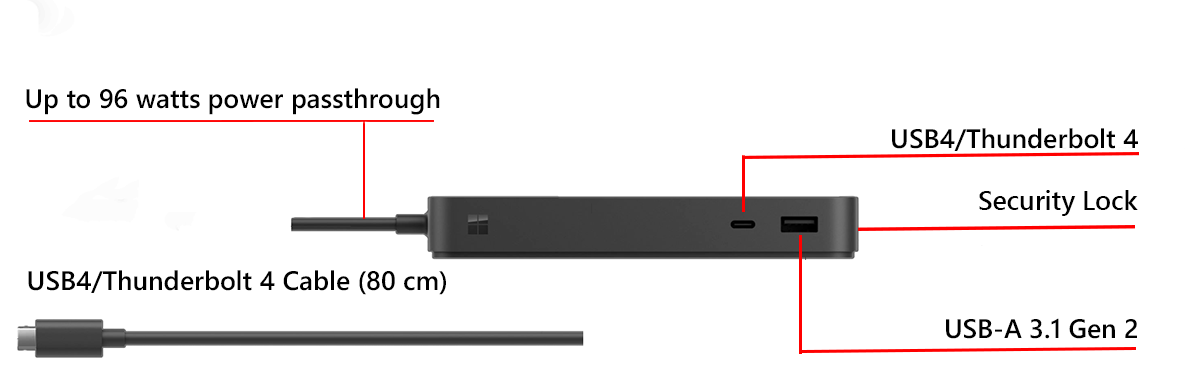 Front facing view
Front facing view
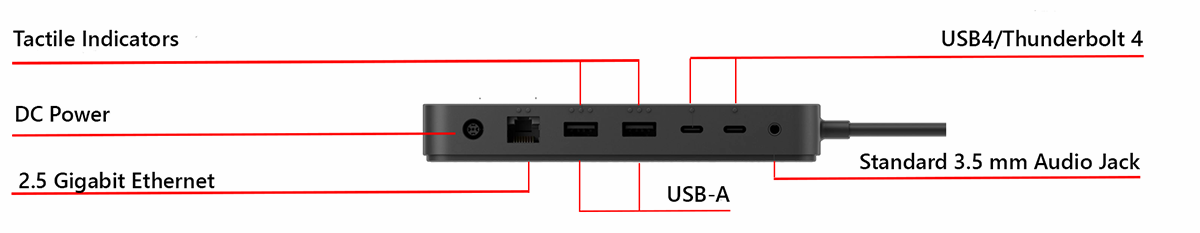 Rear facing view
Rear facing view
USB
- One front-facing USB-A (USB 3.1 Gen 2, 7.5 W)
- One front-facing USB-C (USB4/Thunderbolt 4, video display enabled, 15 W)
- Two rear-facing USB-A (USB 3.1 Gen 2, 7.5 W)
- Two rear-facing USB-C (USB4/Thunderbolt 4, video display enabled, 15 W)
Ethernet
- 2.5-gigabit Ethernet port.
External Power supply
- 165-W power supply and up to 96-W passthrough to connected PC. Supports 100V-240V.
Cable Matters Desk Mount for Microsoft Surface Thunderbolt 4 Dock
Optimize port access, save desk space, and use enhanced security capabilities with the Cable Matters Mount, purpose-built for Surface Thunderbolt 4 Dock and Designed for Surface certified.
- Facilitates single-handed interaction with Microsoft Surface Thunderbolt 4 Dock
- Improves port access through stabilization
- Saves desk space through cable management
- Integrates easily with locking devices for extra security

Compare Surface Docks
| Feature | Surface Thunderbolt 4 Dock | Surface Dock 2 | Surface Dock |
|---|---|---|---|
| Surface Connect | No | Yes | Yes |
| Optimal host devices | Surface Laptop (7th Edition), Surface Laptop 6, Surface Laptop 5, Surface Pro (11th Edition), Surface Pro 10, Surface Pro 10 with 5G, Surface Pro 9, Surface Pro 8, Surface Laptop Studio 2, Surface Laptop Studio | Surface Pro 9 with 5G, Surface Laptop 4, Surface Laptop Go 2, Surface Go 3 | Surface Go, Surface Laptop 2, Surface Laptop 3 *, Surface Pro 7+ |
| USB-A | One front-facing USB-A (USB 3.1 Gen 2, 7.5 W) Two rear-facing USB-A (USB 3.1 Gen 2, 7.5 W) |
Two rear-facing USB 3.2 Gen 2 (7.5-W power) | Two front-facing USB 3.1 Gen 1 Two rear-facing USB 3.1 Gen 1 |
| Mini Display port | None | None | Two rear facing (DP1.2) |
| USB-C | One front-facing USB-C (USB 4 Thunderbolt 4, video display enabled, 15 W) Two rear-facing USB-C (USB4/Thunderbolt 4, video display enabled, 15 W) |
Two front-facing USB 3.2 Gen 2 (15-W power) Two rear-facing USB 3.2 Gen 2 (DP1.4a) (7.5-W power) |
None |
| 3.5 mm Audio in/out | Yes | Yes | Yes |
| Ethernet | Yes 2.5 gigabits | Yes 1 gigabit | Yes, 1 gigabit |
| DC power in | Yes | Yes | Yes |
| Kensington lock | Yes | Yes | Yes |
| Cable length | 80 cm | 80 cm | 65 cm |
| Host power | 96 W | 120 W | 60 W |
| USB load power | 67.5 W | 60 W | 30 W |
| USB bit rate | Up to 32 Gbps6 | Up to 10 Gbps | Up to 5 Gbps |
| Monitor support | 2 x 4K @ 60 Hz or 1 x 4K @ 60 Hz | 2 x 4K @ 60 Hz or 1 x 4K @120 Hz |
2 x 4K @ 30 Hz, or 1 x 4K @ 60 Hz |
| Wake-on-LAN from Modern Standby | Yes | Yes | Yes |
| Wake-on-LAN from S4/S5 sleep modes | Yes | Yes | No |
| Network PXE boot | Yes14 | Yes | Yes |
| SEMM host access control | Yes | Yes | No |
| SEMM port access control8 | Yes | Yes | No |
| Servicing support | Windows Update, Surface App, or MSI | Windows Update or MSI | MSI |
Connect multiple monitors to devices without USB4/Thunderbolt 4
You can daisy chain up to eight monitors by connecting a series of display devices using a wired connection from monitor to monitor in a series, rather than connecting each monitor directly to Surface Thunderbolt 4 Dock.
To daisy chain monitors, you need two or more monitors that support at least DisplayPort 1.2 and Multi-Stream Transport (MST). Displays that function as a middle link in the chain must include DisplayPort output ports and input ports. You also need a video or graphics card (GPU) on your PC that supports DisplayPort 1.2 and MST.
Note
Resolution and refresh rate is reduced when daisy chaining two or more monitors.
To connect your PC to multiple monitors using DisplayPort MST:
- Connect your PC to the DisplayPort-In connection on the first monitor.
- Connect the DisplayPort-Out connection on the first monitor to the DisplayPort-In connection on the second monitor. To daisy chain more than two monitors, follow a similar sequence: The first monitor connects to the second, the second monitor connects to the third, and so on.
- Use the On-Screen Display (OSD) menu, to enable DisplayPort 1.2 on your monitor. To learn more, refer to the user manual of your monitor.
Place an order
Appendix: Surface Thunderbolt 4 Dock tech specs
| Feature | Description |
|---|---|
| Compatibility | Designed for devices with USB-C with USB 4®/Thunderbolt 4 port: Surface Laptop 5 Surface Laptop 6 Surface Laptop (7th Edition) Surface Laptop Studio Surface Laptop Studio 2 Surface Pro 8 Surface Pro 9 (Intel/Wi-Fi) Surface Pro 10 Surface Pro 10 with 5G Surface Pro (11th Edition) Thunderbolt 4 connection supports two 4-K external displays at up to 60 Hz (when supported by device and display) Compatible with devices with USB-C ports: Surface Pro 9 with 5G Surface Pro 7+ Surface Pro 7 Surface Pro X Surface Laptop 4 Surface Laptop 3 * Surface Laptop Go 2 Surface Laptop Go Surface Go 3 Surface Go 2 Surface Book 3 Surface Studio 2+ (no charging) USB-C connection supports one 4-K external display at up to 60 Hz (when supported by device and display)9 |
| Dimensions | 5.91" x 2.95"x 0.84" (150 mm x 75 mm x 21.3 mm) |
| Weight | 0.9 lb. (410 g) |
| Connections | 165-W power supply (up to 96-W passthrough) USB4/Thunderbolt 4 Cable with LED charging indicator (80 cm) 1 front-facing USB-A (USB 3.1 Gen 2, 7.5 W) 1 front-facing USB-C (USB4/Thunderbolt 4, video display enabled, 15 W) 2 rear-facing USB-A (USB 3.1 Gen 2, 7.5 W) 2 rear-facing USB-C (USB4/Thunderbolt 4, video display enabled, 15 W) 1 Ethernet (2.5 Gbit/s) 3.5-mm audio jack Security lock support (Kensington compatible) Screw nut for desk mounts Compatible with Cable Matters Desk Mount for Microsoft Surface Thunderbolt 4 Dock10 |
| What’s in the box | Microsoft Surface Thunderbolt 4 Dock 165 W Power Supply |
| Manageability | For supported host devices: Surface Enterprise Management Mode for Dock11 Media Access Control (MAC) address emulation Firmware update through Windows Update and Surface app Wake-on-LAN from Modern Standby |
| Accessibility | Tactile indicators for port identification |
| Materials | Microsoft Surface Thunderbolt 4 Dock and PSU enclosures (excluding AC cable) are attributed to 20% ocean-bound plastic12 |
| Warranty13 | One-year limited warranty |
Known issues
| Issue | Remedy |
|---|---|
| Surface Thunderbolt 4 Dock doesn't fully enumerate with Surface Laptop 3 with AMD processor (System SKU: Surface_Laptop_3_1873), causing audio to fail. This issue only affects Surface Laptop 3 devices with an AMD processor. | Microsoft is actively looking to find a resolution to this issue. |
Appendix
| Feature | Surface Thunderbolt 4 | Surface Dock 2 | USB-C Travel Adapter Hub |
|---|---|---|---|
| Connection Type/Protocol | Thunderbolt 4 | Surflink USB Gen 2 + DP 1.4 HBR3 | USB 3.2 Gen 2 Type-C MFDP |
| Display Support | 2x 4K UltraHD @ 60 Hz on any 2 of 3 USB-C ports | 2x 4K UltraHD @ 60 Hz on two rear side USB-C ports | 1x HDMI UltraHD @ 60 Hz or 1x VGA QuadHD @ 60 Hz |
| USB Ports | 3x USB-A with USB 3.2 Gen 2 (10 Gbps) | 2x USB-A with USB 3.2 Gen 2 (10 Gbps) | 1x USB-A and 1x USB-C with USB 3.2 Gen 2 (10 Gbps) |
| Ethernet Support | 2.5 Gigabit Ethernet | Gigabit Ethernet | Giga Ethernet |
| Audio Jack | 3.5 mm with stereo output and mic input | 3.5 mm with stereo output and mic input | N/A |
| Charging Power | USB PD 3.0 with 60 W charging rate | 120 W Surflink charging | N/A |
| Device Trust | Only trusted devices can access USB data transfer | Only trusted devices can access USB data transfer | N/A |
Learn more
- Simple management & security with our latest Surface Dock
- Secure Surface Dock ports with Surface Enterprise Management Mode
- Manage Surface Docks with WMI
- Surface Thunderbolt 4 Dock Firmware and Drivers
References
- Surface Enterprise Management Mode for Dock and MAC address passthrough are available on select host devices and supported operating systems.
- When supported by device and display.
- USB-C port doesn't charge your Surface device or any device that requires more than 15 W.
- Ocean-bound plastic is plastic waste recovered from oceans and waterways, cleaned, and processed into recycled plastic resin pellets. These recycled pellets are blended in with virgin plastic during the manufacturing process.
- In OECD countries/regions, Microsoft operates recycling programs either independently or through third parties covering Microsoft Devices. In addition, check local recycling programs for availability.
- Requires device with USB4/Thunderbolt 4 port.
- Surface Thunderbolt 4 Dock is supported on Surface Laptop 3 with Intel processor (System SKU: Surface_Laptop_3_1867:1868). For Surface Laptop 3 with AMD processor (System SKU: Surface_Laptop_3_1873), refer to Known issues on this page.
- Software license required for some features. Sold separately.
- 4K @ 60 Hz via USB-C requires High Bit Rate 3 (HBR3) support on both display and host computer.
- Learn more at Cable Matters Desk Mount for Microsoft Surface Thunderbolt 4 Dock.
- Surface Enterprise Management Mode for Dock and MAC address passthrough are available on select host devices and supported operating systems.
- Ocean-bound plastic is plastic waste recovered from oceans and waterways, cleaned, and processed into recycled plastic resin pellets. These recycled pellets are blended in with virgin plastic during the manufacturing process.
- Microsoft’s Limited Warranty is in addition to your consumer law rights.
- To PXE boot using Surface Thunderbolt 4 Dock with a supported Surface device, you may need to first install the latest drivers and firmware on the Surface device: Download drivers and firmware for Surface.