Line charts in a paginated report (Report Builder)
Applies to:
Microsoft Report Builder (SSRS)
Power BI Report Builder
Report Designer in SQL Server Data Tools
A line chart displays a series as a set of points connected by a single line in a paginated report. Line charts are used to representing large amounts of data that occur over a continuous period of time. For more information about how to add data to a line chart, see Charts (Report Builder and SSRS).
The following illustration shows a line chart that contains three series.
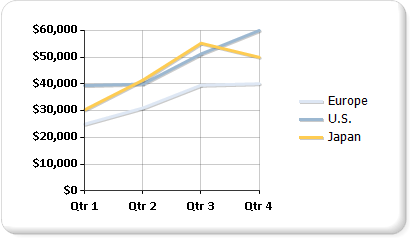
Note
You can create and modify paginated report definition (.rdl) files in Microsoft Report Builder, Power BI Report Builder, and in Report Designer in SQL Server Data Tools.
Variations
Smooth line. A line chart that uses a curved line instead of a regular line.
Stepped line. A line chart that uses a stepped line instead of a regular line. The stepped line connects points by using a line that makes it look like steps on a ladder or staircase.
Sparkline charts. Variations of the line chart that show only the line series in the cell of a table or matrix. For more information, see Sparklines and Data Bars (Report Builder and SSRS).
Data Considerations for Line Charts
To improve the visual impact of the default line chart, consider changing the width of the series border to 3, and adding a shadow offset of 1. This will create a much bolder line chart. You will need to revert these properties to their original values if you change the chart type from Line to another type.
If your dataset includes empty values, the line chart will add empty points, in the form of placeholder lines, in order to maintain continuity on the chart. If you would rather not see these lines, consider displaying your dataset using a non-contiguous chart type such as a bar or column chart.
A line chart requires at least two points to draw a line. If your dataset has only one data point, the line chart will display as a single data point marker.
A series that is drawn as a line will not take up much space within a chart area. For this reason, line charts are frequently combined with other chart types such as column charts. However, you cannot combine a line chart with bar, polar, pie or shape chart types.