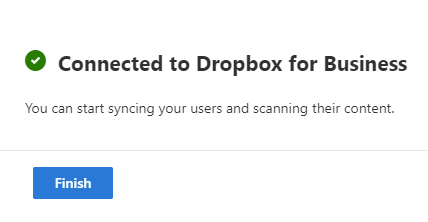Step 1: Connect to Dropbox
Sign in to your Dropbox for Business administrator account to connect to your Microsoft 365 migration.
- In the new SharePoint admin center, select Migration center.
- Under Dropbox, select Get started.
- Select Connect to Dropbox.
- Select Sign in to Dropbox.
- Sign in to your Dropbox administrator account to link with your Microsoft 365 migration.
- Select Allow, letting Microsoft have the listed individual and team permissions.