Set up a new group for term sets
A term group is a set of term sets that all share common security requirements. Only users who are designated as contributors to a specific group can manage term sets that belong to the group or create new term sets within it. Organizations should create unique groups for term sets that will have unique access or security needs. For information about how to create a term set, see Set up a new term set.
Important
To create a new term set group, you must be a term store admin.
To set up a new group for term sets, follow these steps.
In the SharePoint admin center, under Content services, select Term store.
In the right pane, click Add term group.
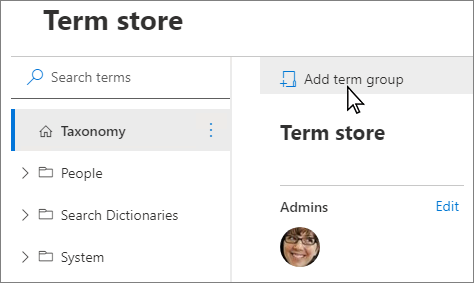
Enter a name for your new group, and then press ENTER.
To edit the Term group name and description, select Edit next to the group name. The Edit name and description panel appears. Enter a description to help users understand the purpose of this term group. Select Save.
To edit the group managers or contributors, select Edit next to Group managers. The Edit admins panel appears. Enter the names or email addresses of the people you want to add, assign them to a role, and then click Save.
To copy the unique identifier for this term group, select Copy.