Working with Screen Sizes
Android Wear devices can have either a rectangular or a round display, which can also be different sizes.

Identifying Screen Type
The Wear support library provides some controls that help you detect
and adapt to different screen shapes, such as WatchViewStub and
BoxInsetLayout.
Be aware that some of the other support library controls (such as
GridViewPager) automatically detect screen shape themselves and
shouldn't be added as children of the controls described below.
WatchViewStub
The main layout file contains a
android.support.wearable.view.WatchViewStub which references
different layouts for rectangular and round screens using the
app:rectLayout and app:roundLayout attributes:
<android.support.wearable.view.WatchViewStub
xmlns:app="http://schemas.android.com/apk/res-auto"
android:layout_width="match_parent"
android:layout_height="match_parent"
android:id="@+id/stub"
app:rectLayout="@layout/rect_layout"
app:roundLayout="@layout/round_layout" />
The solution contains different layouts for each style which will be selected at run-time:
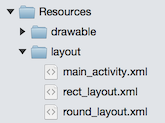
BoxInsetLayout
Rather than build different layouts for each screen type, you can also create a single view that adapts to rectangular or round screens.
This
Google example
shows how to use the BoxInsetLayout to use the same layout on both
rectangular and round screens.
Wear UI Designer
The Xamarin Android Designer supports both rectangular and round screens:

The design surface in rectangular style is shown here:
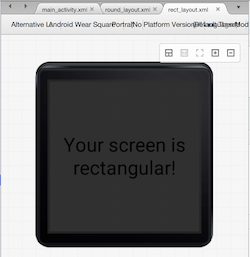
The design surface in round style is shown here:
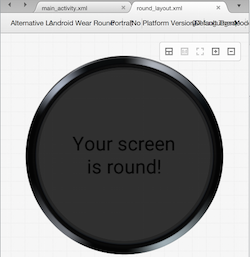
Wear Simulator
The Google Emulator Manager contains device definitions for both screen types. You can create rectangular and round emulators to test your app.
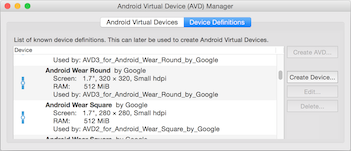
The emulator will render like this for a rectangular screen:
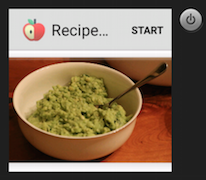
It will render like this for a round screen:
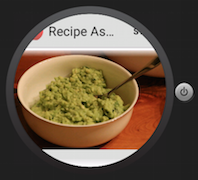
Video
Fullscreen apps for Android Wear from developers.google.com.