Sample Coded UI Test Extension for Excel
Note
This article applies to Visual Studio 2015. If you're looking for the latest Visual Studio documentation, see Visual Studio documentation. We recommend upgrading to the latest version of Visual Studio. Download it here
The extension component of the sample runs in the Visual Studio Coded UI Test process and is somewhat hierarchical with the ExtensionPackage class at the base. The TechnologyManager, ActionFilter, and PropertyProvider classes are at the next level, with the control elements at the top level.
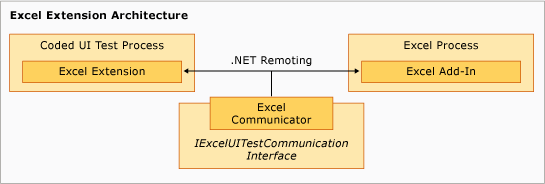 Excel Extension Architecture
Excel Extension Architecture
Extension Points
These classes represent the extension points that are implemented in the sample to enable coded UI testing for Microsoft Excel.
ExtensionPackage
Inherited from the UITestExtensionPackage class, this is the entry point for the coded UI testing extension. Implementing this abstract class gives the coded UI testing framework internal access to your custom UI test technology manager, UI test property provider, and UI test action filter for testing the new UI. For more information, see ExtensionPackage Class.
TechnologyManager
Inherited from the UITechnologyManager class, this class provides a technology manager for test recording and playback. For more information, see TechnologyManager Class.
ActionFilter
Inherited from the UITestActionFilter class, this class provides a base class for aggregating similar test action results into a single test result. For more information, see ActionFilter Class.
Technology Elements
A base class inherited from the UITechnologyElement class provides the foundation for the technology elements in your UI tests that can be recorded and played back. For more information, see Element Classes.
PropertyProvider
Inherited from the UITestPropertyProvider class, this class provides a base class for supporting the properties of UI elements for test recording and playback. For more information, see PropertyProvider Class.