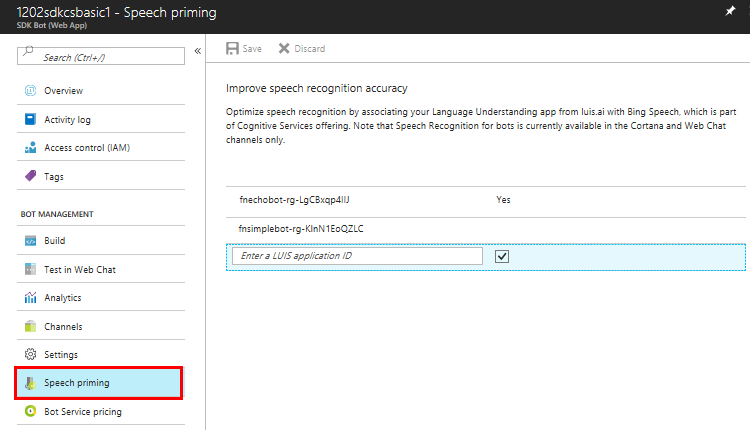Configure speech priming
APPLIES TO: SDK v3
Speech priming improves the recognition of spoken words and phrases that are commonly used in a bot.
For speech-enabled bots that use the Web Chat and Cortana channels, speech priming uses examples specified in Language Understanding (LUIS) apps to improve speech recognition accuracy for important words.
Your bot may already be integrated with a LUIS app, or you can choose to create a LUIS app to associate with your bot for speech priming. The LUIS app contains examples of what you expect users to say to your bot. Important words that you want the bot to recognize should be labeled as entities. For example, in a chess bot you want to make sure that when the user says "Move knight", it isn’t interpreted as "Move night". The LUIS app should include examples in which "knight" is labeled as an entity.
Important
- To use speech priming with the Web Chat channel, you must use the Bing Speech service. See Enable speech in the Web Chat channel for an explanation of how to use the Bing Speech service.
- Speech priming only applies to bots configured for the Cortana channel or the Web Chat channel. Priming is not supported from non U.S. regional LUIS apps including: eu.luis.ai and au.luis.ai
Change the list of LUIS apps your bot uses
To change the list of LUIS apps used by Bing Speech with your bot, do the following:
- Click Speech priming on the bot service blade. The list of LUIS apps available to you will appear.
- Select the LUIS apps you want Bing Speech to use.
- To select a LUIS app in the list, hover over the LUIS model until a checkbox appears, and then check the checkbox.
- To select a LUIS app that is not on the list, scroll to the bottom and enter the LUIS Application ID GUID into the text box.
- Click Save to save the list of LUIS apps associated with Bing Speech for your bot.