Project Explorer
Displays a hierarchical list of the projects and all of the items contained in and referenced by each of the projects.
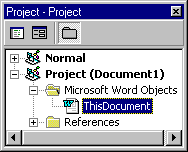
Window elements
| Element | Icon | Description |
|---|---|---|
| View Code |  |
Displays the Code window so you can write and edit code associated with the selected item. |
| View Object |  |
Displays the Object window for the selected item, an existing document or UserForm. |
| Toggle Folders |  |
Hides and shows the object folders while still showing the individual items contained within them. |
| List window | Lists all loaded projects and the items included in each project. | |
| Project |  |
The project and items contained within it. |
| UserForms |  |
All .frm files associated with the project. |
| Document | The document associated with the project. For example, in Microsoft Word, it is the Word document. | |
| Modules |  |
All .bas modules for the project. |
| Class Modules |  |
All .cls files for the project. |
| ActiveX Designers |  |
All designers, .dsr files, in the project. |
| References |  |
References to other projects that you have set by using the References command on the Tools menu. |
Keyboard shortcuts
Use these key combinations in the Project Explorer.
| Press | To |
|---|---|
| ENTER | Open the selected file from the list, or expand and collapse the list to show its subentries. |
| SHIFT+ENTER | Open the Code window for the selected file. |
| F7 | Open the Code window for the selected file. |
| SHIFT+F10 | View the shortcut menu. |
| HOME | Select the first file in the list. |
| END | Select the last file in the list. |
| RIGHT ARROW | Expands a list and then selects a subentry in the list each time you press it. |
| LEFT ARROW | Selects a subentry in the list and then moves up the list each time you press it until the subentry list collapses into a folder. |
| UP ARROW | Moves up the list one entry at a time. |
| DOWN ARROW | Moves down the list one entry at a time. |
See also
Support and feedback
Have questions or feedback about Office VBA or this documentation? Please see Office VBA support and feedback for guidance about the ways you can receive support and provide feedback.