Font dialog box
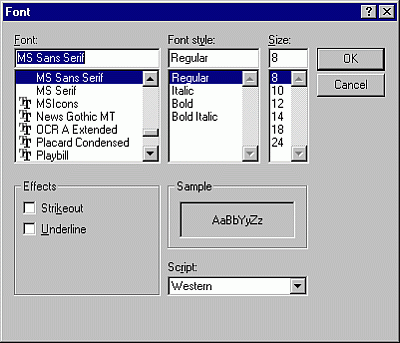
Use to change the fonts, the font size, and/or the font style that you use for text and data fields.
The following table describes the dialog box options.
| Option | Description |
|---|---|
| Font | Lists all the fonts that you have installed for Windows. When the box first appears, the font already in use for the selected element is highlighted. |
| Font style | Lists four additional attributes that you can assign to the font selected: - Regular: Standard, unmodified style - Bold: Boldface - Italic: Italic - Bold Italic: Bold italic |
| Size | Lists common point sizes for the highlighted font. When the box first appears, the point size for the font already in use for the selected element is highlighted, and the highlighted point size appears in the edit box at the top. You can select directly from the list or type the new point size in the edit box at the top (if you know that you have additional sizes installed for the currently selected printer, or if you are using scalable type). |
| Effects | Lists two additional options that you can use for highlighting the selected font; you may select one or both: - Strikeout: Prints the strikeout character across the font. - Underline: Underlines the font. |
| Sample | Displays a sample of the font that you have selected. The sample shows the font, style, size, effects, and color that you have specified. Use this box to preview the results as you experiment with different formatting options. |
| Script | Displays a list of available scripts. |
| OK | Applies the font changes to the selected report element. |
| Cancel | Cancels all font changes and leaves the selected element report unchanged. |
See also
Support and feedback
Have questions or feedback about Office VBA or this documentation? Please see Office VBA support and feedback for guidance about the ways you can receive support and provide feedback.