Universal Actions for search based message extensions
Adaptive Cards in search based message extensions now support Universal Actions. To enable Universal Actions for search based message extensions, the app must conform to the schema for Universal Actions for Adaptive Cards along with the following requirements:
- The app must have a conversation bot defined in the app manifest.
- If you already have a conversational bot, you must use the same bot that is used in your message extension.
- If the card is sent in a group, the app must specify
teamorgroupchatscope on their bot in the manifest.
Example of a JSON schema with team and groupchat values:
{
"$schema": "https://developer.microsoft.com/json-schemas/teams/v1.11/MicrosoftTeams.schema.json",
"manifestVersion": "1.11",
"version": "1.0.0",
"id": "%MICROSOFT-APP-ID%",
"bots": [
{
"botId": "%MICROSOFT-APP-ID-REGISTERED-WITH-BOT-FRAMEWORK%",
"scopes": [
"team",
"personal",
"groupchat"
]
}
],
"composeExtensions": [
{
"canUpdateConfiguration": true,
"botId": "%MICROSOFT-APP-ID-REGISTERED-WITH-BOT-FRAMEWORK%", // Use the same bot as what is specified in the bots section above
}
]
}
Automatic refresh for Adaptive Cards in search based message extensions
Enable automatic refresh for Adaptive Cards in search based message extensions to ensure users always see the latest information. To enable, define userIds array either in 29:<ID> or 8:orgid:<AAD ID> format in the refresh property. For more information, see work with Universal Actions for Adaptive Cards.
Example of userIds array in the refresh property:
{
"type": "AdaptiveCard",
"refresh": {
"userIds": [
"8:orgid:<AADID>",
"29:<id>"
],
"action": {
"type": "Action.Execute",
"data": {}
}
},
"body": [
{
"type": "TextBlock",
"text": "Hello World!",
"wrap": true
}
],
"actions": [
{
"type": "Action.Execute",
"data": {},
"title": "Hello"
}
]
}
Note
Automatic refresh is enabled for all users in the group chat or channel with less than or equal to 60 users. For conversations (group chat or channel) with more than 60 users, users can use the refresh button in the message options menu to get the latest result.
Example of Action.Execute in the refresh property:
{
"type": "AdaptiveCard",
"refresh": {
"action": {
"type": "Action.Execute",
"data": {}
}
},
"body": [
{
"type": "TextBlock",
"text": "Hello World!",
"wrap": true
}
],
"actions": [
{
"type": "Action.Execute",
"data": {},
"title": "Hello"
}
]
}
Just-in-time install
Just-in-time (JIT) allows you to install a card or message extension for multiple users in a group chat or channel. In order to support Universal Actions in search based message extensions, your bot is added to the conversation where the card (with Action.Execute) is sent by the user.
When a user selects a card and sends it in a group chat or channel, a JIT installation prompt appears. After the user selects the send option, the app is added for all the users in the chat or channel in the background.
Note
For apps that don’t have Action.Execute and refresh schema defined, the install prompt isn't shown to the users.
Example of a dynamic ME and JIT install user flow:
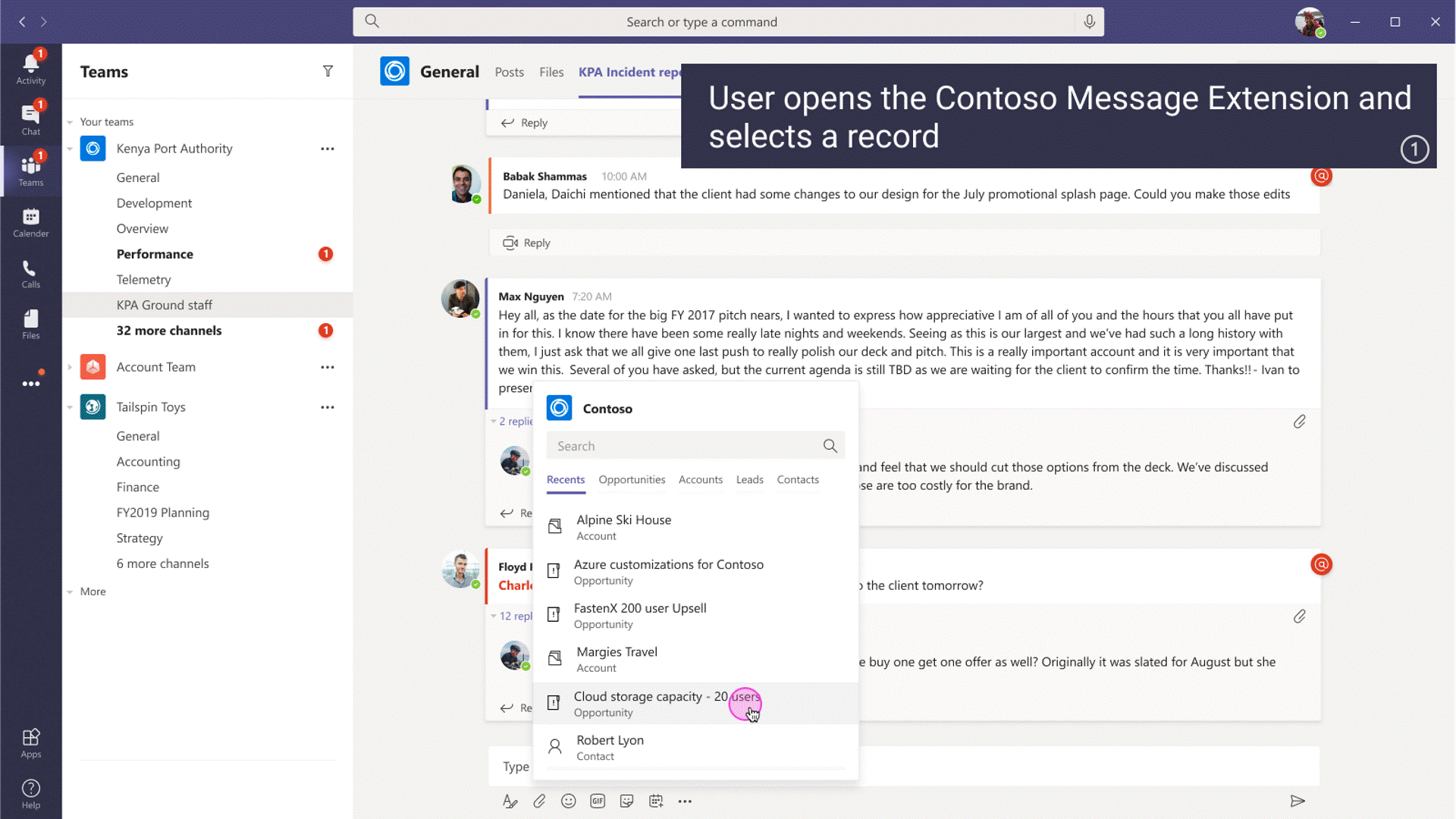
See also
Platform Docs