LinkedIn Learning Reporting API
Overview
LinkedIn Learning Reporting APIs provide key insights and engagement metrics such as course completions, hours of content viewed, and learner days active. Insights can be aggregated by entities like individuals, groups, and accounts or content objects like courses and videos. These insights can help organizations measure effectiveness of learning and development initiatives.
What this Document Tells You
The following steps outline the process for configuring the LinkedIn Learning Reporting API:
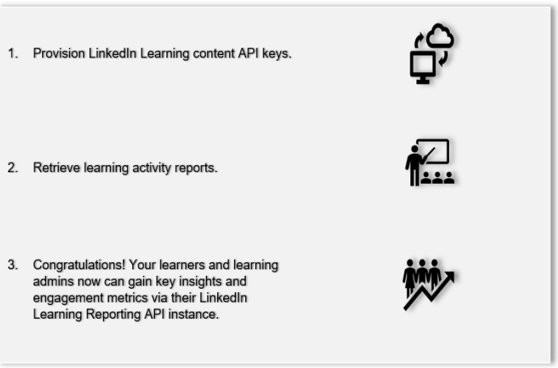
Disclaimer
LinkedIn Learning is constantly investing in our reporting infrastructure. In the future, there may be changes to the Reporting API that may require adjustments to how data is queried. These updates may require you to make some updates on your platform. We intend to provide detailed guidance in advance of any potential changes to ensure that you have enough time to make necessary changes in your application.
Provision API Keys
To generate a new API key, take the following steps:
After you log in, if you are not already in the Admin screen, select Go to Admin, then click Me > Integrate.
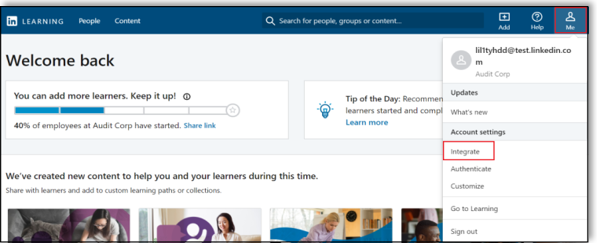
From the side navigation menu, select Access content and reports via API and expand Generate LinkedIn Learning REST API Application.
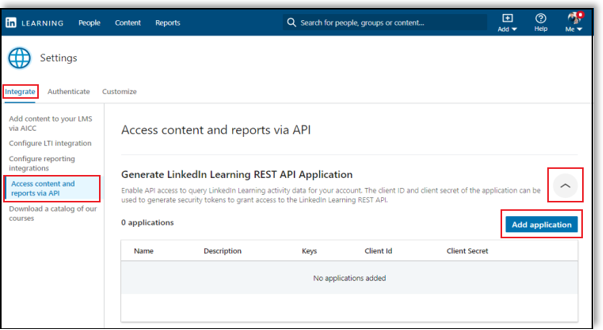
Click Add application.
In the Add LinkedIn Learning API application screen, enter the name of your learning platform or LMS in the Application Name field.
Provide a short description of the integration use case in the Application description field. For example, "[Your LMS] learner progress reporting".
Under Choose keys there are two checkboxes – Content and Report. Select Report.
Click Next and accept the "Terms and Conditions".
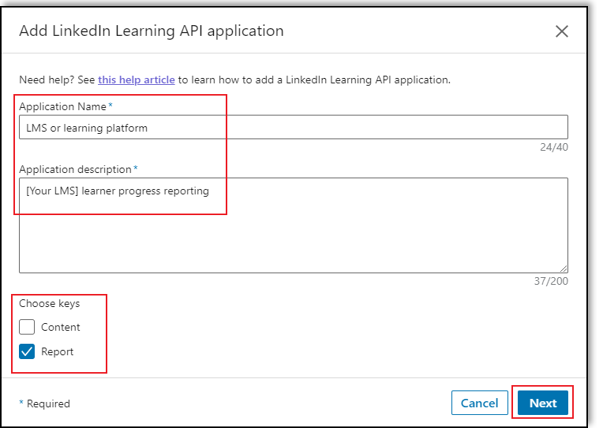
Copy the generated Client Id and Client Secret and paste the values into the corresponding fields of your LMS configuration app.
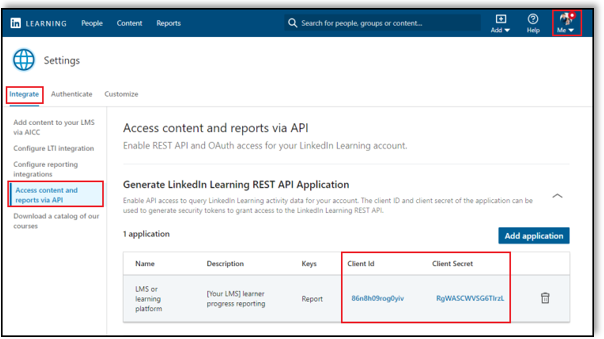
Retrieve Enterprise Learning Activity Reports
For details on how to retrieve key insights and engagement metrics from LinkedIn Learning, please review the detailed documentation captured here:
Retrieve Enterprise LinkedIn Learning Activity Reports
For any questions on the LinkedIn Learning Reporting API please contact your LinkedIn Learning Technical Consultant.
Congratulations! Your learners and learning admins now can gain key insights and engagement metrics via their LinkedIn Learning Reporting API instance.
Frequently Asked Questions
Please review our LinkedIn Learning Reporting API FAQ.