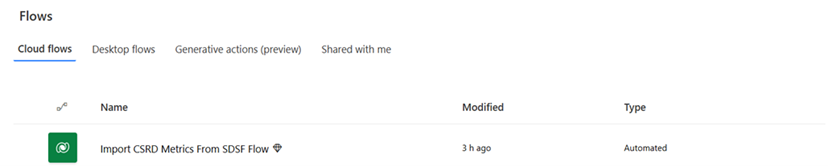Map data
The data import mapper table serves as the data mapping framework between Sustainability data solutions in Microsoft Fabric Metrics and external reporting in Microsoft Sustainability Manager. It aligns Corporate Sustainability Reporting Directive (CSRD) metrics in Sustainability data solutions in Fabric with concepts and the Unit of measure column in the ComputedESGMetrics table in Fabric OneLake to align with the units in Dataverse, adhering to standard requirements. Configuring this mapping is a crucial prerequisite for enabling CSRD metrics from the Sustainability data solutions in Fabric flow.
In external reporting in Sustainability Manager, select the Advanced find button in the upper right.
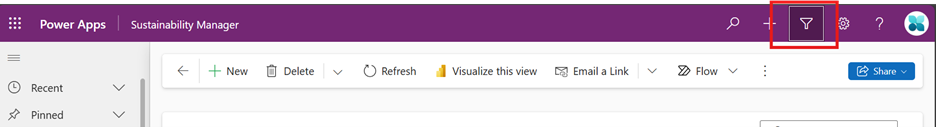
On the Select a table to search pane, select Data import mappers.
The Active Data import mappers page displays, showing the data import mapper records that are mapped to the CSRD metrics in Sustainability data solutions in Fabric.
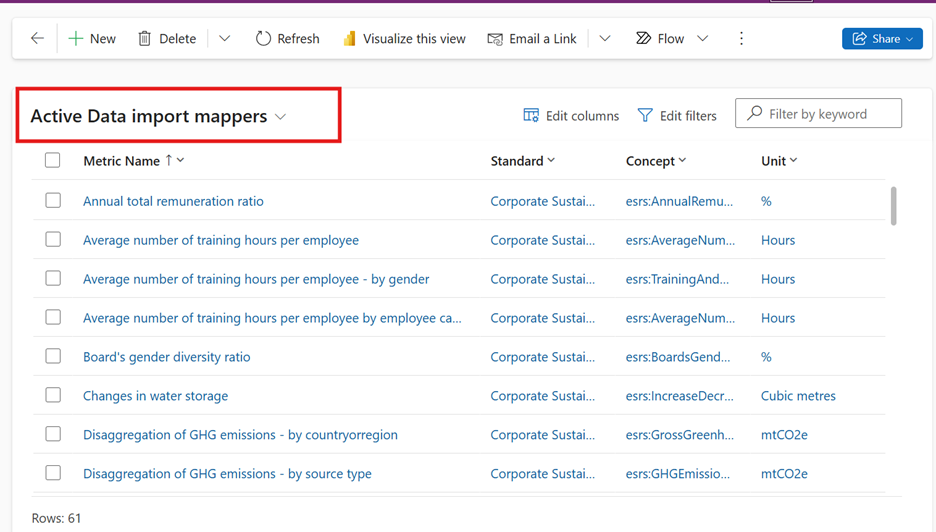
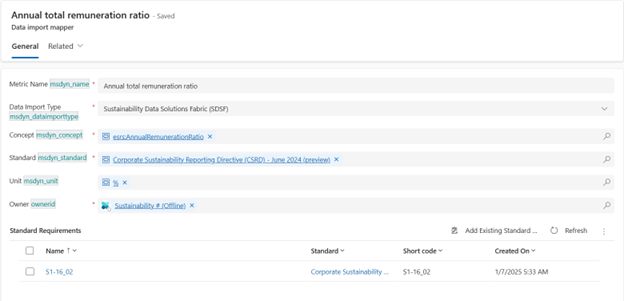
Turn on the flow
Prerequisite: Connections should be established, and environment variables should be set.
Go to Solutions > Managed > External ESG Reporting InterOp SDSF.
On the left navigation, select Cloud flows.
Select the ellipsis near Import CSRD Metrics From SDSF Flow, and then select Turn on. It can take a few seconds to update.
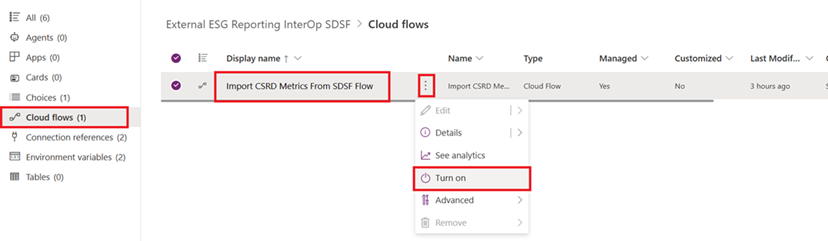
Verify the flow is on
Go back to the Power Apps portal.
On the left navigation, go to Flows.
The flow originally disabled (grayed out) should now be turned on.