Add a UII action to a hosted control
As new versions of Unified Service Desk are developed, new User Interface Integration (UII) actions might get added to a hosted control type to provide new functionality. However, the new UII actions for a hosted control type will only be available out-of-box for the new instances of the hosted control type. If you have existing instances of a hosted control type in your configuration, the new UII actions won’t become available by default. You will have to manually add the UII action to the hosted control record (instance) to be able to use the action in your action calls.
Note
You must manually add the UII action to a hosted control instance only if it is supported for the type of hosted control instance. Otherwise, the action won’t work for the hosted control instance.
To add a UII action to an existing hosted control instance:
Sign in to Unified Service Desk Administrator.
Select Hosted Controls under Basic Settings.
Select an existing hosted control record for which you want to add a UII action.
Select the Related tab and then select UII Actions.
Select + New UII Action.
On the New UII Action page, specify the name of the UII action in the Name field, and then select Save and Close. You don’t have to specify any other value on this page.
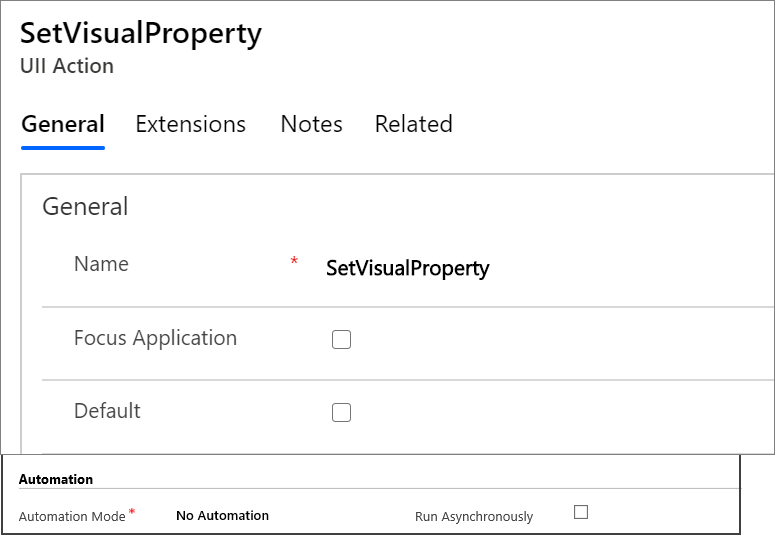
The new UII action gets added to the hosted control instance, and can be used in your action calls.