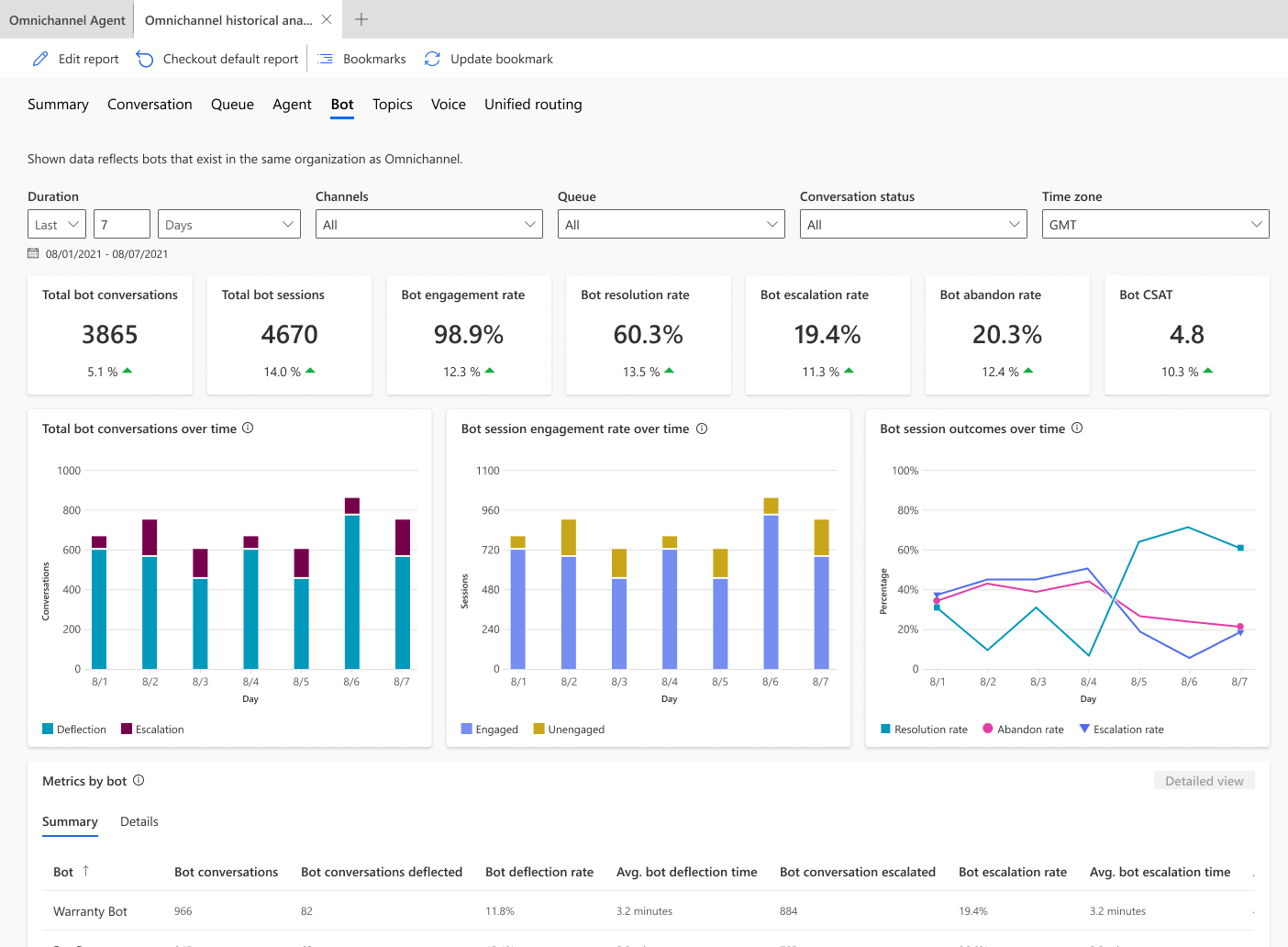Overview of capabilities for analytics in Dynamics 365 Customer Service
Applies to: Dynamics 365 Customer Service
The article discusses how analytics for Dynamics 365 Customer Service provide vital insights to contact centers. It covers agent productivity, customer satisfaction, and operational efficiency. Dynamics 365 Customer Service offers both historical and real-time analytics to enable quick performance assessments, data-driven decisions, and immediate adjustments.
Get insights
Omnichannel for Dynamics 365 Customer Service offers a robust analytics suite that provides essential insights into your contact center's performance.
The analytics capabilities cover key areas, such as agent productivity, customer satisfaction, and operational efficiency. By using both historical and real-time analytics, you can quickly assess your contact center's performance, identify areas for improvement, and make data-driven decisions.
Omnichannel historical analytics
With historical analytics, you can analyze past performance data to identify trends, patterns, and areas of concern. These insights can help you make strategic decisions about long-term improvements in your contact center operations.
Key features of historical analytics include:
- Average handle time.
- First-call resolution.
- Agent productivity.
- Customer satisfaction scores.
Learn more at Omnichannel historical analytics.
Omnichannel real-time analytics
With real-time analytics capabilities in Omnichannel for Dynamics 365 Customer Service, contact center supervisors and managers can monitor ongoing operations and make immediate adjustments. These analytics provide insights into the current state of queues, agent availability, and ongoing customer interactions.
Key features of real-time analytics include:
- Live agent and queue monitoring.
- Real-time alerts for critical key performance indicators (KPIs).
- Supervisor intervention capabilities.
- Dynamic workload distribution.
Learn more at Omnichannel real-time analytics dashboard.
Historical analytics and real-time analytics
The following table compares the advantages of analytics that are based on historical data and analytics that are based on real-time data.
| Historical analytics | Real-time analytics |
|---|---|
Examples: Average handle time, first-call resolution, agent productivity, and customer satisfaction scores |
Examples: Live queue monitoring, agent availability, real-time alerts, and ongoing customer interactions |
Both types of analytics have their benefits. Historical analytics provide insights into past performance for the purpose of long-term improvements. Real-time analytics help you make immediate adjustments to optimize ongoing operations. By using both types of analytics, contact centers can make data-driven decisions to improve overall performance.
Related information
The following resources can help you learn more about the built-in analytics capabilities of Omnichannel for Dynamics 365 Customer Service.
- Get started with analytics
- Overview of capabilities for analytics (the current article)
- Use the out-of-the-box data model in your custom reports
- Application lifecycle management for analytics on data model customizations
- Overview of real-time DCCP analytics dashboard
- Historical analytics for unified routing in Omnichannel for Customer Service
- Report filters and groups in Customer Service
- Manage bookmarks for reports in Customer Service