Add and remove recommended content for Business Central tabs
This article describes how to change the recommended content presented to users when setting up a Business Central tab in a Teams channel or chat.
Introduction
When users add a Business Central tab in a Teams channel or chat, they have the option to select recommended content on the tab configuration window.
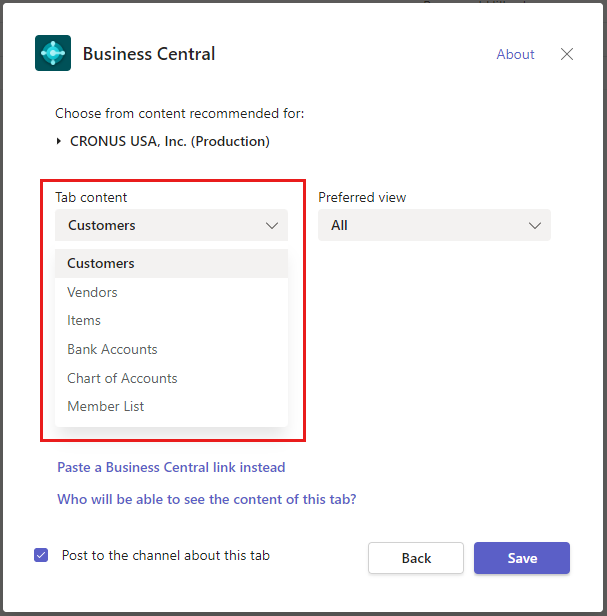
By default, the content users can choose from is based on their role center, specifically, the actions in the navigation menu and any bookmarked list page. The recommended content only supports list pages. For more information about how users can add tabs, see Add a Business Central Tab in Channels and Chats.
As an AL developer, you can add or remove recommended content by subscribing to the OnAfterGetPageActions event, which has the following signature:
[IntegrationEvent(false, false)]
internal procedure OnAfterGetPageActions(PageId: Integer; IncludeViews: Boolean; var ItemsJsonArray: JsonArray)
begin
end;
The event provides the ID of the current user's roles center and the ItemsJsonArray object. The ItemsJsonArray object contains information about the pages that show up in the recommended content list, including the caption and URL for the page and any of its views. The following code snippet shows an example of content inside the ItemsJsonArray:
{
"caption": "Customers",
"views": [
{
"caption": "balance",
"url": "https://businesscentral.dynamics.com/?company=CRONUS%20International%20Ltd.&page=22&view=aa49406f-6f68-4565-b857-496faa0e77aa_balance48453&page=22&filter=Customer.%27Balance%20(LCY)%27%20IS%20%27>200%27"
}
],
"url": "https://businesscentral.dynamics.com/?company=CRONUS%20International%20Ltd.&page=22"
},
{
"caption": "Vendors",
"url": "https://businesscentral.dynamics.com/?company=CRONUS%20International%20Ltd.&page=27"
}
This event is published by codeunit 2915 "Page Action Provider", which is part of the Page Action Provider module of the system application. For more information about this module, see BCApps repository.
Add or remove
By subscribing to the OnAfterGetPageActions event in your extension, you can hook into the ItemsJsonArray and add or remove recommended content. To subscribe the event, use the following method attribute:
[EventSubscriber(ObjectType::Codeunit, Codeunit::"Page Action Provider", 'OnAfterGetPageActions', '', false, false)]
Consider the following code example. This example adds a custom page called My page to the recommended content list:
codeunit 50100 UpdateRecommendedContent
{
trigger OnRun()
begin
end;
[EventSubscriber(ObjectType::Codeunit, Codeunit::"Page Action Provider", 'OnAfterGetPageActions', '', true, true)]
local procedure AddMyPageToRecommendedContent(PageId: Integer; IncludeViews: Boolean; var ItemsJsonArray: JsonArray)
begin
AddRecommendedPage(ItemsJsonArray, 'My page', GetUrl(ClientType::Web, CompanyName, ObjectType::Page, Page::MyPage));
end;
local procedure AddRecommendedPage(var ActionsArray: JsonArray; Caption: Text; Url: Text)
var
ActionsJsonObject: JsonObject;
begin
ActionsJsonObject.Add('caption', Caption);
ActionsJsonObject.Add('Url', Url);
ActionsArray.Add(ActionsJsonObject);
end;
var
myInt: Integer;
}
Related information
Developing for Microsoft Teams Integration
Create Business Central tabs for Teams