Log emails using a shared mailbox and Graph API
Important
This content is archived and is not being updated. For the latest documentation, go to What's new and planned for Dynamics 365 Business Central. For the latest release plans, go to Dynamics 365 and Microsoft Power Platform release plans.
| Enabled for | Public preview | General availability |
|---|---|---|
| Users, automatically |  Mar 1, 2022
Mar 1, 2022 |
 Apr 1, 2022
Apr 1, 2022 |
Business value
Get more out of the communications between salespeople and your existing or potential customers by tracking email exchanges and turning them into actionable opportunities. Business Central can work with Microsoft Exchange Online to keep a log of the inbound and outbound messages.
Feature details
After setting up a shared mailbox and mail flow rules in Exchange Online and enabling Feature Update: Email logging using the Microsoft Graph API, you can go to the Assisted Setup page and start the Set up email logging guide to setup email logging in Business Central using a shared mailbox and Graph APIs. There are three simple steps in the guide:
- Confirm you've set up a shared mailbox and mail flow rules for email logging.
- Enter the shared mailbox to use for email logging and validate the connection.
- Finish the guide and start logging email interactions between your salespeople and your contacts.
Alternatively, you can use Email Logging page to review and validate your setup and view email logging activities.
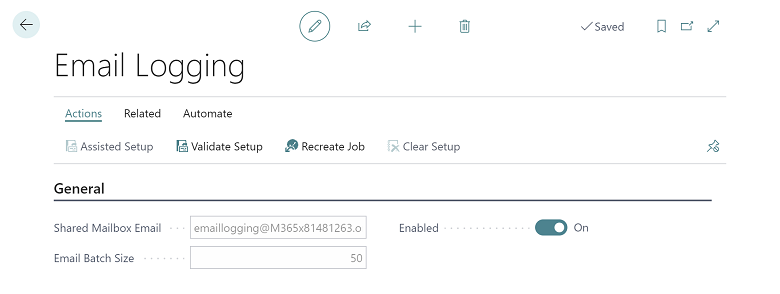
Note
You must have the Feature Update: Email logging using the Microsoft Graph API feature enabled in the Feature Management page to use this capability.
Tell us what you think
Help us improve Dynamics 365 Business Central by discussing ideas, providing suggestions, and giving feedback. Use the forum at https://aka.ms/bcideas.
See also
Track Email Message Exchanges Between Salespeople and Contacts (docs)