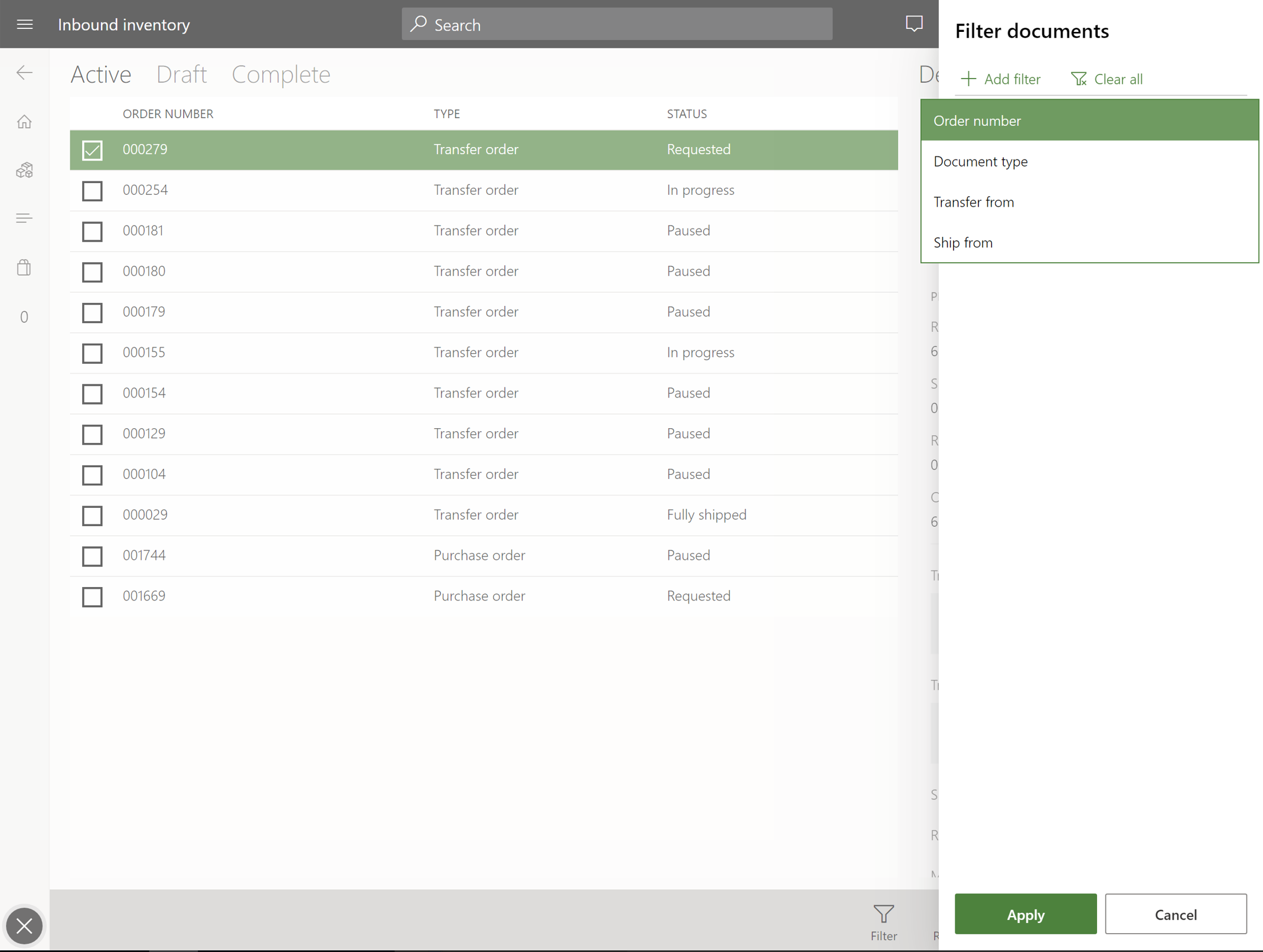Anteckning
Åtkomst till den här sidan kräver auktorisering. Du kan prova att logga in eller ändra kataloger.
Åtkomst till den här sidan kräver auktorisering. Du kan prova att ändra kataloger.
Important
This content is archived and is not being updated. For the latest documentation, go to What's new or changed in Dynamics 365 Commerce. For the latest release plans, go to Dynamics 365 and Microsoft Power Platform release plans.
| Enabled for | Public preview | General availability |
|---|---|---|
| Users by admins, makers, or analysts |  Jan 27, 2022
Jan 27, 2022 |
 Apr 1, 2022
Apr 1, 2022 |
Business value
The current in-market point of sale (POS) inventory operation in Dynamics 365 Commerce only supports the Order number filter option in the Inbound inventory and Outbound inventory operations. Organizations that need additional filter capabilities have to build custom extensions. This feature provides support for additional filter options that are commonly requested across POS inventory operations, thereby eliminating the need for unnecessary extensions and significantly improving the efficiency of the store inventory operation.
Feature details
With this feature, the following filter options are supported in the POS inventory operation directly out of the box.
Inbound inventory
- List view: Order number, Type, Transfer from (location), Ship from (location)
- Details view: Product number, Product (name), Location
Outbound inventory
- List view: Order number, Status, Transfer to (location)
- Details view: Product number, Product (name), Location
Inventory adjustment
- List view: Journal number, Journal name, Description
- Details view: Product number, Product (name), Location, Adjustment type
Inventory movement
- List view: Journal number, Journal name, Description
- Details view: Product number, Product (name), From (location), To (location)
Stock count
- List view: Journal number, Journal name, Description
- Details view: Product number, Product (name), Location