Anteckning
Åtkomst till den här sidan kräver auktorisering. Du kan prova att logga in eller ändra kataloger.
Åtkomst till den här sidan kräver auktorisering. Du kan prova att ändra kataloger.
Important
This content is archived and is not being updated. For the latest documentation, go to What's new in Dynamics 365 Guides. For the latest release plans, go to Dynamics 365 and Microsoft Power Platform release plans.
| Enabled for | Public preview | General availability |
|---|---|---|
| Users, automatically | - |  Aug 31, 2021
Aug 31, 2021 |
Business value
Authors will be able to import a single 3D model that includes multiple embedded animations. They will be able to use that model multiple times across their guides and select a specific animation to play for a specific step. This will make it easier to author a guide that includes animations.
Feature details
Previously, only one animation could be played back per imported 3D model. This caused authors to customize their 3D models and import multiple versions of the same model, one for each animation.
This feature will make it easier to add animations since Dynamics 365 Guides will recognize the different animations within a single 3D model. It enables authors to select the animation they want to play through the HoloLens Edit menu. Authors will also be able to customize their animations through parameters such as animation speed, direction, and play mode (loop, once, ping pong).
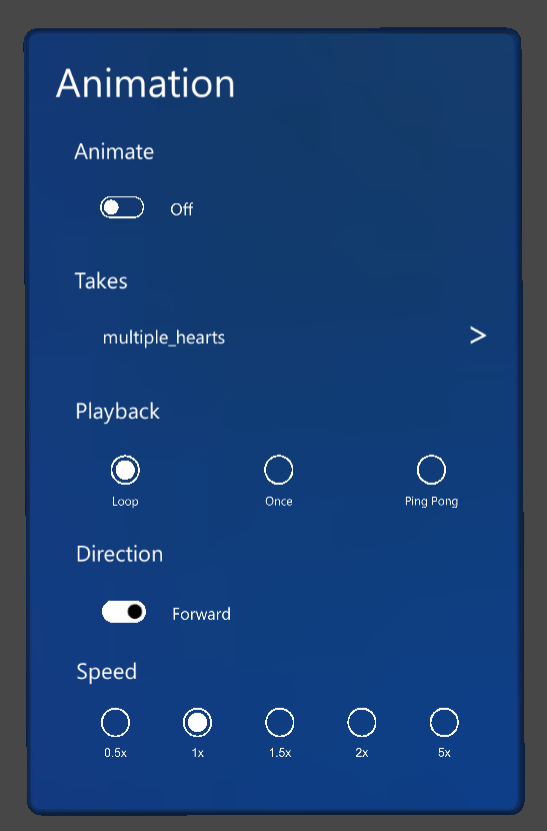
See also
Change animation options (docs)