iOS entitlements
On iOS, .NET Multi-platform App UI (.NET MAUI) apps run in a sandbox that provides a set of rules that limit access between the app and system resources or user data. Entitlements are used to request the expansion of the sandbox to give your app additional capabilities, such as integration with Siri. Any entitlements used by your app must be specified in the app's Entitlements.plist file. For more information about entitlements, see Entitlements on developer.apple.com.
In addition to specifying entitlements, the Entitlements.plist file is used to code sign the app. When code signing your app, the entitlements file is combined with information from your Apple Developer Account, and other project information to apply a final set of entitlements to your app.
Entitlements are closely related to the concept of capabilities. They both request the expansion of the sandbox your app runs in, to give it additional capabilities. Entitlements are typically added when developing your app, while capabilities are typically added when code signing your app for distribution. However, when automatic provisioning is enabled, adding certain entitlements to your app will also update the capabilities for your app in its provisioning profile. For more information, see Add capabilities with Visual Studio.
Important
An Entitlements.plist file isn't linked to an Apple Developer Account. Therefore, when creating a provisioning profile for your app, you should ensure that any entitlements used by your app are also specified as capabilities in its provisioning profile. For more information, see Capabilities.
Add an Entitlements.plist file
To add a new entitlements file to your .NET MAUI app project, add a new XML file named Entitlements.plist to the Platforms\iOS folder of your app project. Then add the following XML to the file:
<?xml version="1.0" encoding="UTF-8" ?>
<!DOCTYPE plist PUBLIC "-//Apple//DTD PLIST 1.0//EN" "http://www.apple.com/DTDs/PropertyList-1.0.dtd">
<plist version="1.0">
<dict>
</dict>
</plist>
Set entitlements
Entitlements can be configured in Visual Studio by double-clicking the Entitlements.plist file to open it in the entitlements editor:
In Solution Explorer, double-click the Entitlements.plist file from the Platforms > iOS folder of your .NET MAUI app project to open it in the entitlements editor.
In the entitlements editor, select and configure any entitlements required by your app:
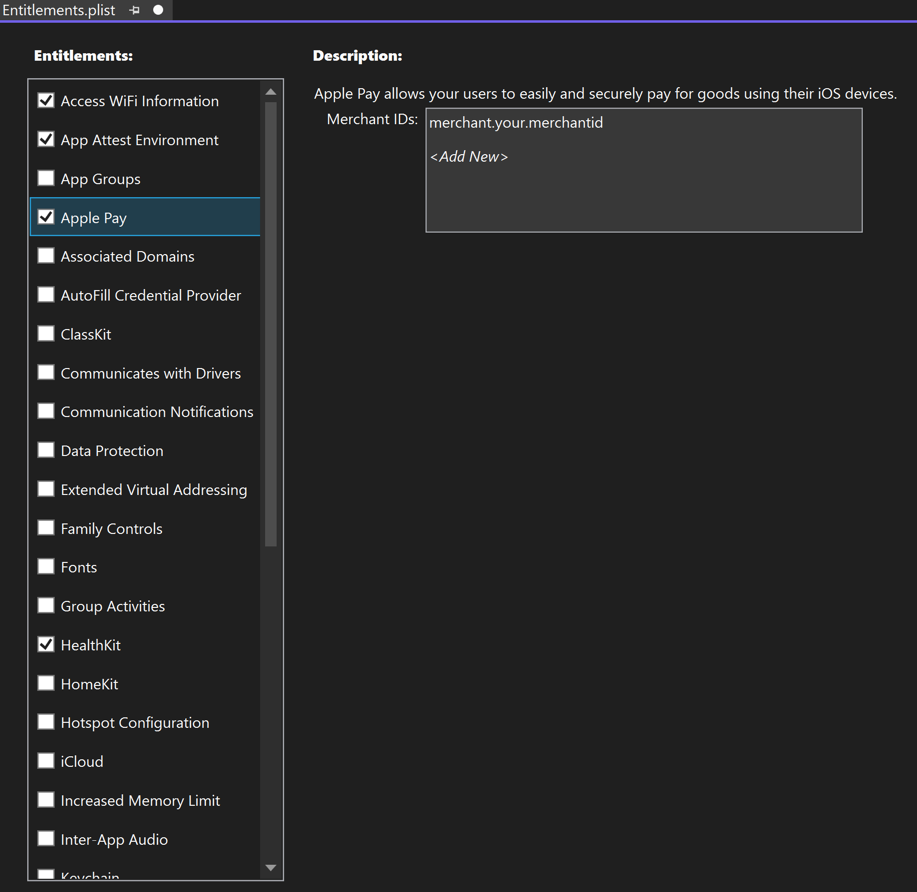
Save the changes to your Entitlements.plist file to add the entitlement key/value pairs to the file.
It may also be necessary to set privacy keys in Info.plist, for certain entitlements.
Consume entitlements
A .NET MAUI iOS app must be configured in Visual Studio to consume the entitlements defined in the Entitlements.plist file:
In Solution Explorer, right-click on your .NET MAUI app project and select Properties. Then, navigate to the iOS > Bundle Signing tab.
In the Bundle Signing settings, click the Browse... button for the Custom Entitlements field.
In the Custom Entitlements dialog, navigate to the folder containing your Entitlements.plist file, select the file, and click the Open button.
In the project properties, the Custom Entitlements field will be populated with your entitlements file:
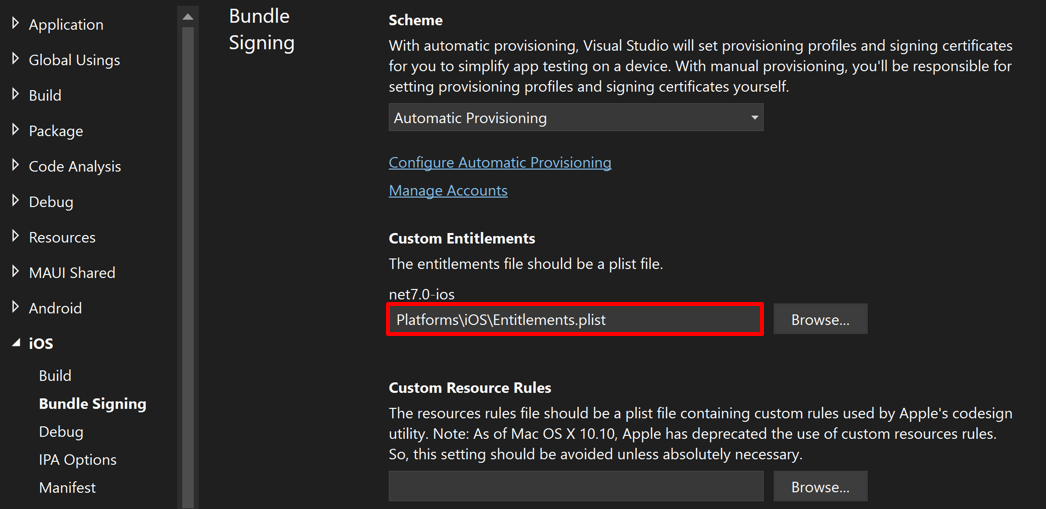
Close the project properties.
Note
Visual Studio will set the custom entitlements field for both debug and release builds.
When automatic provisioning is enabled, a subset of entitlements will also be added to the provisioning profile of your app as capabilities. For more information, see Add capabilities with Visual Studio.
Key reference
The entitlement key/value pairs are listed below for reference. In Visual Studio they can be added by editing the Entitlements.plist file as an XML file. In Visual Studio Code they can be added by editing the XML in the Entitlements.plist file.
Access WiFi information
This Access WiFi information entitlement enables your app to obtain information about the currently connected WiFi network.
The entitlement is defined using the com.apple.developer.networking.wifi-info key, of type Boolean:
<key>com.apple.developer.networking.wifi-info</key>
<true/>
For more information, see Access WiFi Information Entitlement on developer.apple.com.
App Attest
With the App Attest entitlement, you can generate a special cryptographic key on your device and use it to validate the integrity of your app before a server provides access to sensitive data.
The entitlement is defined using the com.apple.developer.devicecheck.appattest-environment key, of type String:
<key>com.apple.developer.devicecheck.appattest-environment</key>
<string>development</string>
For more information, see App Attest Environment on developer.apple.com.
App groups
The app groups entitlement enables your app to access group containers shared among multiple related apps as well as perform inter-process communication between the apps.
The entitlement is defined using the com.apple.security.application-groups key, of type Array of String:
<key>com.apple.security.application-groups</key>
<array>
<string>group.MyAppGroups</string>
</array>
For more information, see App Groups Entitlement on developer.apple.com.
Apple Pay
The Apple Pay entitlement enables users to easily and securely pay for physical good and services such as groceries, clothing, tickets, and reservations using payment information stored on their device.
The entitlement is defined using the com.apple.developer.in-app-payments key, of type Array of String:
<key>com.apple.developer.in-app-payments</key>
<array>
<string>merchant.your.merchantid</string>
</array>
For more information, see Merchant IDs Entitlement on developer.apple.com.
Associated domains
The associated domains entitlement enables your app to be associated with specific domains for specific services, such as accessing Safari, saved passwords, and activity continuation.
The entitlement is defined using the com.apple.developer.associated-domains key, of type Array of String:
<key>com.apple.developer.associated-domains</key>
<array>
<string>webcredentials:example.com</string>
</array>
For more information, see Associated Domains Entitlement on developer.apple.com.
AutoFill credential provider
The AutoFill credential provider entitlement enables an app, with user permission, to provide user names and passwords for AutoFill into the app and Safari.
The entitlement is defined using the com.apple.developer.authentication-services.autofill-credential-provider key, of type Boolean:
<key>com.apple.developer.authentication-services.autofill-credential-provider</key>
<true/>
For more information, see AutoFill Credential Provider Entitlement on developer.apple.com.
ClassKit
The ClassKit entitlement enables your app to privately and securely share student progress with teachers on assigned activities, such as reading a chapter in a book or taking a quiz, in school-managed environments.
The entitlement is defined using the com.apple.developer.ClassKit-environment key, of type String:
<key>com.apple.developer.ClassKit-environment</key>
<string>development</string>
For more information, see ClassKit Environment Entitlement on developer.apple.com.
Communicates with drivers
The communicates with drivers entitlement enables communication between an app and DriverKit drivers.
The entitlement is defined using the com.apple.developer.driverkit.communicates-with-drivers key, of type Boolean:
<key>com.apple.developer.driverkit.communicates-with-drivers</key>
<true/>
For more information, see Communicates with Drivers on developer.apple.com.
Communication notifications
The communication notifications entitlement enables an app to send communication notifications from a person to a person or multiple people.
The entitlement is defined using the com.apple.developer.usernotifications.communication key, of type Boolean:
<key>com.apple.developer.usernotifications.communication</key>
<true/>
For more information, see Request Notification Service Entitlement on developer.apple.com.
Data protection
The data protection entitlement enables your app to use the built-in encryption on supported devices. When you specify a file as protected, the system will store the file in an encrypted format.
The entitlement is defined using the com.apple.developer.default-data-protection key, of type String:
<key>com.apple.developer.default-data-protection</key>
<string>NSFileProtectionComplete</string>
For more information, see Data Protection Entitlement on developer.apple.com.
Extended virtual addressing
The extended virtual addressing entitlement enables you to use more address space in your app.
The entitlement is defined using the com.apple.developer.kernel.extended-virtual-addressing key, of type Boolean:
<key>com.apple.developer.kernel.extended-virtual-addressing</key>
<true/>
For more information, see Extended Virtual Addressing Entitlement on developer.apple.com.
Family controls
The family controls entitlement enables parental controls in your app, granting access to the Managed Settings and Device Activity frameworks in the ScreenTime API. Use of Family controls requires Family Sharing for user enrolment. It prevents removal of your app and enables on-device content filters from Network Extensions.
The entitlement is defined using the com.apple.developer.family-controls key, of type Boolean:
<key>com.apple.developer.family-controls</key>
<true/>
For more information, see Family Controls Entitlement on developer.apple.com.
FileProvider testing mode
The FileProvider testing mode entitlement enables a test mode that provides the File Provider extension more control over the system's behavior during testing.
The entitlement is defined using the com.apple.developer.fileprovider.testing-mode key, of type Boolean:
<key>com.apple.developer.fileprovider.testing-mode</key>
<true/>
For more information, see FileProvider Testing Mode Entitlement on developer.apple.com.
Fonts
The fonts entitlement enables your app, with user permission, to install and use custom fonts.
The entitlement is defined using the com.apple.developer.user-fonts key, of type Array of String:
<key>com.apple.developer.user-fonts</key>
<array>
<string>system-installation</string>
</array>
For more information, see Configuring custom fonts on developer.apple.com.
Group activities
The group activities entitlement enables an app to communicate with the same app on one or more other devices, to create a group activity within a FaceTime call. Group activities on FaceTime let users watch video together, listen to music together, or perform another synchronous activity.
The entitlement is defined using the com.apple.developer.group-session key, of type Boolean:
<key>com.apple.developer.group-session</key>
<true/>
For more information, see Group Activities Entitlement on developer.apple.com.
HealthKit
The HealthKit entitlement enables your app to access, with user permission, personal health information.
The entitlement is defined using the com.apple.developer.healthkit key, of type Boolean:
<key>com.apple.developer.healthkit</key>
<true/>
For more information, see HealthKit Entitlement on developer.apple.com.
HomeKit
The HomeKit entitlement enables your app to interact with HomeKit accessories.
The entitlement is defined using the com.apple.developer.homekit key, of type Boolean:
<key>com.apple.developer.homekit</key>
<true/>
For more information, see HomeKit Entitlement on developer.apple.com.
Hotspot configuration
The hotspot configuration entitlement entitlement enables your app to configure WiFi networks.
The entitlement is defined using the com.apple.developer.networking.HotspotConfiguration key, of type Boolean:
<key>com.apple.developer.networking.HotspotConfiguration</key>
<true/>
For more information, see Hotspot Configuration Entitlement on developer.apple.com.
iCloud
The iCloud entitlement enables your app to store data in the cloud, making it possible for users to share their data across multiple devices.
The entitlement is defined using the com.apple.developer.icloud-container-development-container-identifiers key, of type Array of String, and then additional keys that represent the container identifier:
<key>com.apple.developer.icloud-container-identifiers</key>
<array>
<string>iCloud.com.companyname.test</string>
</array>
<key>com.apple.developer.ubiquity-kvstore-identifier</key>
<string>$(AppIdentifierPrefix)$(CFBundleIdentifier)</string>
The $(AppIdentifierPrefix) and $(CFBundleIdentifier) placeholders will be substituted for the correct values at build time.
For more information, see iCloud Container Identifiers Entitlement on developer.apple.com.
Increased memory limit
The increased memory limit entitlement enables your app to exceed the default app memory limit on supported devices.
The entitlement is defined using the com.apple.developer.kernel.increased-memory-limit key, of type Boolean:
<key>com.apple.developer.kernel.increased-memory-limit</key>
<true/>
For more information, see Increased Memory Limit Entitlement on developer.apple.com.
Inter-app audio
The inter-app audio entitlement enables your app to send and receive audio to/from other apps that have Inter-app audio enabled.
The entitlement is defined using the inter-app-audio key, of type Boolean:
<key>inter-app-audio</key>
<true/>
For more information, see Inter-App Audio Entitlement on developer.apple.com.
Important
This entitlement is deprecated in iOS 13 and is unavailable when running iPads apps in macOS.
Keychain
The Keychain entitlement enables multiple apps written by the same team to share passwords.
The entitlement is defined using the keychain-access-groups key, of type Array of String:
<key>keychain-access-groups</key>
<array>
<string>$(AppIdentifierPrefix)com.companyname.test</string>
</array>
For more information, see Keychain Access Groups entitlement on developer.apple.com.
MDM managed associated domains
The Mobile Development Management (MDM) managed associated domains entitlement enables MDM to supplement the Associated Domains that are included with your app with values such as server names that are unique for an environment.
The entitlement is defined using the com.apple.developer.associated-domains.mdm-managed key, of type Boolean:
<key>com.apple.developer.associated-domains.mdm-managed</key>
<true/>
Multipath
The Multipath entitlement enables your app to use multipath protocols such as Multipath TCP, which will seamlessly handover traffic from one interface to another.
The entitlement is defined using the com.apple.developer.networking.multipath key, of type Boolean:
<key>com.apple.developer.networking.multipath</key>
<true/>
For more information, see Multipath Entitlement on developer.apple.com.
Near field communication tag reader
The near field communication tag reader entitlement enables an app to read NFC Data Exchanged Format (NDEF) Near Field Communication (NFC) tags.
The entitlement is defined using the com.apple.developer.nfc.readersession.formats key, of type Array of String:
<key>com.apple.developer.nfc.readersession.formats</key>
<array>
<string>NDEF</string>
<string>TAG</string>
</array>
For more information, see Near Field Communication Tag Reader Session Formats Entitlement on developer.apple.com.
Network extensions
The network extensions entitlement enables you to create app extensions that extend and customize the network capabilities of your device.
The entitlement is defined using the com.apple.developer.networking.networkextension key, of type Array of String:
<key>com.apple.developer.networking.networkextension</key>
<array>
<string>content-filter-provider</string>
</array>
For more information, see Network Extensions Entitlement on developer.apple.com.
Personal VPN
The personal VPN entitlement enables your app to use custom VPN connections.
The entitlement is defined using the com.apple.developer.networking.vpn.api key, of type Array of String:
<key>com.apple.developer.networking.vpn.api</key>
<array>
<string>allow-vpn</string>
</array>
For more information, see Personal VPN Entitlement on developer.apple.com.
Push notifications
The push notifications entitlement enables your app to receive push notifications.
The entitlement is defined using the aps-environment key, of type String:
<key>aps-environment</key>
<string>development</string>
For more information, see APS Environment Entitlement on developer.apple.com.
Push to talk
The push to talk entitlement enables your app to report Push to Talk channels to the system so that it can handle transmitting and receiving background audio.
The entitlement is defined using the com.apple.developer.push-to-talk key, of type Boolean:
<key>com.apple.developer.push-to-talk</key>
<true/>
For more information, see Push to Talk Entitlement on developer.apple.com.
Shared with You
The shared with you entitlement enables an app to claim links shared in Messages conversations and for them to be surfaced to it via the Shared with You framework.
The entitlement is defined using the com.apple.developer.shared-with-you key, of type Boolean:
<key>com.apple.developer.shared-with-you</key>
<true/>
Sign in with Apple
The sign in with Apple entitlement enables users to authenticate with their Apple ID.
The entitlement is defined using the com.apple.developer.applesignin key, of type Array of String:
<key>com.apple.developer.applesignin</key>
<array>
<string>Default</string>
</array>
For more information, see Sign in with Apple Entitlement on developer.apple.com.
Siri
The Siri entitlement enables your app to handle Siri requests.
The entitlement is defined using the com.apple.developer.siri key, of type Boolean:
<key>com.apple.developer.siri</key>
<true/>
For more information, see Siri Entitlement on developer.apple.com.
Time sensitive notifications
The time sensitive notifications entitlement enables an app to handle time sensitive notifications. Time sensitive notifications deliver information that demands immediate attention and directly calls on the individual to take action the moment the notification is received. Time Sensitive alerts are always delivered immediately, are surfaced above other notifications, and are allowed to break through Focus and Do Not Disturb.
The entitlement is defined using the com.apple.developer.usernotifications.time-sensitive key, of type Boolean:
<key>com.apple.developer.usernotifications.time-sensitive</key>
<true/>
Wallet
The wallet entitlement enables your app to manage passes, tickets, gift cards, and loyalty cards. It supports a variety of bar code formats.
The entitlement is defined using the com.apple.developer.pass-type-identifiers key, of type Array of String:
<key>com.apple.developer.pass-type-identifiers</key>
<array>
<string>$(TeamIdentifierPrefix)*</string>
</array>
This example will enable your app to allow all pass types. To restrict your app and only allow a set of team pass types, set the string value to $(TeamIdentifierPrefix)pass.$(CFBundleIdentifier) where pass.$(CFBundleIdentifier) is the Pass ID.
For more information, see Pass Type IDs Entitlement on developer.apple.com.
WeatherKit
The WeatherKit entitlement enables an app to receive and process current and forecasted weather information.
The entitlement is defined using the com.apple.developer.weatherkit key, of type Boolean:
<key>com.apple.developer.weatherkit</key>
<true/>
For more information, see WeatherKit Entitlement on developer.apple.com.
Wireless accessory configuration
The wireless accessory configuration entitlement enables your app to configure WiFi accessories.
The entitlement is defined using the com.apple.external-accessory.wireless-configuration key, of type Boolean:
<key>com.apple.external-accessory.wireless-configuration</key>
<true/>
For more information, see Wireless Accessory Configuration Entitlement on developer.apple.com.
