Transportsäkerhet med en anonym klient
Det här WCF-scenariot (Windows Communication Foundation) använder transportsäkerhet (HTTPS) för att säkerställa konfidentialitet och integritet. Servern måste autentiseras med ett SSL-certifikat (Secure Sockets Layer) och klienterna måste lita på serverns certifikat. Klienten autentiseras inte av någon mekanism och är därför anonym.
Ett exempelprogram finns i WS Transport Security. Mer information om transportsäkerhet finns i Översikt över transportsäkerhet.
Mer information om hur du använder ett certifikat med en tjänst finns i Arbeta med certifikat och Så här konfigurerar du en port med ett SSL-certifikat.
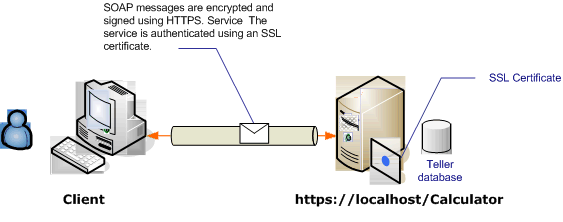
| Characteristic | beskrivning |
|---|---|
| Säkerhetsläge | Transport |
| Samverkan | Med befintliga webbtjänster och klienter |
| Autentisering (server) Autentisering (klient) |
Ja Programnivå (inget WCF-stöd) |
| Integritet | Ja |
| Sekretess | Ja |
| Transport | HTTPS |
| Bindning | WSHttpBinding |
Tjänst
Följande kod och konfiguration är avsedda att köras oberoende av varandra. Gör något av följande:
Skapa en fristående tjänst med hjälp av koden utan konfiguration.
Skapa en tjänst med den angivna konfigurationen, men definiera inga slutpunkter.
Kod
Följande kod visar hur du skapar en slutpunkt med transportsäkerhet:
// Create the binding.
WSHttpBinding binding = new WSHttpBinding();
binding.Security.Mode = SecurityMode.Transport;
binding.Security.Transport.ClientCredentialType =
HttpClientCredentialType.None;
// Create the URI for the endpoint.
Uri httpUri = new Uri("https://localhost/Calculator");
// Create the service host and add an endpoint.
ServiceHost myServiceHost =
new ServiceHost(typeof(ServiceModel.Calculator), httpUri);
myServiceHost.AddServiceEndpoint(
typeof(ServiceModel.ICalculator), binding, "");
// Open the service host.
myServiceHost.Open();
Console.WriteLine("Press Enter to exit....");
Console.ReadLine();
// Close the service.
myServiceHost.Close();
' Create the binding.
Dim binding As New WSHttpBinding()
binding.Security.Mode = SecurityMode.Transport
binding.Security.Transport.ClientCredentialType = HttpClientCredentialType.None
' Create the URI for the endpoint.
Dim httpUri As New Uri("https://localhost/Calculator")
' Create the service host and add an endpoint.
Dim myServiceHost As New ServiceHost(GetType(ServiceModel.Calculator), httpUri)
myServiceHost.AddServiceEndpoint(GetType(ServiceModel.ICalculator), binding, "")
' Open the service host.
myServiceHost.Open()
Console.WriteLine("Press Enter to exit....")
Console.ReadLine()
' Close the service.
myServiceHost.Close()
Konfiguration
Följande kod konfigurerar samma slutpunkt med hjälp av konfigurationen. Klienten autentiseras inte av någon mekanism och är därför anonym.
<?xml version="1.0" encoding="utf-8"?>
<configuration>
<system.serviceModel>
<services>
<service name="ServiceModel.Calculator">
<endpoint address="https://localhost/Calculator"
binding="wsHttpBinding"
bindingConfiguration="WSHttpBinding_ICalculator"
name="SecuredByTransportEndpoint"
contract="ServiceModel.ICalculator" />
</service>
</services>
<bindings>
<wsHttpBinding>
<binding name="WSHttpBinding_ICalculator">
<security mode="Transport">
<transport clientCredentialType="None" />
</security>
</binding>
</wsHttpBinding>
</bindings>
<client />
</system.serviceModel>
</configuration>
Klient
Följande kod och konfiguration är avsedda att köras oberoende av varandra. Gör något av följande:
Skapa en fristående klient med hjälp av koden (och klientkoden).
Skapa en klient som inte definierar några slutpunktsadresser. Använd i stället klientkonstruktorn som tar konfigurationsnamnet som argument. Till exempel:
CalculatorClient cc = new CalculatorClient("EndpointConfigurationName");Dim cc As New CalculatorClient("EndpointConfigurationName")
Kod
// Create the binding.
WSHttpBinding myBinding = new WSHttpBinding();
myBinding.Security.Mode = SecurityMode.Transport;
myBinding.Security.Transport.ClientCredentialType =
HttpClientCredentialType.None;
// Create the endpoint address. Note that the machine name
// must match the subject or DNS field of the X.509 certificate
// used to authenticate the service.
EndpointAddress ea = new
EndpointAddress("https://machineName/Calculator");
// Create the client. The code for the calculator
// client is not shown here. See the sample applications
// for examples of the calculator code.
CalculatorClient cc =
new CalculatorClient(myBinding, ea);
// Begin using the client.
try
{
cc.Open();
Console.WriteLine(cc.Add(100, 1111));
// Close the client.
cc.Close();
}
' Create the binding.
Dim myBinding As New WSHttpBinding()
myBinding.Security.Mode = SecurityMode.Transport
myBinding.Security.Transport.ClientCredentialType = HttpClientCredentialType.None
' Create the endpoint address. Note that the machine name
' must match the subject or DNS field of the X.509 certificate
' used to authenticate the service.
Dim ea As New EndpointAddress("https://machineName/Calculator")
' Create the client. The code for the calculator
' client is not shown here. See the sample applications
' for examples of the calculator code.
Dim cc As New CalculatorClient(myBinding, ea)
' Begin using the client.
Try
cc.Open()
Console.WriteLine(cc.Add(100, 11))
Console.ReadLine()
' Close the client.
cc.Close()
Catch tex As TimeoutException
Console.WriteLine(tex.Message)
cc.Abort()
Catch cex As CommunicationException
Console.WriteLine(cex.Message)
cc.Abort()
Finally
Console.WriteLine("Closed the client")
Console.ReadLine()
End Try
Konfiguration
Följande konfiguration kan användas i stället för koden för att konfigurera tjänsten.
<configuration>
<system.serviceModel>
<bindings>
<wsHttpBinding>
<binding name="WSHttpBinding_ICalculator" >
<security mode="Transport">
<transport clientCredentialType="None" />
</security>
</binding>
</wsHttpBinding>
</bindings>
<client>
<endpoint address="https://machineName/Calculator"
binding="wsHttpBinding"
bindingConfiguration="WSHttpBinding_ICalculator"
contract="ICalculator"
name="WSHttpBinding_ICalculator" />
</client>
</system.serviceModel>
</configuration>