Meddelandesäkerhet med en certifikatklient
I följande scenario visas en WCF-klient (Windows Communication Foundation) som skyddas med hjälp av meddelandesäkerhetsläge. Både klienten och tjänsten autentiseras med certifikat. Mer information finns i Distribuerad programsäkerhet.
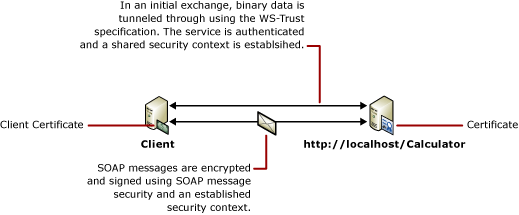
Ett exempelprogram finns i Meddelandesäkerhetscertifikat.
| Characteristic | beskrivning |
|---|---|
| Säkerhetsläge | Meddelande |
| Samverkan | Endast WCF |
| Autentisering (server) | Använda tjänstcertifikat |
| Autentisering (klient) | Använda klientcertifikat |
| Integritet | Ja |
| Sekretess | Ja |
| Transport | HTTP |
| Bindning | WSHttpBinding |
Tjänst
Följande kod och konfiguration är avsedda att köras oberoende av varandra. Gör något av följande:
Skapa en fristående tjänst med hjälp av koden utan konfiguration.
Skapa en tjänst med den angivna konfigurationen, men definiera inga slutpunkter.
Kod
Följande kod visar hur du skapar en tjänstslutpunkt som använder meddelandesäkerhet för att upprätta en säker kontext.
// Create the binding.
WSHttpBinding binding = new WSHttpBinding();
binding.Security.Mode = SecurityMode.Message;
binding.Security.Message.ClientCredentialType =
MessageCredentialType.Certificate;
// Create the URI for the endpoint.
Uri httpUri = new Uri("http://localhost/Calculator");
// Create the service host.
ServiceHost myServiceHost =
new ServiceHost(typeof(Calculator), httpUri);
myServiceHost.AddServiceEndpoint(typeof(ICalculator), binding, "");
// Specify a certificate to authenticate the service.
myServiceHost.Credentials.ServiceCertificate.
SetCertificate(StoreLocation.LocalMachine,
StoreName.My,
X509FindType.FindBySubjectName,
"Contoso.com");
// Open the service.
myServiceHost.Open();
Console.WriteLine("Listening...");
Console.ReadLine();
// Close the service.
myServiceHost.Close();
' Create the binding.
Dim binding As New WSHttpBinding()
binding.Security.Mode = SecurityMode.Message
binding.Security.Message.ClientCredentialType = _
MessageCredentialType.Certificate
' Create the URI for the endpoint.
Dim httpUri As New Uri("http://localhost/Calculator")
' Create the service host.
Dim myServiceHost As New ServiceHost(GetType(ServiceModel.Calculator), httpUri)
myServiceHost.AddServiceEndpoint(GetType(ICalculator), binding, "")
' Specify a certificate to authenticate the service.
myServiceHost.Credentials.ServiceCertificate.SetCertificate( _
StoreLocation.LocalMachine, StoreName.My, _
X509FindType.FindBySubjectName, "Contoso.com")
' Open the service.
myServiceHost.Open()
Console.WriteLine("Listening...")
Console.ReadLine()
' Close the service.
myServiceHost.Close()
Konfiguration
Följande konfiguration kan användas i stället för koden.
<?xml version="1.0" encoding="utf-8"?>
<configuration>
<system.serviceModel>
<behaviors>
<serviceBehaviors>
<behavior name="ServiceCredentialsBehavior">
<serviceCredentials>
<serviceCertificate findValue="Contoso.com"
x509FindType="FindBySubjectName" />
</serviceCredentials>
</behavior>
</serviceBehaviors>
</behaviors>
<services>
<service behaviorConfiguration="ServiceCredentialsBehavior"
name="ServiceModel.Calculator">
<endpoint address="http://localhost/Calculator"
binding="wsHttpBinding"
bindingConfiguration="MessageAndCertificateClient"
name="SecuredByClientCertificate"
contract="ServiceModel.ICalculator" />
</service>
</services>
<bindings>
<wsHttpBinding>
<binding name="WSHttpBinding_ICalculator">
<security mode="Message">
<message clientCredentialType="Certificate" />
</security>
</binding>
</wsHttpBinding>
</bindings>
<client />
</system.serviceModel>
</configuration>
Klient
Följande kod och konfiguration är avsedda att köras oberoende av varandra. Gör något av följande:
Skapa en fristående klient med hjälp av koden (och klientkoden).
Skapa en klient som inte definierar några slutpunktsadresser. Använd i stället klientkonstruktorn som tar konfigurationsnamnet som argument. Till exempel:
CalculatorClient cc = new CalculatorClient("EndpointConfigurationName");Dim cc As New CalculatorClient("EndpointConfigurationName")
Kod
Följande kod skapar klienten. Bindningen är till meddelandelägessäkerhet och klientens autentiseringstyp är inställd på Certificate.
// Create the binding.
WSHttpBinding myBinding = new WSHttpBinding();
myBinding.Security.Mode = SecurityMode.Message;
myBinding.Security.Message.ClientCredentialType =
MessageCredentialType.Certificate;
// Create the endpoint address.
EndpointAddress ea = new
EndpointAddress("http://machineName/Calculator");
// Create the client.
CalculatorClient cc =
new CalculatorClient(myBinding, ea);
// Specify a certificate to use for authenticating the client.
cc.ClientCredentials.ClientCertificate.SetCertificate(
StoreLocation.CurrentUser,
StoreName.My,
X509FindType.FindBySubjectName,
"Cohowinery.com");
// Begin using the client.
try
{
cc.Open();
Console.WriteLine(cc.Add(200, 1111));
Console.ReadLine();
// Close the client.
cc.Close();
}
' Create the binding.
Dim myBinding As New WSHttpBinding()
myBinding.Security.Mode = SecurityMode.Message
myBinding.Security.Message.ClientCredentialType = _
MessageCredentialType.Certificate
' Create the endpoint address.
Dim ea As New EndpointAddress("http://machineName/Calculator")
' Create the client.
Dim cc As New CalculatorClient(myBinding, ea)
' Specify a certificate to use for authenticating the client.
cc.ClientCredentials.ClientCertificate.SetCertificate( _
StoreLocation.CurrentUser, StoreName.My, _
X509FindType.FindBySubjectName, "Cohowinery.com")
' Begin using the client.
Try
cc.Open()
Console.WriteLine(cc.Add(100, 11))
Console.ReadLine()
' Close the client.
cc.Close()
Catch tex As TimeoutException
Console.WriteLine(tex.Message)
cc.Abort()
Catch cex As CommunicationException
Console.WriteLine(cex.Message)
cc.Abort()
Finally
Console.WriteLine("Closed the client")
Console.ReadLine()
End Try
Konfiguration
Följande konfiguration anger klientcertifikatet med hjälp av ett slutpunktsbeteende. Mer information om certifikat finns i Arbeta med certifikat. Koden använder också ett <identity> element för att ange ett DNS (Domain Name System) för den förväntade serveridentiteten. Mer information om identitet finns i Tjänstidentitet och autentisering.
<?xml version="1.0" encoding="utf-8"?>
<configuration>
<system.serviceModel>
<behaviors>
<endpointBehaviors>
<behavior name="endpointCredentialsBehavior">
<clientCredentials>
<clientCertificate findValue="Cohowinery.com"
storeLocation="LocalMachine"
x509FindType="FindBySubjectName" />
</clientCredentials>
</behavior>
</endpointBehaviors>
</behaviors>
<bindings>
<wsHttpBinding>
<binding name="WSHttpBinding_ICalculator" >
<security mode="Message">
<message clientCredentialType="Certificate" />
</security>
</binding>
</wsHttpBinding>
</bindings>
<client>
<endpoint address="http://machineName/Calculator"
behaviorConfiguration="endpointCredentialsBehavior"
binding="wsHttpBinding"
bindingConfiguration="WSHttpBinding_ICalculator"
contract="ICalculator"
name="WSHttpBinding_ICalculator">
<identity>
<dns value="Contoso.com" />
</identity>
</endpoint>
</client>
</system.serviceModel>
</configuration>