How to: Control When the TextBox Text Updates the Source
This topic describes how to use the UpdateSourceTrigger property to control the timing of binding source updates. The topic uses the TextBox control as an example.
Example
The TextBox.Text property has a default UpdateSourceTrigger value of LostFocus. This means if an application has a TextBox with a data-bound TextBox.Text property, the text you type into the TextBox does not update the source until the TextBox loses focus (for instance, when you click away from the TextBox).
If you want the source to be updated as you type, set the UpdateSourceTrigger of the binding to PropertyChanged. In the following example, the highlighted lines of code show that the Text properties of both the TextBox and the TextBlock are bound to the same source property. The UpdateSourceTrigger property of the TextBox binding is set to PropertyChanged.
<Window
xmlns="http://schemas.microsoft.com/winfx/2006/xaml/presentation"
xmlns:x="http://schemas.microsoft.com/winfx/2006/xaml"
xmlns:src="clr-namespace:SDKSample"
xmlns:system="clr-namespace:System;assembly=mscorlib"
SizeToContent="WidthAndHeight"
Title="Simple Data Binding Sample">
<Window.Resources>
<ObjectDataProvider x:Key="myDataSource" ObjectType="{x:Type src:Person}">
<ObjectDataProvider.ConstructorParameters>
<system:String>Joe</system:String>
</ObjectDataProvider.ConstructorParameters>
</ObjectDataProvider>
<Style TargetType="{x:Type Label}">
<Setter Property="DockPanel.Dock" Value="Top"/>
<Setter Property="FontSize" Value="12"/>
</Style>
<Style TargetType="{x:Type TextBox}">
<Setter Property="Width" Value="100"/>
<Setter Property="Height" Value="25"/>
<Setter Property="DockPanel.Dock" Value="Top"/>
</Style>
<Style TargetType="{x:Type TextBlock}">
<Setter Property="Width" Value="100"/>
<Setter Property="Height" Value="25"/>
<Setter Property="DockPanel.Dock" Value="Top"/>
</Style>
</Window.Resources>
<Border Margin="25" BorderBrush="Aqua" BorderThickness="3" Padding="8">
<DockPanel Width="200" Height="100">
<Label>Enter a Name:</Label>
<TextBox>
<TextBox.Text>
<Binding Source="{StaticResource myDataSource}" Path="Name"
UpdateSourceTrigger="PropertyChanged"/>
</TextBox.Text>
</TextBox>
<Label>The name you entered:</Label>
<TextBlock Text="{Binding Source={StaticResource myDataSource}, Path=Name}"/>
</DockPanel>
</Border>
</Window>
As a result, the TextBlock shows the same text (because the source changes) as the user enters text into the TextBox, as illustrated by the following screenshot of the sample:
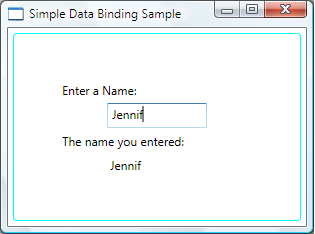
If you have a dialog or a user-editable form and you want to defer source updates until the user is finished editing the fields and clicks "OK", you can set the UpdateSourceTrigger value of your bindings to Explicit, as in the following example:
<TextBox Name="itemNameTextBox"
Text="{Binding Path=ItemName, UpdateSourceTrigger=Explicit}" />
When you set the UpdateSourceTrigger value to Explicit, the source value only changes when the application calls the UpdateSource method. The following example shows how to call UpdateSource for itemNameTextBox:
// itemNameTextBox is an instance of a TextBox
BindingExpression be = itemNameTextBox.GetBindingExpression(TextBox.TextProperty);
be.UpdateSource();
Me.itemNameTextBox.GetBindingExpression(TextBox.TextProperty).UpdateSource()
Me.bidPriceTextBox.GetBindingExpression(TextBox.TextProperty).UpdateSource()
Note
You can use the same technique for properties of other controls, but keep in mind that most other properties have a default UpdateSourceTrigger value of PropertyChanged. For more information, see the UpdateSourceTrigger property page.
Note
The UpdateSourceTrigger property deals with source updates and therefore is only relevant for TwoWay or OneWayToSource bindings. For TwoWay and OneWayToSource bindings to work, the source object needs to provide property change notifications. You can refer to the samples cited in this topic for more information. In addition, you can look at Implement Property Change Notification.
See also
.NET Desktop feedback
