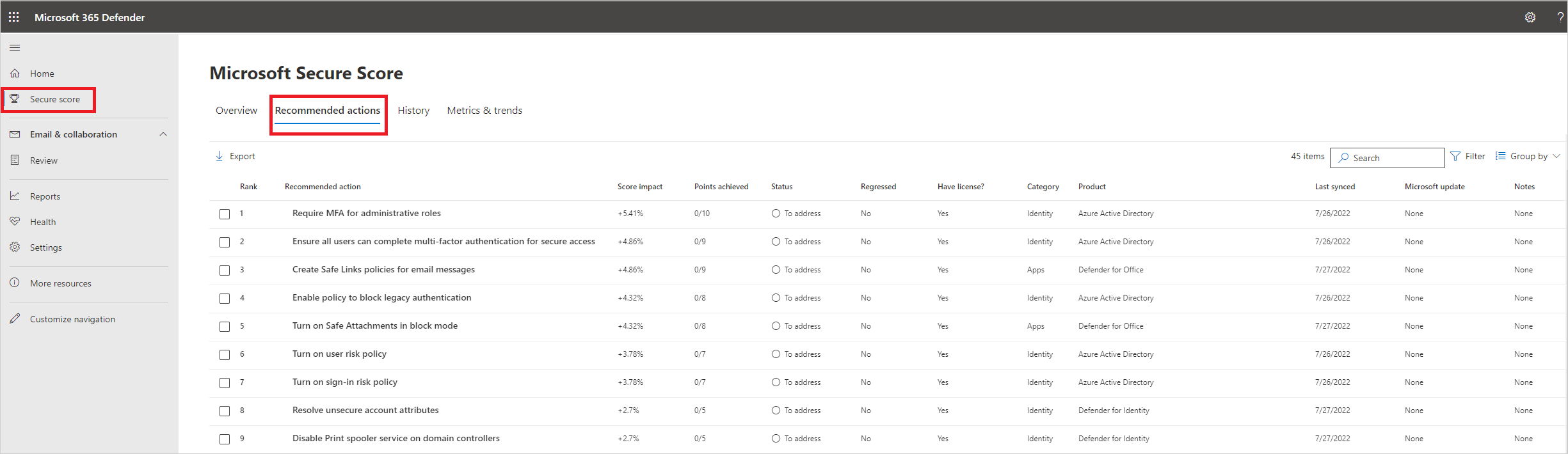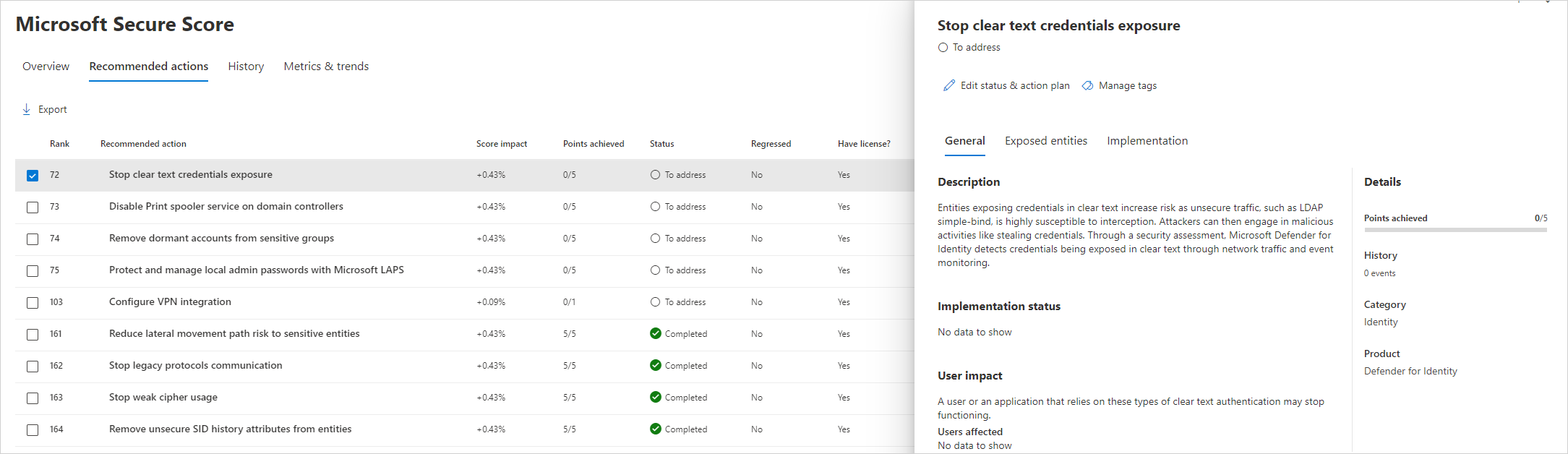Microsoft Defender for Identity säkerhetsstatusutvärderingar
Organisationer av alla storlekar har vanligtvis begränsad insyn i om deras lokala appar och tjänster kan medföra en säkerhetsrisk för organisationen. Problemet med begränsad synlighet gäller särskilt användningen av komponenter som inte stöds eller är inaktuella.
Ditt företag kan investera mycket tid och arbete på att förstärka identiteter och identitetsinfrastruktur (till exempel Active Directory, Active Directory Connect) som ett pågående projekt, men det är lätt att inte känna till vanliga felkonfigurationer och användning av äldre komponenter som utgör en av de största hotriskerna för din organisation.
Microsofts säkerhetsforskning visar att de flesta identitetsattacker använder vanliga felkonfigurationer i Active Directory och fortsatt användning av äldre komponenter (till exempel NTLMv1-protokoll) för att kompromettera identiteter och framgångsrikt bryta mot din organisation. För att effektivt bekämpa detta erbjuder Microsoft Defender for Identity nu proaktiva utvärderingar av identitetssäkerhetsstatus för att identifiera och rekommendera åtgärder i dina lokal Active Directory konfigurationer.
Vad tillhandahåller säkerhetsutvärderingar för Defender for Identity?
Utvärderingar av säkerhetsstatus för Defender för identiteter är tillgängliga i Microsoft Secure Score och tillhandahåller:
Identifieringar och kontextuella data om kända exploaterbara komponenter och felkonfigurationer, tillsammans med relevanta sökvägar för reparation.
Aktiv övervakning för din lokala identitets- och identitetsinfrastruktur och titta efter svaga punkter med den befintliga Defender for Identity-sensorn.
Korrekta utvärderingsrapporter för din aktuella organisations säkerhetsstatus för snabba svar och effektövervakning i en kontinuerlig cykel.
Microsoft Secure Score är ett mått på en organisations säkerhetsstatus, med ett högre antal som anger att fler rekommenderade åtgärder har vidtagits. Den finns på https://security.microsoft.com/securescore i Microsoft Defender-portalen.
Kategorisering av utvärderingar av säkerhetsstatus för Defender for Identity
Utvärderingar av säkerhetsstatus för Defender för identiteter har fem nyckelkategorier. Varje kategori hanterar specifika identitetssäkerhetsrisker och ger vägledning om reparation.
- Hybridsäkerhet: Identifierar felkonfigurationer i miljöer som integrerar lokala (t.ex. Active Directory) och molnbaserade identitetsprovidrar (t.ex. Entra-ID, Okta). Utvärderar risker som rör synkronisering, autentisering och auktorisering mellan plattformar.
- Identitetsinfrastruktur: Identifierar felkonfigurationer och sårbarheter i kärnidentitetskomponenter, inklusive domänkontrollanter.
- Certifikat: Utvärderar Active Directory Certificate Services (AD CS) för säkerhetsluckor, till exempel felkonfigurerade certifikatmallar eller svaga inställningar för certifikatutfärdare. Genom att identifiera och åtgärda dessa problem kan du förhindra obehörig åtkomst som kan uppstå på grund av certifikatrelaterade säkerhetsrisker.
- Grupprincip: Analyserar grupprincip konfigurationer för att identifiera inställningar som kan tillåta behörighetseskalering eller obehörig lateral förflyttning i nätverket. Att säkerställa säker grupprincip inställningar hjälper till att upprätthålla rätt åtkomstkontroller och systemkonfigurationer.
- Konton: Granskar användare, enheter och grupper för att identifiera säkerhetsrisker, till exempel svaga lösenord, inaktiva konton eller felaktiga behörigheter.
Åtkomst till utvärderingar av säkerhetsstatus för Defender for Identity
Obs!
Du måste ha en Defender for Identity-licens för att kunna visa säkerhetsstatusutvärderingar för Defender for Identity i Microsoft Secure Score.
Även om utvärderingar av certifikatmallar är tillgängliga för alla kunder med AD CS installerat i sin miljö, är certifikatutfärdarutvärderingar endast tillgängliga för kunder som har installerat en sensor på en AD CS-server.
Hybridsäkerhetsrekommendationer är endast tillgängliga om Microsoft Defender for Identity sensor är installerad på servrar som kör Microsoft Entra Connect-tjänster.
Mer information finns i Konfigurera sensorer för AD FS, AD CS och Entra Connect.
Så här kommer du åt utvärderingar av identitetssäkerhetsstatus:
Välj fliken Rekommenderade åtgärder . Du kan söka efter en viss rekommenderad åtgärd eller filtrera resultaten (till exempel efter kategorin Identitet).
Om du vill ha mer information väljer du utvärderingen.
Obs!
Utvärderingar uppdateras nästan i realtid, men poäng och status uppdateras var 24:e timme. Även om listan över påverkade entiteter uppdateras inom några minuter efter att du implementerat rekommendationerna kan statusen fortfarande ta tid tills den har markerats som Slutförd.