Step 1: Prepare for the EDI Interface Developer Tutorial
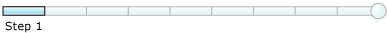
The EDI Interface Development tutorial is run on a single computer. To prepare for the tutorial, you must install and configure BizTalk Server, as described in BizTalk Server What's New, Install, Configuration, and Upgrade. You must also add reference to the BizTalk EDI Application.
Note
For this tutorial to work, it must be run on a platform using IIS 7.5 or IIS 8.
The files required for the EDI Interface Developer tutorial are located in the \Program Files (x86)\Microsoft BizTalk Server <VERSION>SDK\EDI Interface Developer Tutorial folder. The folders and files required for the tutorial are as follows:
| Folder\File | Purpose |
|---|---|
| \SDK\EDI Interface Developer Tutorial\EDI Inbound Processing.sln | The solution file that you use in Visual Studio to create this messaging scenario |
| \SDK\EDI Interface Developer Tutorial\keyfile.snk | The assembly key file specified for the solution file |
| \SDK\EDI Interface Developer Tutorial\ ProcessEDI_TestLocations\SamplePO.txt | The sample message file (version 4010 850) that you use to test the solution |
| \SDK\EDI Interface Developer Tutorial\ Inbound_EDI\Inbound4010850_to_OrderFile.btm | The BizTalk map that converts the 850 message data into the format required by the Order System. |
| \SDK\EDI Interface Developer Tutorial\ Inbound_EDI\SendOrderFilePipeline.btp | The send pipeline that processes the test message for sending the message to the order system. |
| \SDK\EDI Interface Developer Tutorial\ Inbound_EDI\X12_00401_850.xsd | The 850 schema for the test message. |
| \SDK\EDI Interface Developer Tutorial\ ProcessEDI_TestLocations\Scenario A\fromTHEM | Folder where the inbound 850 message is received from Fabrikam |
| \SDK\EDI Interface Developer Tutorial\ ProcessEDI_TestLocations\Scenario A\toOrderSystem | Folder where the outbound 850 message is sent to, representing your Order System back-end application |
| \SDK\EDI Interface Developer Tutorial\ ProcessEDI_TestLocations\Scenario A\toTHEM_997 | Folder where the 997 acknowledgment is sent to, representing Fabrikam |
Prerequisites
You must be logged on as a member of the BizTalk Server Administrators group.
To add reference to the BizTalk EDI Application
- In the BizTalk Server Administration Console, under the Applications node, right-click the application that you want to use for EDI, such as BizTalk Application 1.
- Select Add > References.
- In the Add Application Reference dialog box, select BizTalk EDI Application, and then click OK.
Next Steps
You build and deploy the Inbound_EDI assembly, as described in Step 2: Update and Deploy the Tutorial Solution.