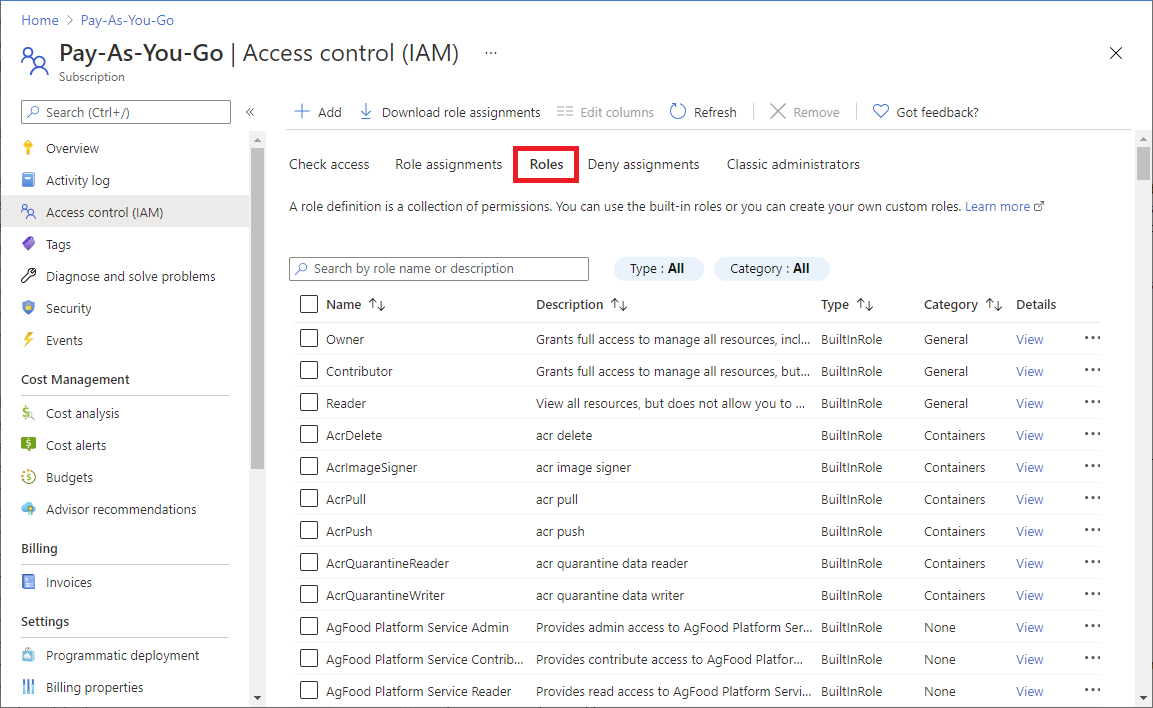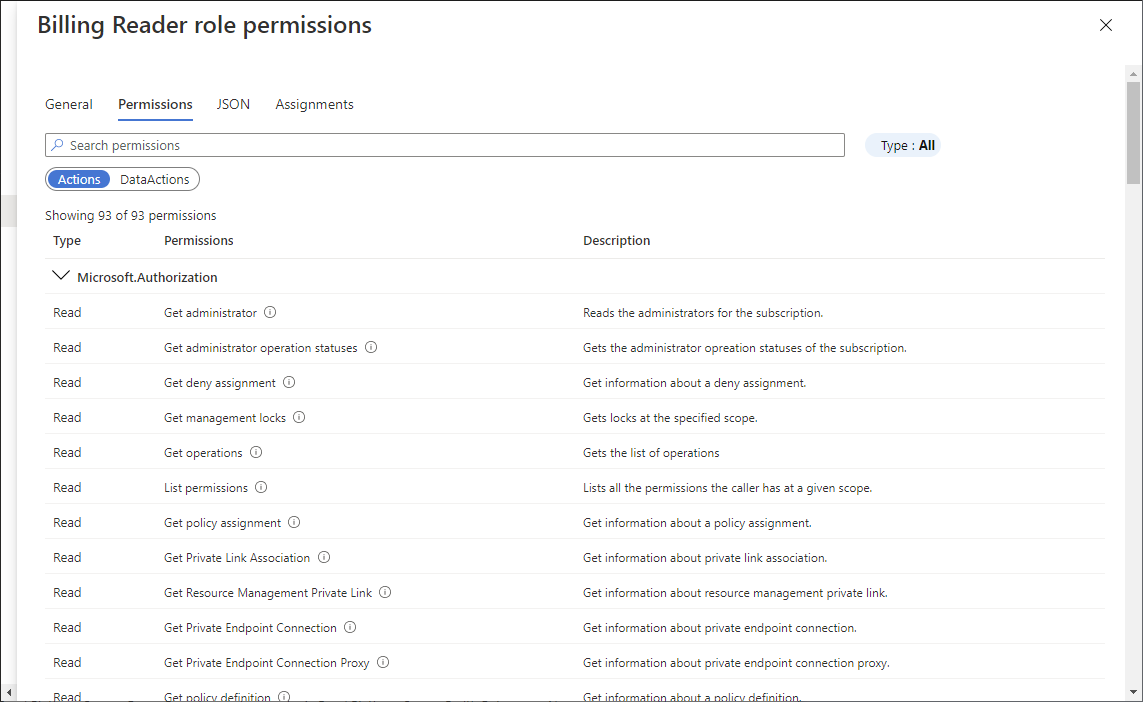Visa en lista över alla roller
Om du vill visa en lista över alla roller i Azure CLI använder du az role definition list.
az role definition list
I följande exempel visas namnet och beskrivningen av alla tillgängliga rolldefinitioner:
az role definition list --output json --query '[].{roleName:roleName, description:description}'
[
{
"description": "Can manage service and the APIs",
"roleName": "API Management Service Contributor"
},
{
"description": "Can manage service but not the APIs",
"roleName": "API Management Service Operator Role"
},
{
"description": "Read-only access to service and APIs",
"roleName": "API Management Service Reader Role"
},
...
]
I följande exempel visas alla inbyggda roller.
az role definition list --custom-role-only false --output json --query '[].{roleName:roleName, description:description, roleType:roleType}'
[
{
"description": "Can manage service and the APIs",
"roleName": "API Management Service Contributor",
"roleType": "BuiltInRole"
},
{
"description": "Can manage service but not the APIs",
"roleName": "API Management Service Operator Role",
"roleType": "BuiltInRole"
},
{
"description": "Read-only access to service and APIs",
"roleName": "API Management Service Reader Role",
"roleType": "BuiltInRole"
},
...
]
Lista en rolldefinition
Om du vill visa information om en roll använder du az role definition list.
az role definition list --name {roleName}
I följande exempel visas rolldefinitionen Deltagare :
az role definition list --name "Contributor"
[
{
"assignableScopes": [
"/"
],
"description": "Lets you manage everything except access to resources.",
"id": "/subscriptions/{subscriptionId}/providers/Microsoft.Authorization/roleDefinitions/b24988ac-6180-42a0-ab88-20f7382dd24c",
"name": "b24988ac-6180-42a0-ab88-20f7382dd24c",
"permissions": [
{
"actions": [
"*"
],
"dataActions": [],
"notActions": [
"Microsoft.Authorization/*/Delete",
"Microsoft.Authorization/*/Write",
"Microsoft.Authorization/elevateAccess/Action",
"Microsoft.Blueprint/blueprintAssignments/write",
"Microsoft.Blueprint/blueprintAssignments/delete"
],
"notDataActions": []
}
],
"roleName": "Contributor",
"roleType": "BuiltInRole",
"type": "Microsoft.Authorization/roleDefinitions"
}
]
Lista behörigheter för en rolldefinition
I följande exempel visas bara åtgärderna och notActions för deltagarrollen.
az role definition list --name "Contributor" --output json --query '[].{actions:permissions[0].actions, notActions:permissions[0].notActions}'
[
{
"actions": [
"*"
],
"notActions": [
"Microsoft.Authorization/*/Delete",
"Microsoft.Authorization/*/Write",
"Microsoft.Authorization/elevateAccess/Action",
"Microsoft.Blueprint/blueprintAssignments/write",
"Microsoft.Blueprint/blueprintAssignments/delete"
]
}
]
The following example lists just the actions of the Virtual Machine Contributor role.
az role definition list --name "Virtual Machine Contributor" --output json --query '[].permissions[0].actions'
[
[
"Microsoft.Authorization/*/read",
"Microsoft.Compute/availabilitySets/*",
"Microsoft.Compute/locations/*",
"Microsoft.Compute/virtualMachines/*",
"Microsoft.Compute/virtualMachineScaleSets/*",
"Microsoft.Compute/disks/write",
"Microsoft.Compute/disks/read",
"Microsoft.Compute/disks/delete",
"Microsoft.DevTestLab/schedules/*",
"Microsoft.Insights/alertRules/*",
"Microsoft.Network/applicationGateways/backendAddressPools/join/action",
"Microsoft.Network/loadBalancers/backendAddressPools/join/action",
...
"Microsoft.Storage/storageAccounts/listKeys/action",
"Microsoft.Storage/storageAccounts/read",
"Microsoft.Support/*"
]
]