Så här använder du arbetsytediagnostik
GÄLLER FÖR: Python SDK azure-ai-ml v2 (aktuell)
Python SDK azure-ai-ml v2 (aktuell)
GÄLLER FÖR: Python SDK azureml v1
Python SDK azureml v1
Azure Machine Learning tillhandahåller ett diagnostik-API som du kan använda för att identifiera problem med din arbetsyta. Felen som returneras i diagnostikrapporten innehåller information om hur du löser problemet.
Du kan använda arbetsytans diagnostik från Azure Machine Learning Studio eller Python SDK.
Förutsättningar
Innan du följer stegen i den här artikeln kontrollerar du att du har följande förutsättningar:
En Azure Machine Learning-arbetsyta. Om du inte har någon använder du stegen i artikeln Snabbstart: Skapa arbetsyteresurser för att skapa en.
Om du vill installera Python SDK v2 använder du följande kommando:
pip install azure-ai-ml azure-identityOm du vill uppdatera en befintlig installation av SDK:et till den senaste versionen använder du följande kommando:
pip install --upgrade azure-ai-ml azure-identityMer information finns i Installera Python SDK v2 för Azure Machine Learning.
- En Azure Machine Learning-arbetsyta. Om du inte har någon läser du Skapa en arbetsyta.
- Azure Machine Learning SDK v1 för Python.
Diagnostik från studio
Från Azure Machine Learning Studio kan du köra diagnostik mot arbetsytan för att kontrollera din konfiguration. Om du vill köra diagnostik väljer du ikonen ?i det övre högra hörnet på sidan. Välj sedan Diagnostik för arbetsyta.
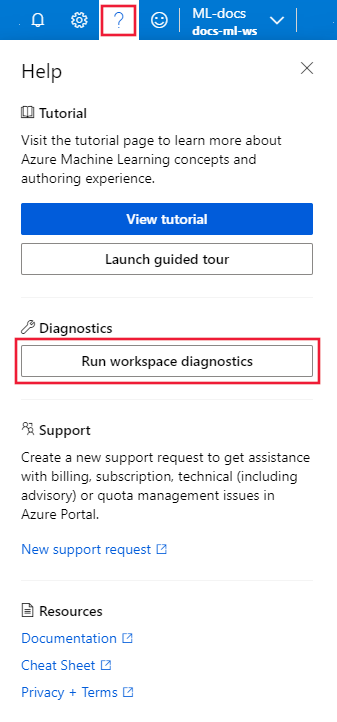
När diagnostiken har körts returneras en lista över eventuella identifierade problem. Den här listan innehåller länkar till möjliga lösningar.
Diagnostik från Python
Följande kodfragment visar hur du använder arbetsytediagnostik från Python.
GÄLLER FÖR: Python SDK azure-ai-ml v2 (aktuell)
Python SDK azure-ai-ml v2 (aktuell)
from azure.ai.ml import MLClient
from azure.ai.ml.entities import Workspace
from azure.identity import DefaultAzureCredential
subscription_id = '<your-subscription-id>'
resource_group = '<your-resource-group-name>'
workspace = '<your-workspace-name>'
ml_client = MLClient(DefaultAzureCredential(), subscription_id, resource_group)
resp = ml_client.workspaces.begin_diagnose(workspace).result()
# Inspect the attributes of the response you are interested in
for result in resp.application_insights_results:
print(f"Diagnostic result: {result.code}, {result.level}, {result.message}")
Svaret är ett DiagnoseResponseResultValue-objekt som innehåller information om eventuella problem som identifierats med arbetsytan.
GÄLLER FÖR: Python SDK azureml v1
Python SDK azureml v1
from azureml.core import Workspace
ws = Workspace.from_config()
diag_param = {
"value": {
}
}
resp = ws.diagnose_workspace(diag_param)
print(resp)
Svaret är ett JSON-dokument som innehåller information om eventuella problem som identifierats med arbetsytan. Följande JSON är ett exempelsvar:
{
"value": {
"user_defined_route_results": [],
"network_security_rule_results": [],
"resource_lock_results": [],
"dns_resolution_results": [{
"code": "CustomDnsInUse",
"level": "Warning",
"message": "It is detected VNet '/subscriptions/<subscription-id>/resourceGroups/<resource-group-name>/providers/Microsoft.Network/virtualNetworks/<virtual-network-name>' of private endpoint '/subscriptions/<subscription-id>/resourceGroups/<myresourcegroup>/providers/Microsoft.Network/privateEndpoints/<workspace-private-endpoint>' is not using Azure default DNS. You need to configure your DNS server and check https://learn.microsoft.com/azure/machine-learning/how-to-custom-dns to make sure the custom DNS is set up correctly."
}],
"storage_account_results": [],
"key_vault_results": [],
"container_registry_results": [],
"application_insights_results": [],
"other_results": []
}
}
Om inga problem identifieras returneras ett tomt JSON-dokument.
Mer information finns i referensen Workspace.diagnose_workspace().