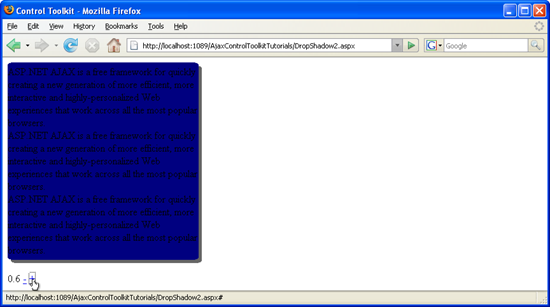Manipulating DropShadow Properties from Client Code (C#)
The DropShadow control in the AJAX Control Toolkit extends a panel with a drop shadow. Properties of this extender can also be changed using client JavaScript code.
Overview
The DropShadow control in the AJAX Control Toolkit extends a panel with a drop shadow. Properties of this extender can also be changed using client JavaScript code.
Steps
The code starts with a panel containing some lines of text:
<asp:Panel ID="panelShadow" runat="server" CssClass="panel" Width="300px">
ASP.NET AJAX is a free framework for quickly creating a new generation of more
efficient, more interactive and highly-personalized Web experiences that work
across all the most popular browsers.<br />
ASP.NET AJAX is a free framework for quickly creating a new generation of more
efficient, more interactive and highly-personalized Web experiences that work
across all the most popular browsers.<br />
ASP.NET AJAX is a free framework for quickly creating a new generation of more
efficient, more interactive and highly-personalized Web experiences that work
across all the most popular browsers.<br />
</asp:Panel>
The associated CSS class gives the panel a nice background color:
<style type="text/css">
.panel {background-color: navy;}
</style>
The DropShadowExtender is added to extend the panel with a drop shadow effect, opacity set to 50%:
<ajaxToolkit:DropShadowExtender ID="dse1" runat="server"
TargetControlID="panelShadow"
Opacity="0.5" Rounded="true" />
Then, the ASP.NET AJAX ScriptManager control enables the Control Toolkit to work:
<asp:ScriptManager ID="asm" runat="server" />
Another panel contains two JavaScript links for setting the opacity of the drop shadow: the minus link decreases the shadow's opacity, the plus link increases it.
<asp:Panel ID="panelControl" runat="server">
<br />
<label id="txtOpacity" runat="server">0.5</label>
<a href="#" onclick="changeOpacity(-0.1); return false;">-</a>
<a href="#" onclick="changeOpacity(+0.1); return false;">+</a>
</asp:Panel>
The JavaScript function changeOpacity() must then first find the DropShadowExtender control on the page. ASP.NET AJAX defines the $find() method for exactly that task. Then, the get_Opacity() method retrieves the current opacity, the set_Opacity() method sets it. The JavaScript code then puts the current opacity value in the <label> element:
<script type="text/javascript">
function changeOpacity(delta)
{
var dse = $find("dse1");
var o = dse.get_Opacity();
o += delta;
o = Math.round(10 * o) / 10;
if (o <= 1.0 && o >= 0.0)
{
dse.set_Opacity(o);
$get("txtOpacity").firstChild.nodeValue = o;
}
}
</script>
The opacity is changed on the client side (Click to view full-size image)