Test gRPC services with gRPCurl and gRPCui in ASP.NET Core
Note
This isn't the latest version of this article. For the current release, see the .NET 9 version of this article.
Warning
This version of ASP.NET Core is no longer supported. For more information, see the .NET and .NET Core Support Policy. For the current release, see the .NET 9 version of this article.
Important
This information relates to a pre-release product that may be substantially modified before it's commercially released. Microsoft makes no warranties, express or implied, with respect to the information provided here.
For the current release, see the .NET 9 version of this article.
Tooling is available for gRPC that allows developers to test services without building client apps:
- gRPCurl is an open-source command-line tool that provides interaction with gRPC services.
- gRPCui builds on top of gRPCurl and adds an open-source interactive web UI for gRPC.
This article discusses how to:
- Set up gRPC server reflection with a gRPC ASP.NET Core app.
- Interact with gRPC using test tools:
- Discover and test gRPC services with
grpcurl. - Interact with gRPC services via a browser using
grpcui.
- Discover and test gRPC services with
Note
To learn how to unit test gRPC services, see Test gRPC services in ASP.NET Core.
Set up gRPC reflection
Tooling must know the Protobuf contract of services before it can call them. There are two ways to do this:
- Set up gRPC reflection on the server. Tools, such as gRPCurl, use reflection to automatically discover service contracts.
- Add
.protofiles to the tool manually.
It's easier to use gRPC reflection. gRPC reflection adds a new gRPC service to the app that clients can call to discover services.
gRPC ASP.NET Core has built-in support for gRPC reflection with the Grpc.AspNetCore.Server.Reflection package. To configure reflection in an app:
- Add a
Grpc.AspNetCore.Server.Reflectionpackage reference. - Register reflection in
Program.cs:AddGrpcReflectionto register services that enable reflection.MapGrpcReflectionServiceto add a reflection service endpoint.
builder.Services.AddGrpc();
builder.Services.AddGrpcReflection();
var app = builder.Build();
app.MapGrpcService<GreeterService>();
IWebHostEnvironment env = app.Environment;
if (env.IsDevelopment())
{
app.MapGrpcReflectionService();
}
When gRPC reflection is set up:
- A gRPC reflection service is added to the server app.
- Client apps that support gRPC reflection can call the reflection service to discover services hosted by the server.
- gRPC services are still called from the client. Reflection only enables service discovery and doesn't bypass server-side security. Endpoints protected by authentication and authorization require the caller to pass credentials for the endpoint to be called successfully.
Reflection service security
gRPC reflection returns a list of available APIs, which could contain sensitive information. Care should be taken to limit access to the gRPC reflection service.
gRPC reflection is usually only required in a local development environment. For local development, the reflection service should only be mapped when IsDevelopment returns true:
if (env.IsDevelopment())
{
app.MapGrpcReflectionService();
}
Access to the service can be controlled through standard ASP.NET Core authorization extension methods, such as AllowAnonymous and RequireAuthorization.
For example, if an app has been configured to require authorization by default, configuration the gRPC reflection endpoint with AllowAnonymous to skip authentication and authorization.
if (env.IsDevelopment())
{
app.MapGrpcReflectionService().AllowAnonymous();
}
gRPCurl
gRPCurl is a command-line tool created by the gRPC community. Its features include:
- Calling gRPC services, including streaming services.
- Service discovery using gRPC reflection.
- Listing and describing gRPC services.
- Works with secure (TLS) and insecure (plain-text) servers.
For information about downloading and installing grpcurl, see the gRPCurl GitHub homepage.
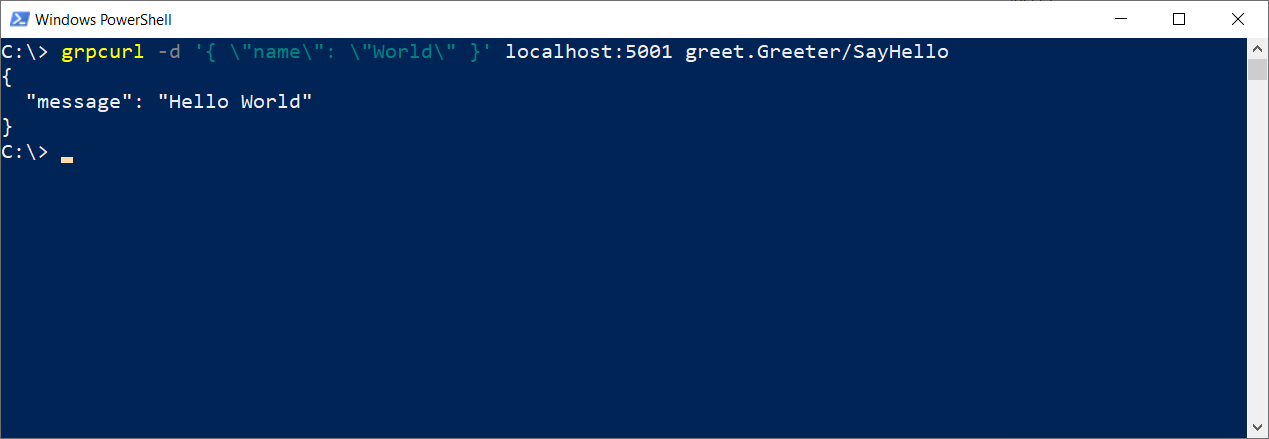
Use grpcurl
The -help argument explains grpcurl command-line options:
$ grpcurl -help
Discover services
Use the describe verb to view the services defined by the server. Specify <port> as the localhost port number of the gRPC server. The port number is randomly assigned when the project is created and set in Properties/launchSettings.json:
$ grpcurl localhost:<port> describe
greet.Greeter is a service:
service Greeter {
rpc SayHello ( .greet.HelloRequest ) returns ( .greet.HelloReply );
rpc SayHellos ( .greet.HelloRequest ) returns ( stream .greet.HelloReply );
}
grpc.reflection.v1alpha.ServerReflection is a service:
service ServerReflection {
rpc ServerReflectionInfo ( stream .grpc.reflection.v1alpha.ServerReflectionRequest ) returns ( stream .grpc.reflection.v1alpha.ServerReflectionResponse );
}
The preceding example:
- Runs the
describeverb on serverlocalhost:<port>. Where<port>is randomly assigned when the gRPC server project is created and set inProperties/launchSettings.json - Prints services and methods returned by gRPC reflection.
Greeteris a service implemented by the app.ServerReflectionis the service added by theGrpc.AspNetCore.Server.Reflectionpackage.
Combine describe with a service, method, or message name to view its detail:
$ grpcurl localhost:<port> describe greet.HelloRequest
greet.HelloRequest is a message:
message HelloRequest {
string name = 1;
}
Call gRPC services
Call a gRPC service by specifying a service and method name along with a JSON argument that represents the request message. The JSON is converted into Protobuf and sent to the service.
$ grpcurl -d '{ \"name\": \"World\" }' localhost:<port> greet.Greeter/SayHello
{
"message": "Hello World"
}
In the preceding example:
- The
-dargument specifies a request message with JSON. This argument must come before the server address and method name. - Calls the
SayHellomethod on thegreeter.Greeterservice. - Prints the response message as JSON.
- Where
<port>is randomly assigned when the gRPC server project is created and set inProperties/launchSettings.json
The preceding example uses \ to escape the " character. Escaping " is required in a PowerShell console but must not be used in some consoles. For example, the previous command for a macOS console:
$ grpcurl -d '{ "name": "World" }' localhost:<port> greet.Greeter/SayHello
{
"message": "Hello World"
}
gRPCui
gRPCui is an interactive web UI for gRPC. gRPCui builds on top of gRPCurl. gRPCui offers a GUI for discovering and testing gRPC services, similar to HTTP tools such as Swagger UI.
For information about downloading and installing grpcui, see the gRPCui GitHub homepage.
Using grpcui
Run grpcui with the server address to interact with as an argument:
$ grpcui localhost:<port>
gRPC Web UI available at http://127.0.0.1:55038/
In the preceding example, specify <port> as the localhost port number of the gRPC server. The port number is randomly assigned when the project is created and set in Properties/launchSettings.json
The tool launches a browser window with the interactive web UI. gRPC services are automatically discovered using gRPC reflection.
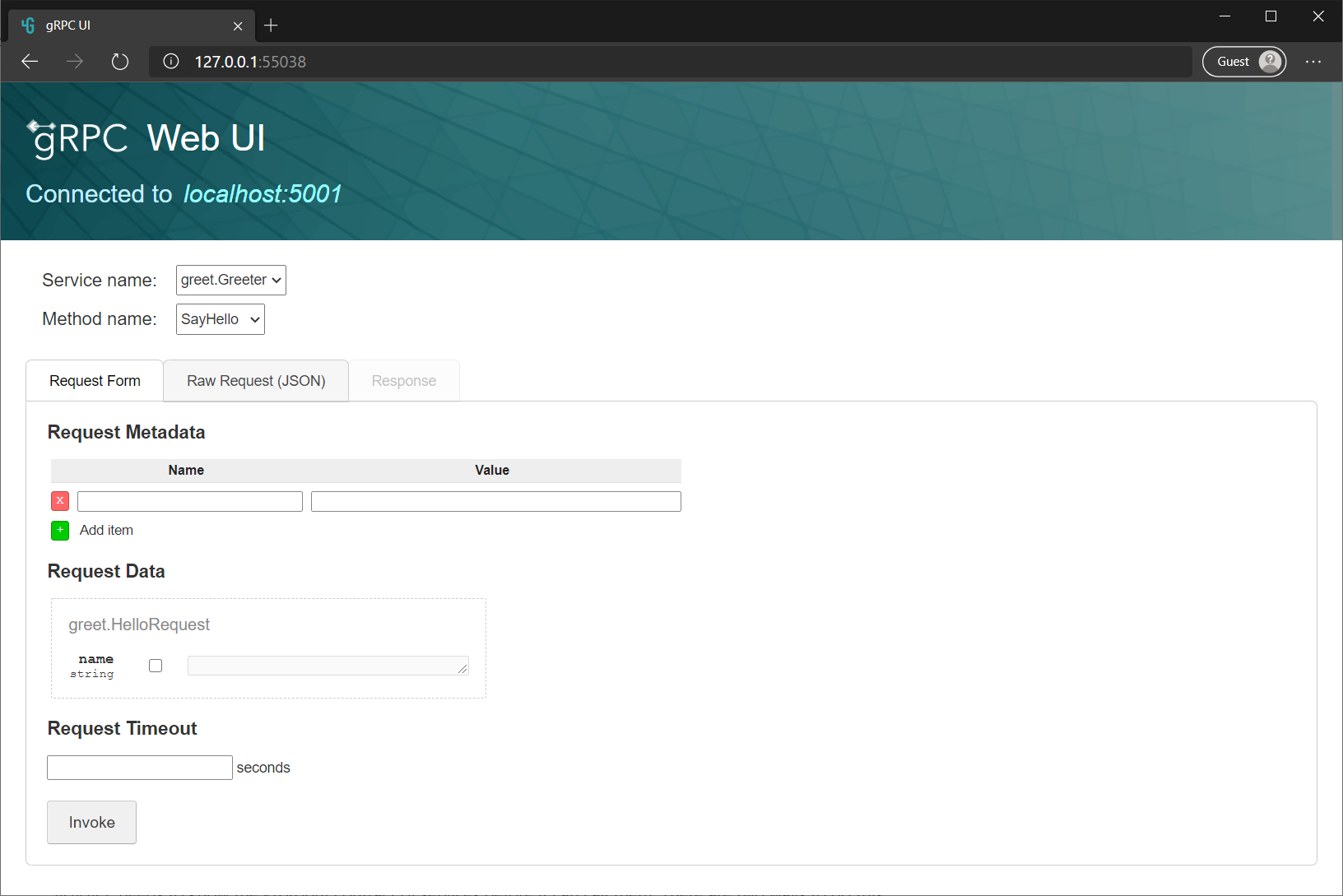
Additional resources
Tooling is available for gRPC that allows developers to test services without building client apps:
- gRPCurl is an open-source command-line tool that provides interaction with gRPC services.
- gRPCui builds on top of gRPCurl and adds an open-source interactive web UI for gRPC.
This article discusses how to:
- Set up gRPC server reflection with a gRPC ASP.NET Core app.
- Interact with gRPC using test tools:
- Discover and test gRPC services with
grpcurl. - Interact with gRPC services via a browser using
grpcui.
- Discover and test gRPC services with
Note
To learn how to unit test gRPC services, see Test gRPC services in ASP.NET Core.
Set up gRPC reflection
Tooling must know the Protobuf contract of services before it can call them. There are two ways to do this:
- Set up gRPC reflection on the server. Tools, such as gRPCurl, use reflection to automatically discover service contracts.
- Add
.protofiles to the tool manually.
It's easier to use gRPC reflection. gRPC reflection adds a new gRPC service to the app that clients can call to discover services.
gRPC ASP.NET Core has built-in support for gRPC reflection with the Grpc.AspNetCore.Server.Reflection package. To configure reflection in an app:
- Add a
Grpc.AspNetCore.Server.Reflectionpackage reference. - Register reflection in
Startup.cs:AddGrpcReflectionto register services that enable reflection.MapGrpcReflectionServiceto add a reflection service endpoint.
public void ConfigureServices(IServiceCollection services)
{
services.AddGrpc();
services.AddGrpcReflection();
}
public void Configure(IApplicationBuilder app, IWebHostEnvironment env)
{
app.UseRouting();
app.UseEndpoints(endpoints =>
{
endpoints.MapGrpcService<GreeterService>();
if (env.IsDevelopment())
{
endpoints.MapGrpcReflectionService();
}
});
}
When gRPC reflection is set up:
- A gRPC reflection service is added to the server app.
- Client apps that support gRPC reflection can call the reflection service to discover services hosted by the server.
- gRPC services are still called from the client. Reflection only enables service discovery and doesn't bypass server-side security. Endpoints protected by authentication and authorization require the caller to pass credentials for the endpoint to be called successfully.
gRPCurl
gRPCurl is a command-line tool created by the gRPC community. Its features include:
- Calling gRPC services, including streaming services.
- Service discovery using gRPC reflection.
- Listing and describing gRPC services.
- Works with secure (TLS) and insecure (plain-text) servers.
For information about downloading and installing grpcurl, see the gRPCurl GitHub homepage.
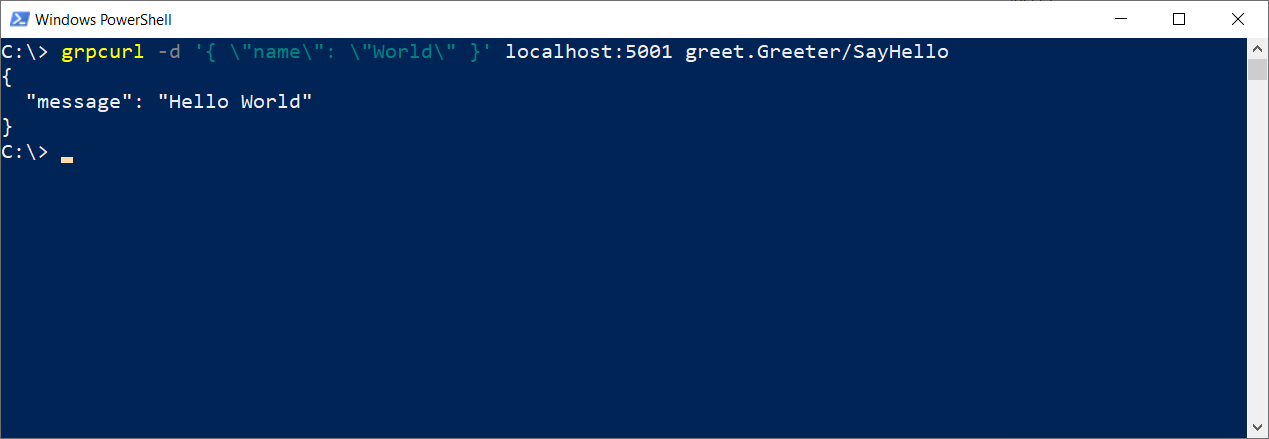
Use grpcurl
The -help argument explains grpcurl command-line options:
$ grpcurl -help
Discover services
Use the describe verb to view the services defined by the server:
$ grpcurl localhost:5001 describe
greet.Greeter is a service:
service Greeter {
rpc SayHello ( .greet.HelloRequest ) returns ( .greet.HelloReply );
rpc SayHellos ( .greet.HelloRequest ) returns ( stream .greet.HelloReply );
}
grpc.reflection.v1alpha.ServerReflection is a service:
service ServerReflection {
rpc ServerReflectionInfo ( stream .grpc.reflection.v1alpha.ServerReflectionRequest ) returns ( stream .grpc.reflection.v1alpha.ServerReflectionResponse );
}
The preceding example:
- Runs the
describeverb on serverlocalhost:5001. - Prints services and methods returned by gRPC reflection.
Greeteris a service implemented by the app.ServerReflectionis the service added by theGrpc.AspNetCore.Server.Reflectionpackage.
Combine describe with a service, method, or message name to view its detail:
$ grpcurl localhost:5001 describe greet.HelloRequest
greet.HelloRequest is a message:
message HelloRequest {
string name = 1;
}
Call gRPC services
Call a gRPC service by specifying a service and method name along with a JSON argument that represents the request message. The JSON is converted into Protobuf and sent to the service.
$ grpcurl -d '{ \"name\": \"World\" }' localhost:5001 greet.Greeter/SayHello
{
"message": "Hello World"
}
In the preceding example:
- The
-dargument specifies a request message with JSON. This argument must come before the server address and method name. - Calls the
SayHellomethod on thegreeter.Greeterservice. - Prints the response message as JSON.
The preceding example uses \ to escape the " character. Escaping " is required in a PowerShell console but must not be used in some consoles. For example, the previous command for a macOS console:
$ grpcurl -d '{ "name": "World" }' localhost:5001 greet.Greeter/SayHello
{
"message": "Hello World"
}
gRPCui
gRPCui is an interactive web UI for gRPC. gRPCui builds on top of gRPCurl. gRPCui offers a GUI for discovering and testing gRPC services, similar to HTTP tools such as Swagger UI.
For information about downloading and installing grpcui, see the gRPCui GitHub homepage.
Using grpcui
Run grpcui with the server address to interact with as an argument:
$ grpcui localhost:5001
gRPC Web UI available at http://127.0.0.1:55038/
The tool launches a browser window with the interactive web UI. gRPC services are automatically discovered using gRPC reflection.
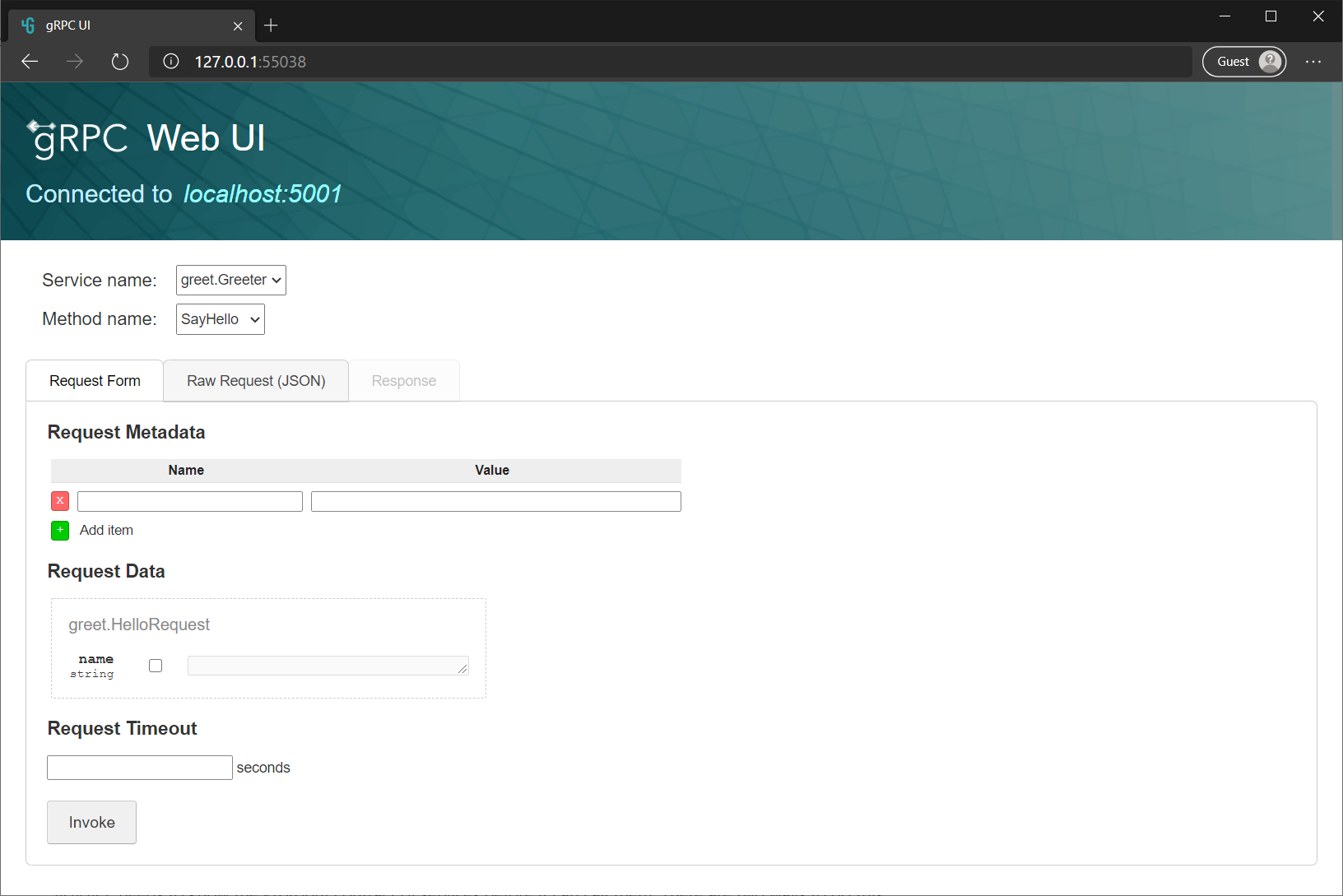
Additional resources
ASP.NET Core
