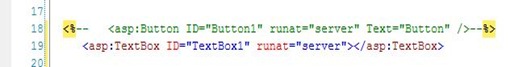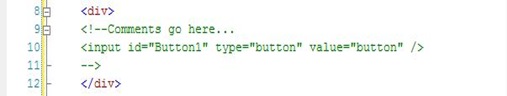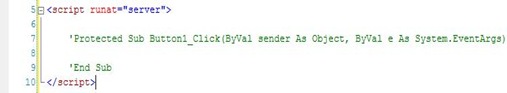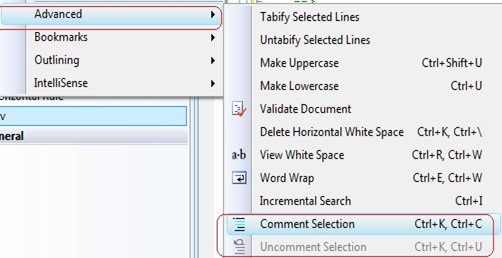Tip #79: Did you know… How to quickly comment and uncomment in your web pages?
Select the lines you want to be commented in your ASPX, HTML, web config file etc and click on the Comment/ Uncomment icon in Toolbar.
The comment icon looks like this:
The icon for uncomment looks like:
Alternatively you can use Keyboard shortcut Ctrl+K Ctrl+C to comment and use Ctrl+K Ctrl+U to uncomment.
Comments in ASPX page…
Comment in HTML page…
Comment in script blocks…
This shortcut is available under Edit Menu->Advance –>Comment Selection /Uncomment Selection.
Enjoy!
Reshmi Mangalore
SDET| Visual Web Developer
Comments
Anonymous
June 15, 2009
Select the lines you want to be commented in your ASPX, HTML, web config file etc  and click onAnonymous
June 16, 2009
Thank you for submitting this cool story - Trackback from DotNetShoutoutAnonymous
June 16, 2009
It works in code behind too. There are several other VERY convenient shotcuts keys in Visual Studio. Take a look at http://www.dev102.com/2008/04/17/10-visual-studio-shortcuts-you-must-know/ for more (and don't forget the comments at the bottom either) Some of my favorites: Ctrl-K Ctrl-D : Formats your code (including html cleanup) Ctrl-M Ctrl-O : Collapses code to defintions only Ctrl-Shift-B : Build (I use this one about a thousand times a day...) Check out http://xona.com/2005/08/02.html for a handy macro to output VS keyboard shortcuts.