Anteckning
Åtkomst till den här sidan kräver auktorisering. Du kan prova att logga in eller ändra kataloger.
Åtkomst till den här sidan kräver auktorisering. Du kan prova att ändra kataloger.
After the Beta 2 release of Visual Studio 2010, the Publish Web Dialog was modified to include two information buttons associated with the Service URL and Site/application text boxes. (See Figure 1)
Figure 1 – New information (‘hint’) buttons (see circled question marks)
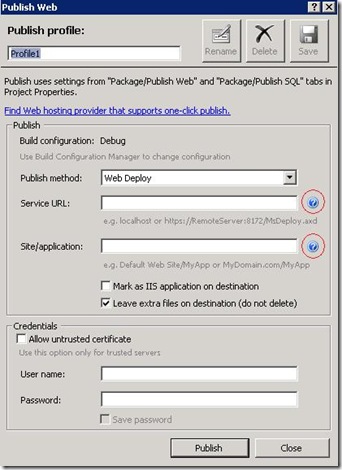
There are two keys to remember when trying to view the ‘help’ text associated with these buttons:
- Patience
- Hover – don’t click
In order to reveal the valuable information that these help icons can unlock, simply move your mouse to hover over them and then be patient for a second (i.e. quite moving your mouse around and don’t click them). Presto, the help text will then appear. (See Figure 2 and Figure 3)
Figure 2 – Information text associated with Service URL
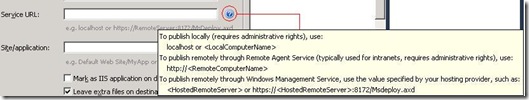
Figure 3 – Information text associated with Site/application

Hope this helps in your publishing endeavors.
- Nichole Baker |Visual Web Developer Team
Comments
- Anonymous
April 26, 2010
The comment has been removed - Anonymous
May 06, 2010
Another good hint haha. Thanks Nichole Baker!