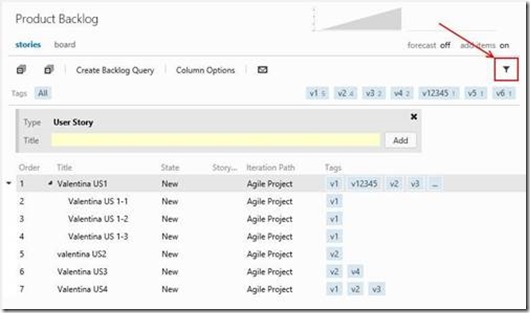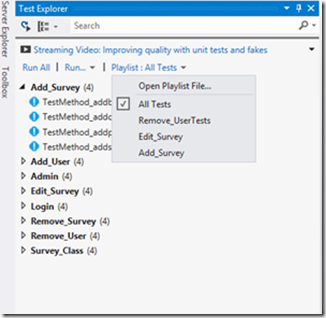Recent ALM announcements (GIT Support, Update 2 Features and OData)
Wow, last week was quite a week for Visual Studio ALM with quite a few important announcements…
GIT support in TFS and Visual Studio
Firstly Brian Harry announced our support for GIT (https://blogs.msdn.com/b/bharry/archive/2013/01/30/git-init-vs.aspx). Our customers have asked me many times around our plans for DVCS support so I am delighted that our roadmap has been unveiled and Visual Studio and TFS users will have great support within our products to work with GIT should customers prefer to work in a DVCS model.
Key messages in this announcement:
- TFS and TFS Service will provide standard GIT repositories accessible from any GIT client.
- Visual Studio will provide a GIT client able to work with any GIT repository (including TFS)
- The centralized version control method used within TFS will continue to remain and still be preferable and suitable for many teams. GIT support will provide teams with additional choice if they wish to work in a DVCS model.
- Team Foundation Service has GIT support shipping now (https://tfs.visualstudio.com). On premise TFS will gain this support in the next major release of the product (no date available)
- Visual Studio 2012 support for GIT is enabled via a VSIX called “Visual Studio Tools for GIT” which is available today as a CTP (https://visualstudiogallery.msdn.microsoft.com/abafc7d6-dcaa-40f4-8a5e-d6724bdb980c), Go-Live licence shortly after. Future versions of Visual Studio (all editions) will have these tools built in.
Brian’s post (https://blogs.msdn.com/b/bharry/archive/2013/01/30/git-init-vs.aspx).) has considerably more detail around this announcement and links to this great tutorial (https://aka.ms/GitVS) and this video (https://aka.ms/GitVid) demonstrating these tools in action.
New features in Visual Studio in Visual Studio 2012 Update 2 (VS2012.2)
Further to this, in our continuing theme of delivering incremental updates to Visual Studio 2012 and TFS, we have unveiled the features of our next update (now titled by an easier to use VS2012.2). This update is available as a CTP (https://www.microsoft.com/en-us/download/details.aspx?id=36508).
Key new features include:
· Agile Planning
o TFS Work Item Tagging – Users can add tags to work items for categorisation and filtering in web based work item queries and the product backlog. This seems like a great feature that’s going to enable so many scenarios where previously work item customization was the only way forwards. I can just imagine this is going to go down well with so many customers finding ways this can help that I won’t have even imagined yet.
o Send work items in email – From a work item query, or the product backlog send the resulting work item list as an email. This was an area of functionality we had previously in TFS that never made it into the web UI. I’m delighted to see it back as it makes communicating with team members around groups of work items a seamless interaction.
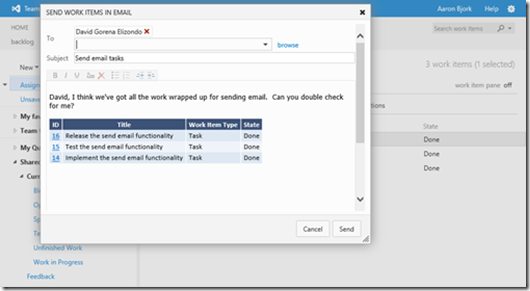 |
· Quality Enablement
o Web based Test Hub – Ability to manage test cases and execute test runs from a lightweight web based client, useful in environments where you are not permitted to install the full Microsoft Test Manager software from Visual Studio Test Professional.
Many times I have heard customers finding it difficult to work in isolated and lock down environments, I really hope this new feature will enable teams to work directly with the MTM tooling that may previously had to export to paper to incorporate into the process.
o Test process customisations – Ability to change the test resolution and failure types.
o Fakes Framework in Premium – The Fakes framework of Stubs and Shims previously only available to Ultimate users is now available to Visual Studio Premium users. Fakes and Shims give a great framework to make isolated, repeatable unit tests.
o Unit Test Explorer improvements – Improvements to the Test Explorer in Visual Studio to allow playlists of tests for very flexible test execution and filtering now has been enabled on a class by-class basis.
o Windows Phone Unit Testing – Tests for Windows Phone applications can now be written and executed.
o Windows Store testing improvements – Better support for testing on the UI Thread and assertions added for async lamda expressions.
o Cross browser testing improvements – Improvements built on top of the cross-browser testing introduced in update 1 that improves Chrome and Firefox window/control recognition.
o Test Explorer Detail improvements for CodedUI.
· Line of Business Development
o Improved SharePoint Load Testing – Continued improvements to Update 1 to cover areas such as Excel Services, InfoPath and workflows
o CodedUI Support for Office 2013 – CodedUI support added for Office 2013 applications including SharePoint 2013
· Developer Experience
o Blend support re-added – Blend has been added back to VS2012 including its support for WPF, Silverlight and SketchFlow.
o Code Map Debugger Integration – Code Map has been updated to provide visualizations in debug sessions of the call stack. This should really help understand relationships when delving into a debug session of code that is complicated, newly encountered or not well understood.
o Blue IDE Theme – The blue theme that proved a popular downloadable extension to the IDE has been added to the update.
o Team Explorer Connection Dialog – A new Team Explorer Connection dialog displaying connection choices to multiple servers, project collections and projects held in TFS on-premise, or in the cloud.
o Improved version control in Web Access – The view for Version Control in Web Access have been improved to contain more information and improve comparison scenarios.
o Profiler Events Timeline - An events timeline for Windows store HTML/JS applications.
o Symbol Loading improvements for IntelliTrace and Profiler
o Performance improvements in the XAML designer – particularly with respect to load time.
o Build and Deploy Windows phone apps from the command line – Enable build and deploy workflows of Windows Phone projects from the command line without having to install the full Windows Phone developer tools.
OData Services for Team Foundation Service
Finally, but at no means least, hot on the heels of support for OData for on-premise TFS Servers is OData Services for Team Foundation Service, providing a programmability model to access TFS and Team Foundation Service not previously available.
This is great news for anyone wanting to write apps that call into either implementation of TFS. I hope to see some new apps for Windows Phone and Windows 8 soon, who knows I may just write one myself soon.
Colin.