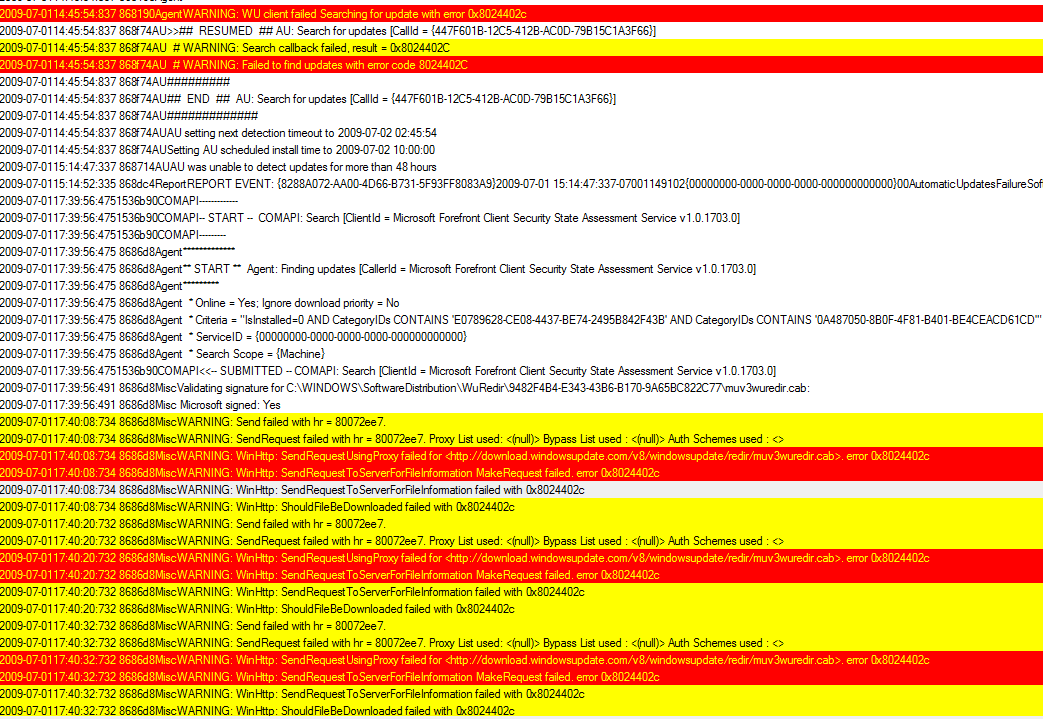[Error number: 0x8024800C] running Windows update
Trent Here,
I recently ran into a problem on some machines that were failing to run windows update. The web service would fail with the following [Error number: 0x8024800C]
I found several posts related to connection errors between a proxy server and firewall settings however none of these applied to my scenario. Looking at the windowsupdate.log file didn't help much either:
I was able to find the following: https://technet.microsoft.com/en-us/library/cc720442(WS.10).aspx on the Windows Update Agent Result codes
Data Store
0x8024800C WU_E_DS_LOCKTIMEOUTEXPIRED The data store section could not be locked within the allotted time.
So the "Data Store" is actually C:\Windows\SoftwareDistribution\DataStore. Interesting. https://support.microsoft.com/kb/971058.
The article was not identicle to what I was seeing but gave me some good ideas
***************Resolution***************
From a command line - net stop "Automatic Updates"
del C:\Windows\SoftwareDistribution\
net start "Automatic Updates"
After that I simply ran windowsupate again and it worked perfectly.
Trent
CISSP, ITILv3, MCP
This posting is provided "AS IS" with no warranties, and confers no rights.
Comments
Anonymous
January 01, 2003
In Windows 7, change "Automatic Updates" to "Windows Updates". I made that minor modification and your tip worked perfectly. Thank you!Anonymous
January 01, 2003
glad to see this is helping some folks.Anonymous
December 29, 2011
Thank you very much, this fixed my issue on multiple servers!Anonymous
September 24, 2012
Worked as stated thanks!Anonymous
November 12, 2012
Nice!Anonymous
March 16, 2013
Thanks! Спасибо!Anonymous
March 16, 2013
Thanks! Fix worked great on my Win 7x64 laptop. Should note that it can take extra long to run the updates right after the fix, but that is small price to pay to get things working again.Anonymous
March 16, 2013
This fixed my code 8024800a as well, which microsofts self repair tools couldn't fix. Thanks a lot.Anonymous
March 17, 2013
Thanks a lot, that worked perfectly and safed a lot of time!!Anonymous
August 19, 2015
Grate this is ossum :) my issue resolve, am happy thanx a lot dearAnonymous
April 19, 2016
Change that to "Windows Update" (singular) and it worked :)Anonymous
April 21, 2016
Did what you said, and followed @bendegen tip. Worked like a charm. Thanks a lot.